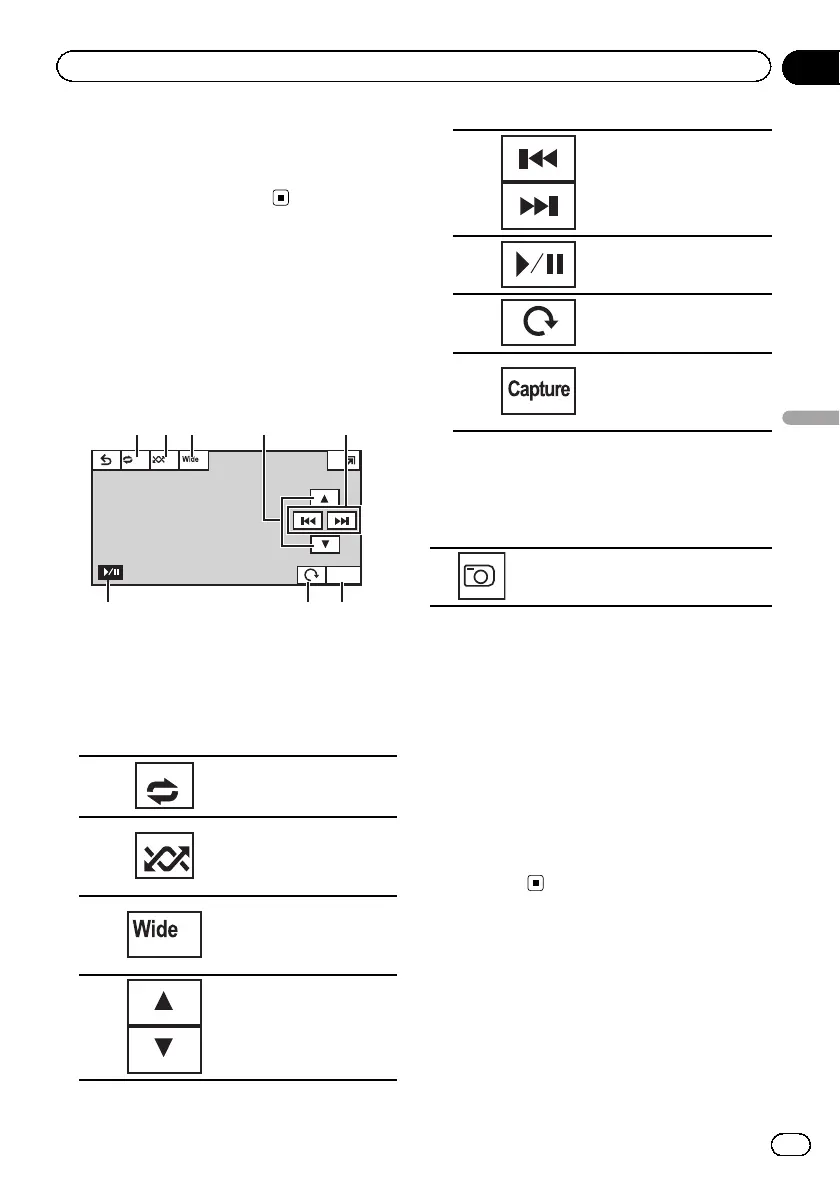! Files are played back in file number order and
folders are skipped if they contain no files. (If
folder 01 (ROOT) contains no files, playback
commences with folder 02.)
Introduction of still image
playback as a slideshow
operations
You can view still images saved in CD-R/CD -
RW/USB as a slideshow when listening to an-
other source.
Capture
Full
Off
8
21
3
7
45
The table below shows the controls for viewing
a slideshow.
! Touch panel keys
Touch any of the following touch panel keys
to select the function to be adjusted.
1
Selecting the repeat range.
Refer to Repeating playback
on page 23.
2
Playing files in a random
order.
Refer to Random play (shuf-
fle) on page 23.
3
Changing the screen
mode.
Refer to Changing the wide
screen mode on page 28.
4
Selecting a folder.
5
Selecting a file.
6
Starting or pausing the sli-
deshow.
7
Rotating the displayed pic-
ture 90° clockwise.
8
Capturing an image in
JPEG files.
Refer to Capture an image
in JPEG files on page 28.
1 Start slideshow when listening to an-
other source.
Refer to Common operations for menu set-
tings/lists on page 11.
Displaying still images as a slide
show.
2 Select the device containing the files
that you want to display.
! Disc – Built-in DVD player
! USB – USB
# To cancel searching, touch Cancel.
Notes
! When the disc or USB source is selected, this
unit cannot view still images on disc/USB as a
slideshow.
! When MW/LW band is selected, this unit can-
not view still images saved on disc as a
slideshow.
En
19
Section
08
Playing still images
Playing still images
