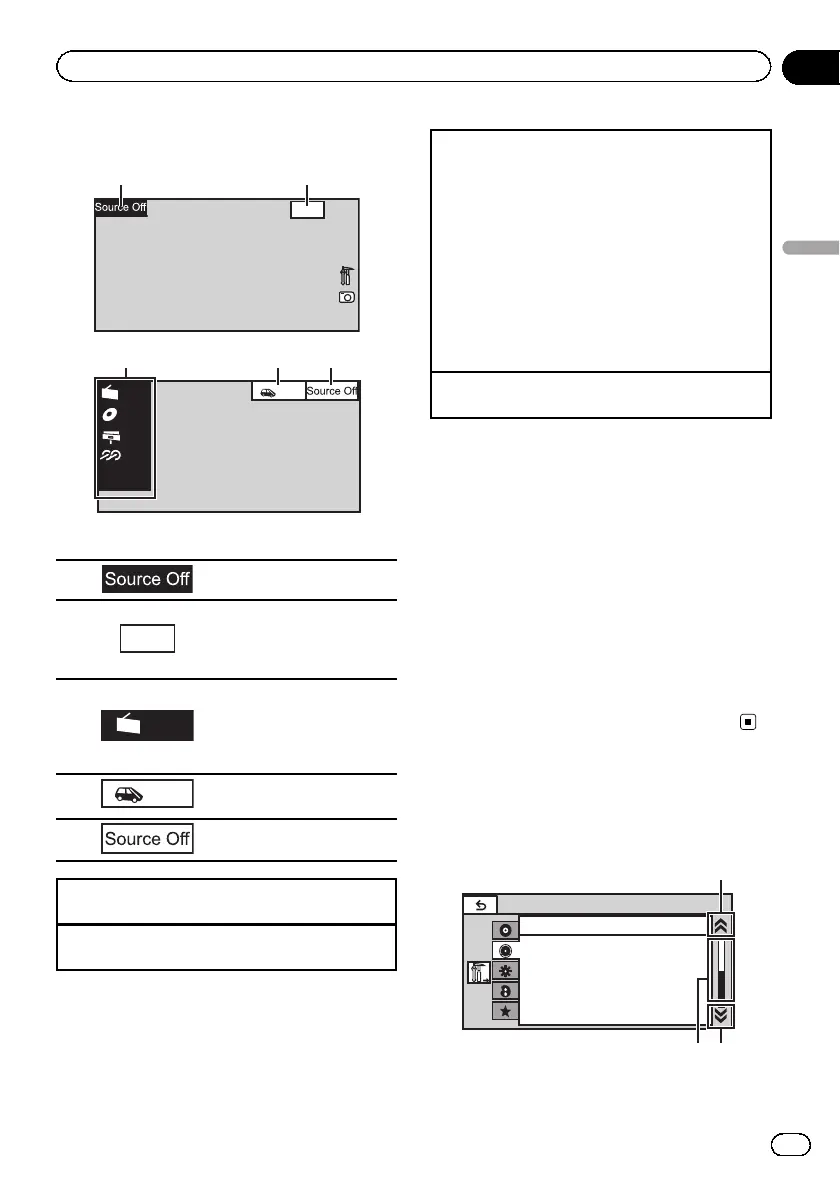Basic operations
Wed 28 May
12:45 PM
1 2
Radio
Disc
iPod
AUX
Rear
View
3 4
5
! Touch panel keys
1 Displaying the source menu.
2
Wed 28 May
12:45 PM
Switching to clock adjust-
ment display.
Refer to Setting the clock on
page 11.
3
Radio
Source icon
Selecting a favorite source.
When the source icon is not
displayed, it can be displayed
by touching the screen.
4
Rear
View
Switching the rear view
image on or off.
5
Turning the unit off.
Turning the un it on using the buttons
1 Press SRC/OFF to turn the unit on.
Turning the un it off using the buttons
1 Press SRC/OFF and hold until the unit turns off.
Selecting a sour ce using the buttons
1 Press SRC/OFF to cycle through the sources
listed below:
Selecting a sour ce using the tou ch panel keys
1 Touch the source icon and then touch the desired
source name.
! Radio – Radio
! AV – AV input
! Disc – Built-in DVD player
! USB/iPod – USB/iPod
! AUX – AUX
! When the source icon is not displayed, it can be
displayed by touching the screen.
Adjusting the volume
1 Press +/– (VOLUME/VOL) to adjust the volume.
Notes
! In this manual, iPod and iPhone will be re-
ferred to as “iPod”.
! The USB/iPod icon will change as follows:
— USB is displayed when a USB storage de-
vice is connected.
— iPod is displayed when an iPod is con-
nected.
— USB/iPod is displayed when no device is
connected.
! When appropriately set up, the image from
the rear view camera can be displayed auto-
matically. For details, refer to Setting the rear
view camera (back up camera) on page 39.
Operating the scroll bar
and the scrubber bar
Audio
Fader/Balance F/R 0 L/R 0
Super BassGraphic EQ
High
0
Off
Off
Loudness
Subwoofer
Bass Booster
High Pass Filter
1
1
2
En
9
Section
04
Basic operations
Basic operations
