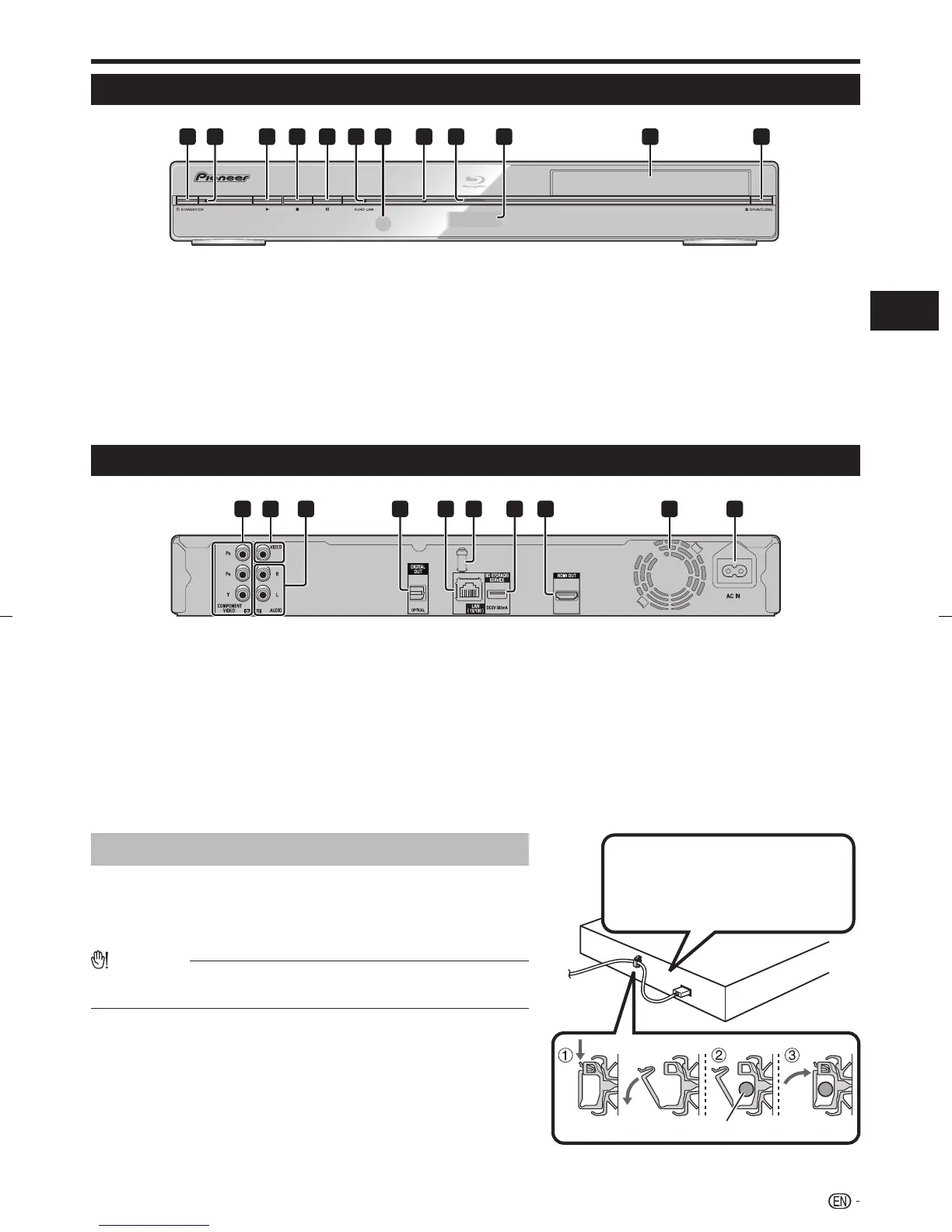Main Unit (Rear)
Main Unit (Front)
Major Components
1
12
32 6
5 8 9
10
7
11
4
1 2
10
4
76 95 8
3
HDMI cable holder on the rear of the main unit
This Player comes with a dedicated cable holder so that the
HDMI cable does not place direct weight and stress on the
terminal. When connecting the HDMI cable, be sure to pass the
cable through the cable holder and secure it.
CAUTION
Do not pull on the HDMI cable when it is connected to the terminal, as
this can damage the terminal or cause a poor connection.
•
Press down on the tab and pull it towards you.
Pass the HDMI cable (commercially available) through the
cable holder.
Press in on the tab until it clicks into position.
1
2
3
11
Introduction
STANDBY/ON (p. 20)
STANDBY/ON indicator (p. 20)
d PLAY (p. 24)
H STOP (p. 24)
F PAUSE (p. 30)
KURO LINK indicator (pp. 20, 23)
1
2
3
4
5
6
COMPONENT VIDEO OUTPUT jacks
(p. 15)
VIDEO OUTPUT jack (p. 16)
AUDIO OUTPUT jacks (p. 17)
DIGITAL OUT OPTICAL terminal (p. 17)
LAN terminal (p. 18)
HDMI cable holder (See below.)
1
2
3
4
5
6
Remote control sensor (p. 19)
BD/DVD/CD disc indicator (p. 20)
Playback indicator (p. 20)
Front panel display (p. 20)
Disc tray (p. 24)
OPEN/CLOSE (p. 24)
7
8
9
10
11
12
BD STORAGE/SERVICE terminal
BD STORAGE (pp. 26, 43)
SERVICE for software (p. 44)
HDMI OUT terminal (p. 14)
Cooling fan
The cooling fan operates while the power
to the Player is on.
AC IN terminal (p. 19)
7
8
9
10
Connect the HDMI cable to
the rear of the main unit while
providing some slack.
HDMI cable
