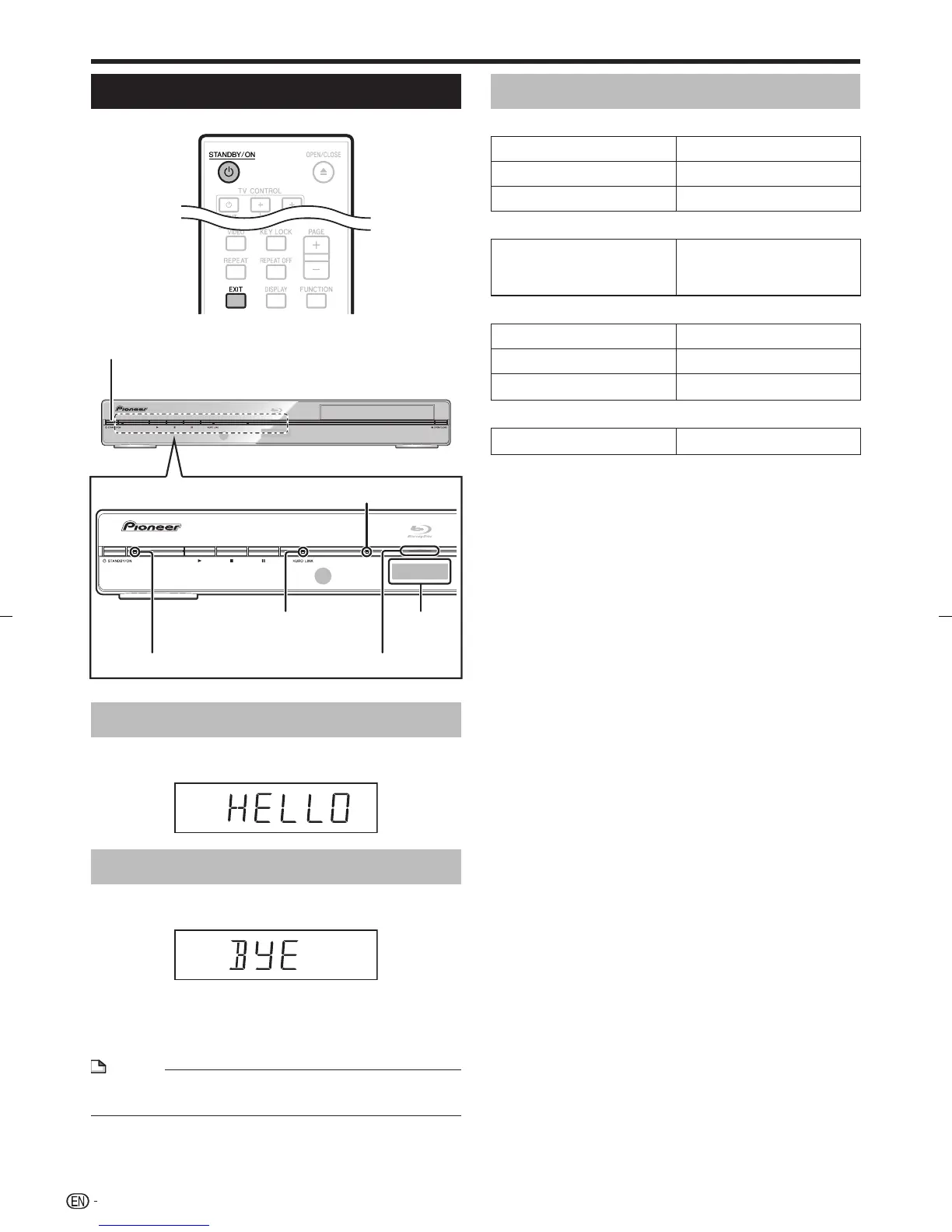Before Starting Playback
Turning the Power On
Turning the power on
Press STANDBY/ON on the remote control or on
the Player to turn on the power of the Player.
Entering standby
Press STANDBY/ON on the remote control or on
the Player to enter standby.
If you press STANDBY/ON again immediately after
entering standby, the Player may not turn on. If this
happens, wait for 10 seconds or more and then turn on the
power again.
NOTE
When the STANDBY/ON indicator is blinking (may take
some time), the Player cannot be turned on.
•
•
Indicators on the Player
STANDBY/ON indicator
Blue on Power on
Red blinks Preparing for standby
Red on Standby
KURO LINK indicator
Red on Output the optimum picture
quality for “KURO”
(See page 23.)
BD/DVD/CD disc indicator
Off No disc
White on Disc stopped
White blinks Loading a disc
Playback indicator
Blue on Playing back
When you turn on the power, the Menu screen
automatically displays for a while.
Press EXIT to erase the display.
•
20
STANDBY/ON
BD/DVD/CD disc indicator
KURO LINK indicator
STANDBY/ON indicator
Playback indicator
Front panel
display
