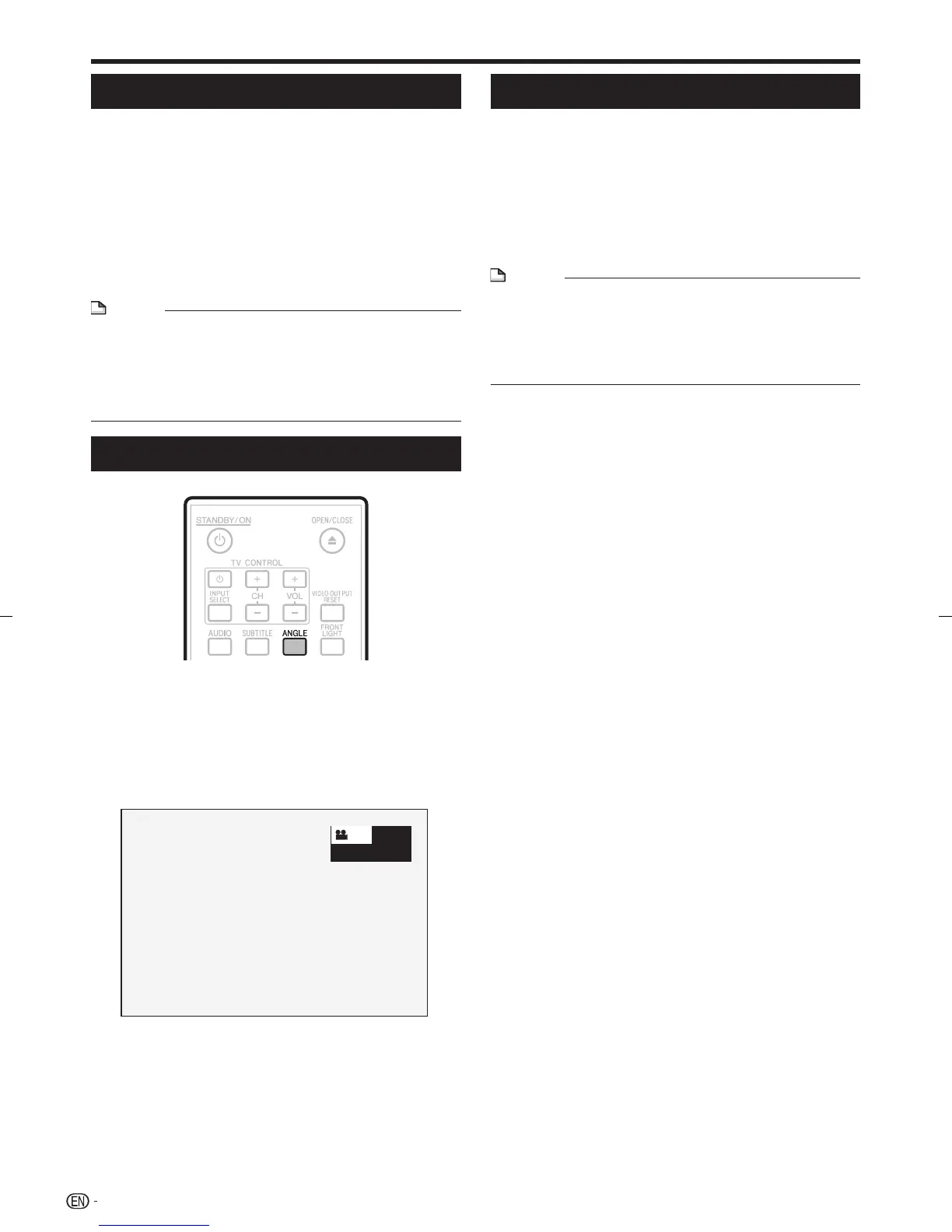Playback Functions
Displaying the Angle Mark
You can change settings so that Angle Mark appears
in the right bottom part of the screen when multiple
angles are recorded. (The Angle Mark is displayed
for BD/DVD video.) The settings can be changed in
“Settings” - “Playback Setting” - “Angle Mark Display”
(Page 39).
NOTE
Settig for angles can be changed also in Function Control
Screen (Page 34).
Some discs allow changing of the angle channel via a
menu. For details, see the manual for the disc.
The display for angles automatiocally disappear after 5
seconds.
•
•
•
Switching Subtitles
If subtitles are provided in multiple languages, you can
switch between them.
Press SUBTITLE during playback.
The display indicates the subtitle number currently being
played back, and the subtitles appear.
Each time SUBTITLE is pressed, the subtitles change.
“–” is displayed if a disc has no subtitles.
You can also select “Off”.
NOTE
Settig for subtitles can be changed also in Function Control
Screen (Page 34).
Some discs allow changing of the subtitles channel via a
menu. For details, see the manual for the disc.
The display for subtitles automatiocally disappear after 5
seconds.
•
•
•
Switching the Angle
If multiple angles are recorded, you can switch
between them.
Press ANGLE during playback.
The display indicates the angle number currently being
played back. Each time you press ANGLE, the angle
switches.
“–” is displayed if a disc is recorded with only one
angle.
1
To return to the previous angle, press ANGLE to cycle
through the angles until you return to the original angle.
•
•
•
•
1
•
•
32
