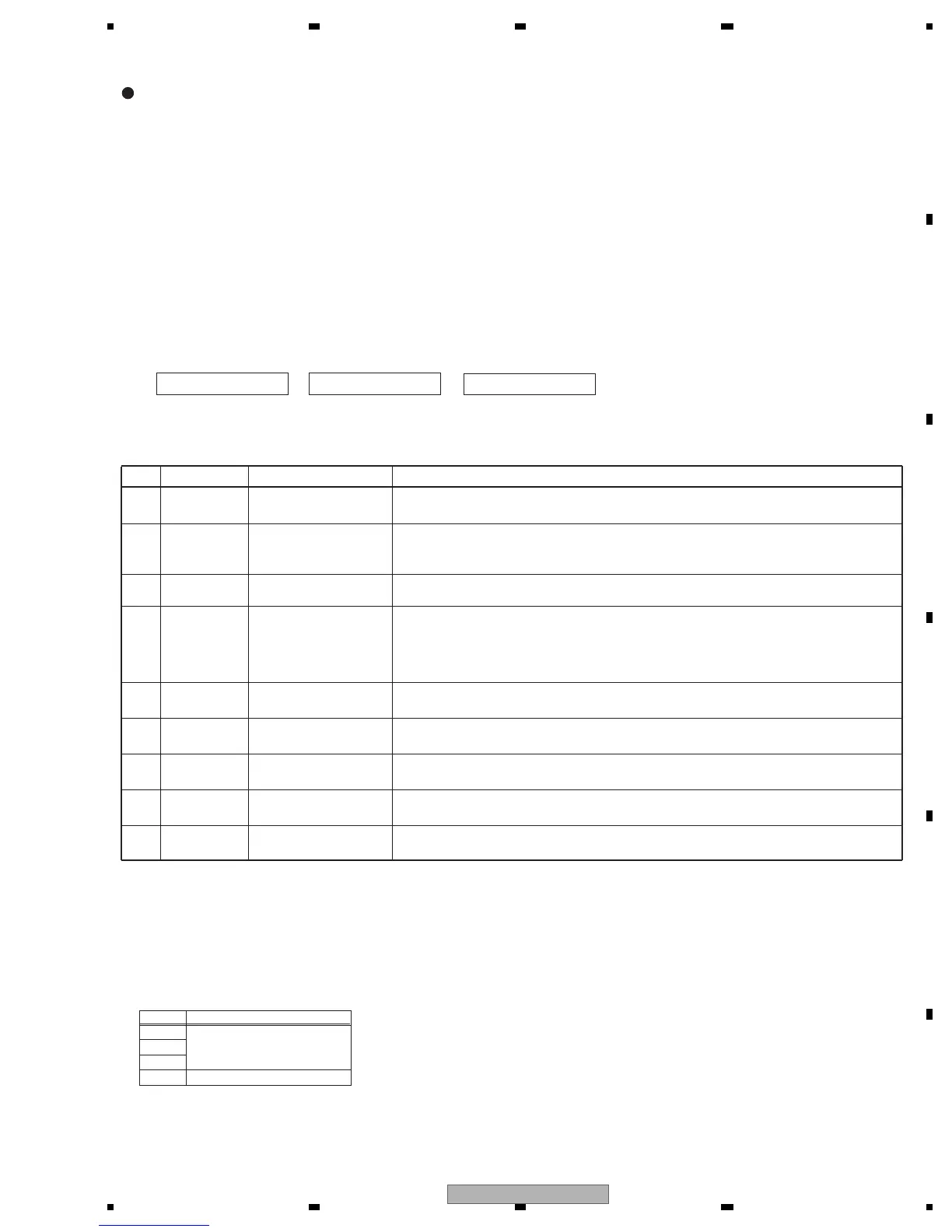8-digit display 6-digit display 4-digit display
ERROR-xx ERR-xx E-xx
(2) LIST OF CD ERROR CODES (Error Mode: 0xFD)
Code Classification
Error code to be displayed
Details and possible causes
10 Servo Carriage Home NG The pickup cannot move toward the inner track.
The CRG cannot move from the inner track.
--> Defective HOME SW; Failure in CRG movement.
07 Servo TOC reading NG TOC information cannot be read.
--> The partial disk or TOC content is illegal.
11 Servo Focus NG Focusing not available
--> Disc placed upside-down; Stains on the disc; excessive vibration.
17 Servo Setup NG The laser output cannot be adjusted. Focus can be easily lost.
--> Scratches or stains on the disc; excessive vibration.
15 Servo RF NG The digital signal from the disc cannot be detected.
--> A CD-R/RW disc that does not contain data loaded.
12 Servo Spindle Lock NG
Subcode NG
RF-amp NG
Spindle not locked. Subcode not readable.
Proper RF AMP gain not obtained.
--> Defective spindle; Scratches or stains on the disc; excessive vibration.
-->
A CD-R/RW disc that does not contain data loaded, or in a rare case, disc placed upside-down.
--> RF signal error.
30 Servo Search Time Out Failed to reach a target address. And, the search became a timeout.
--> Carriage/Tracking error; Scratches on the disc; Stains on the disc
50 Mechanism Load NG
Eject NG
Disc loading/ejection not completed
--> A foreign object inserted in the mechanism; Disc jammed.
51 Mechanism Failure in retried
turning for ejection
Disc could not be ejected even after disc turning had been retried.
--> A foreign object inserted in the mechanism; Disc jammed.
ERROR CODES
(1) DISPLAY METHOD
If “0xFD” error mode is displayed in CD MODE (CD MODE area for display), an error code will be displayed in the MIN (minute
display) and SEC (second display) areas.
The same code is displayed in the MIN and SEC areas.
The TNO area is blank (#0FFH), as it conventionally was.
• Display example of the head unit
Depending on the display capability of LCDs, the display format varies, as shown below. XX denotes an error number.
Note: In a case of an OEM product, the error display format is subject to the specifications used by the equipment
manufacturer.
If a CD memory device is inoperable, or operation of such media is stopped by an error, the error mode is established and a
cause of the error is displayed by an error code. Indication of error codes is intended to reduce the number of calls from
customers and facilitate failure analysis and repair work in servicing.
• The 2 high-order digits of an error code denote the main classification, shown below.
code classification
0x
1x Servo-related errors
3x
5x Mechanism-related errors
• How to restore from each error is shown below.
Servo-related errors(0X, 1X, 3X) : Servo-related errors CD Off, Eject, ACC Off, Back-up Off, Communication reset, Reset
Load NG/Eject NG(50) : Reload, Eject, ACC Off, Back-up Off, Communication reset, Reset
Failure in retried turning for ejection : CD On, Eject, ACC Off, Back-up Off, Communication reset, Reset
NOTES
• Indications of error codes are available only during disc operations, because CD operations are unavailable if a mechanical error is
generated.
• If the TOC cannot be read, It stops because of error 07.
• If you design a new head unit, be sure to use one of the display formats indicated in “Display example of the head unit.”
