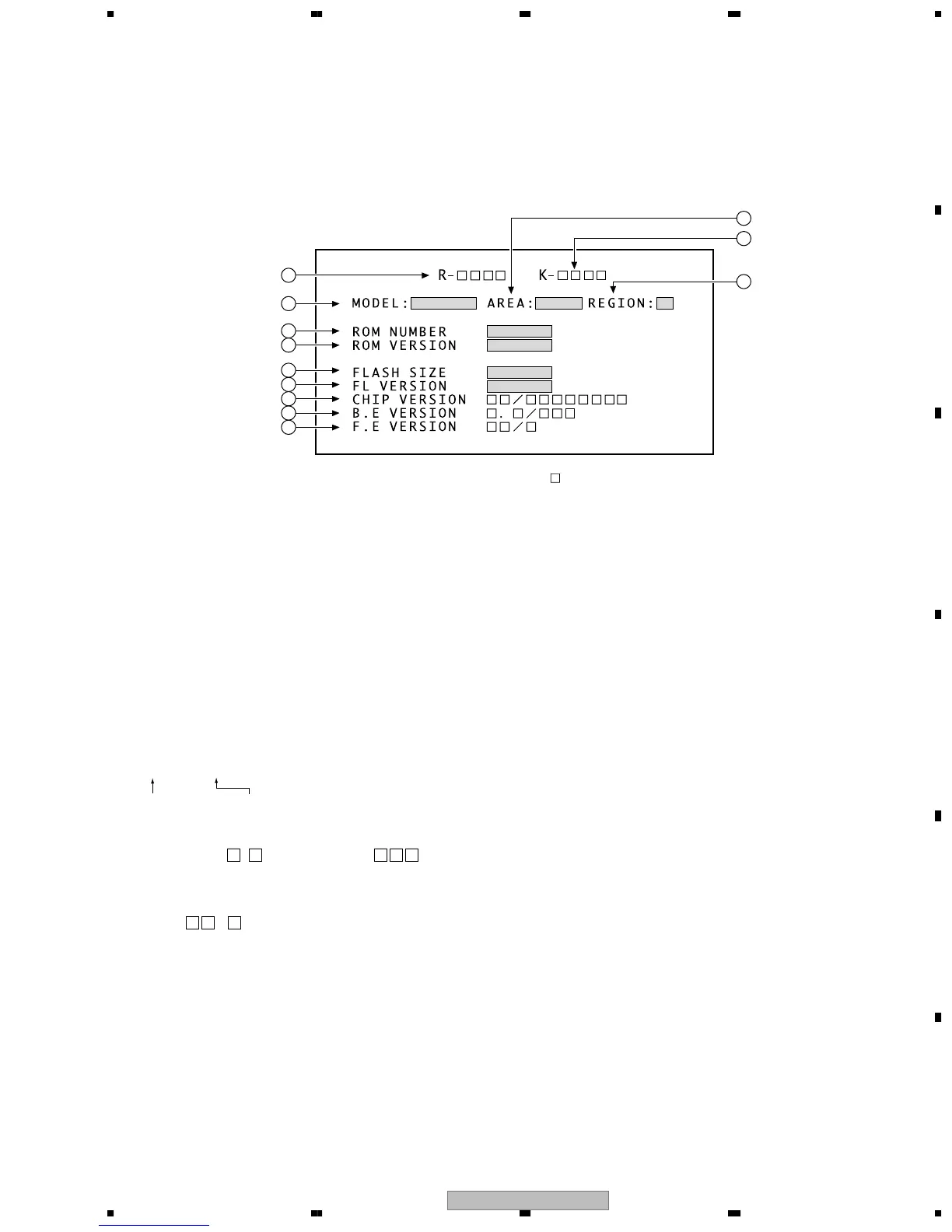DV-360-S
57
5 678
56
7
8
C
D
F
A
B
E
7.1.4 SPECIFICATION OF MODEL INFORMATION DISPLAY
• Display contents
Character in bold : Item name
: Information display
1
2
12
3
4
5
6
7
8
9
10
11
1 Model name
Display it according to model information set from the FL controller.
2 Destination indication
Display it according to model information set from the FL controller.
3 Region No.
4 Part number
5 ROM version
6 Flash size
7 FL controller version
8 CHIP VERSION
Version of ST CHIP
CUT ID / JTAG ID
(two columns) (eight columns)
9 B.E VERSION
Version of BACK END (version of ST core software)
. /
softwareVersion . softwareRevision / buildNumber
0 F.E VERSION
Version of FRONT END (version of mechanism controller CHIP software)
/
MainVersion / Kinds of firmware RAM or ROM
- Remote control code
= Key code of Main unit
To display model information : Press the ESC key then the CHAP key.
To close the model information display : Press the ESC key.
