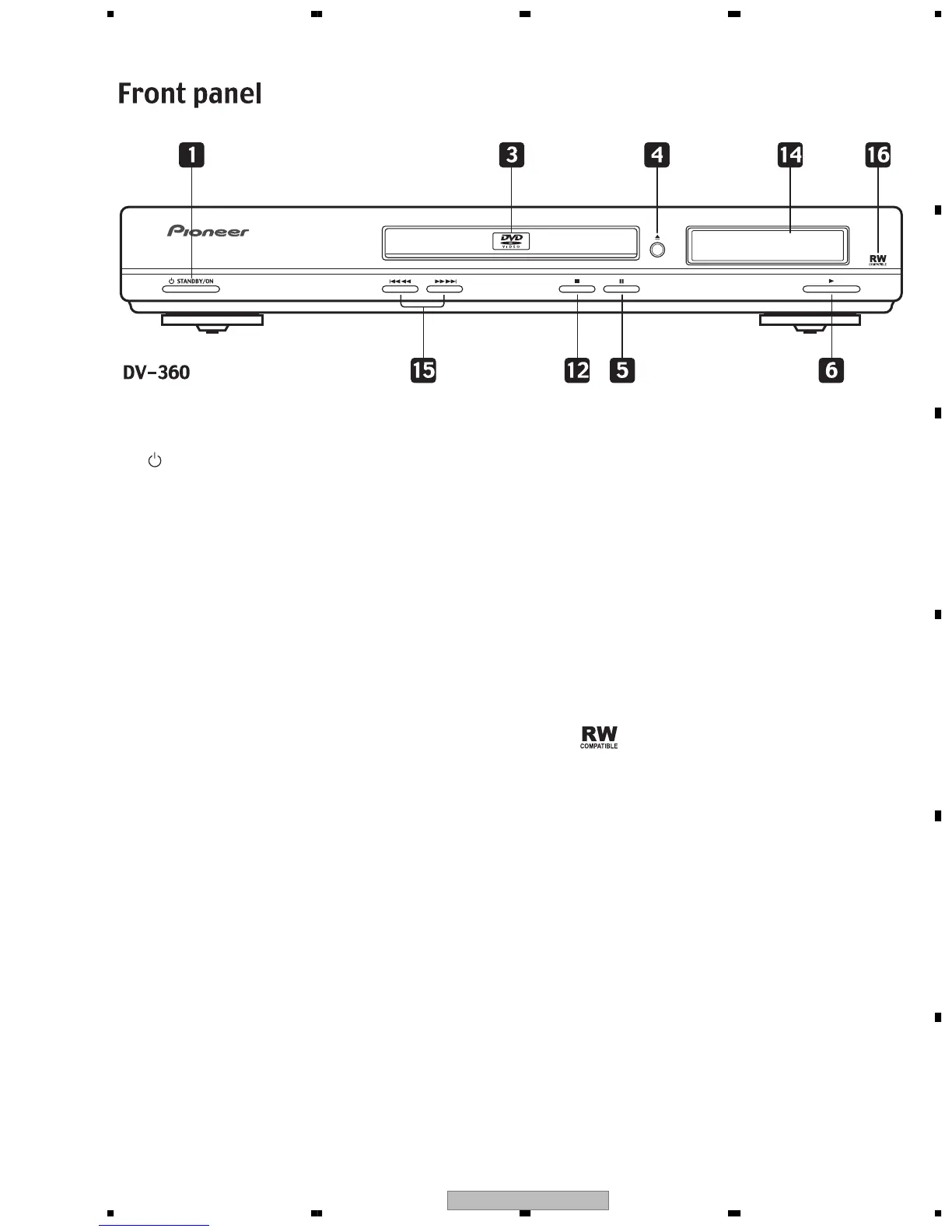DV-360-S
91
5 678
56
7
8
C
D
F
A
B
E
8. PANEL FACILITIES
1 STANDBY/ON
Press to switch the player on or into standby.
3 Disc tray
4 0 OPEN/CLOSE
Press to open or close the disc tray.
5 8
Press to pause playback. Press again to
restart.
6 3
Press to start or resume playback.
12 7
Press to stop the disc (you can resume play-
back by pressing 3 (play)).
14 Display
15 4 1 and ¡ ¢
• Press and hold for fast reverse/forward
scanning.
• Press to jump to the previous/next
chapter or track.
16
This mark indicates compatibility with
DVD-RW discs recorded on a DVD recorder in
Video Recording mode.
