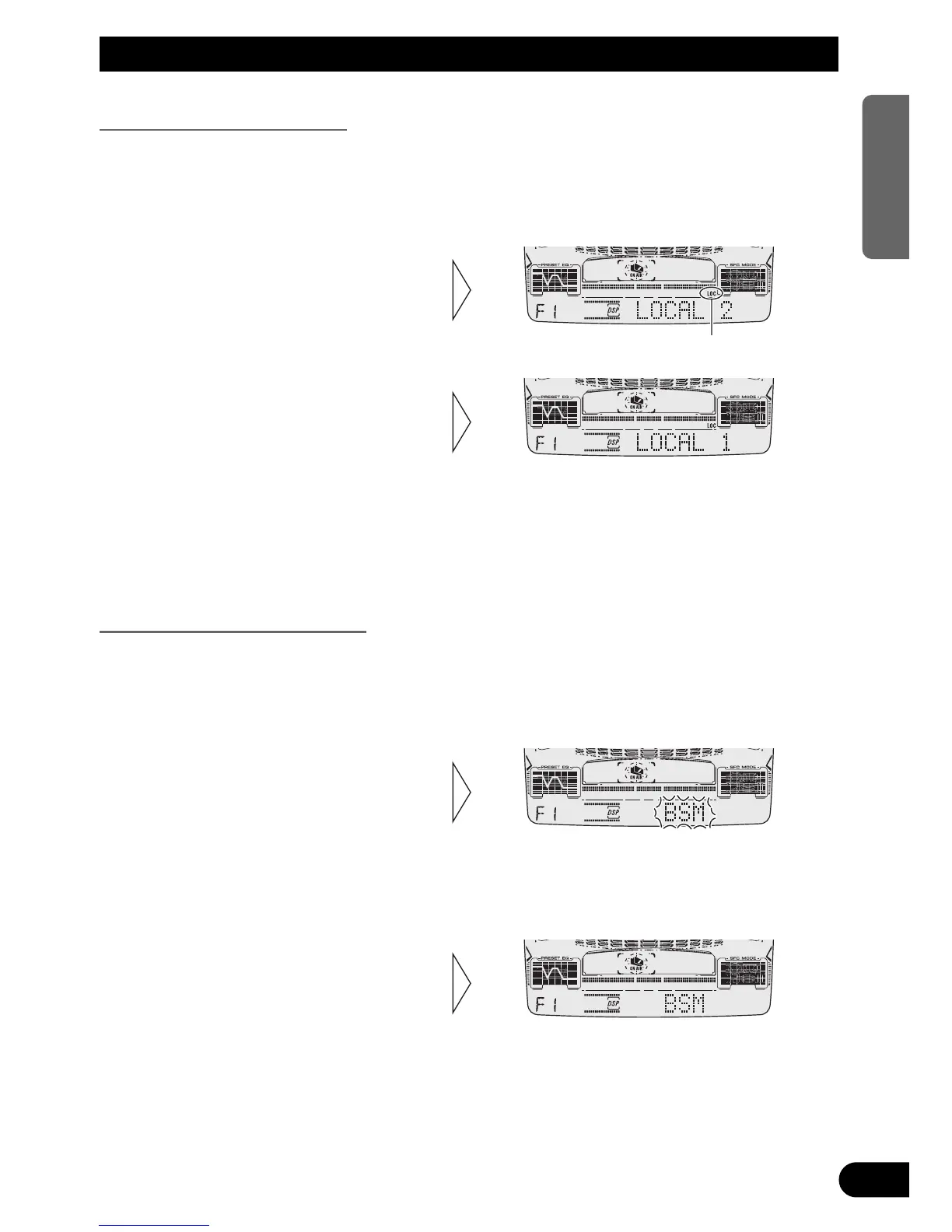Tuner Operation
Local Seek Tuning (LOCAL)
When Local is ON, you can only select broadcast stations providing strong reception.
1. Press the FUNCTION button and select the Local mode (LOCAL) in the
Function Menu.
FM : LOCAL 1 Ô LOCAL 2 Ô LOCAL 3 Ô LOCAL 4
MW/LW : LOCAL 1 Ô LOCAL 2
Note:
• The LOCAL 4 setting allows reception of only the strongest stations, while lower settings let you
receive progressively weaker stations.
Best Stations Memory (BSM)
The BSM function stores stations in memory automatically.
1. Press the FUNCTION button and select the BSM mode (BSM) in the
Function Menu.
Note:
• You can also switch the BSM function ON by pressing the D.FUNC button for 2 seconds.
Note:
• You can also switch the BSM function OFF by pressing the D.FUNC button.
• To cancel the process, press the
∞ button in the Function Menu
before memorization is
complete.
2. Switch the BSM ON with the 5
button.
The stations with the strongest sig-
nals will be stored under buttons 1 –
6 and in order of their signal strength.
3. Select the desired Local Seek
sensitivity with the 2/3
buttons.
“LOC”
2. Switch the Local ON/OFF with
the 5/∞ buttons.
22
ENGLISH ESPAÑOL DEUTSCH FRANÇAIS
ITALIANO NEDERLANDS
