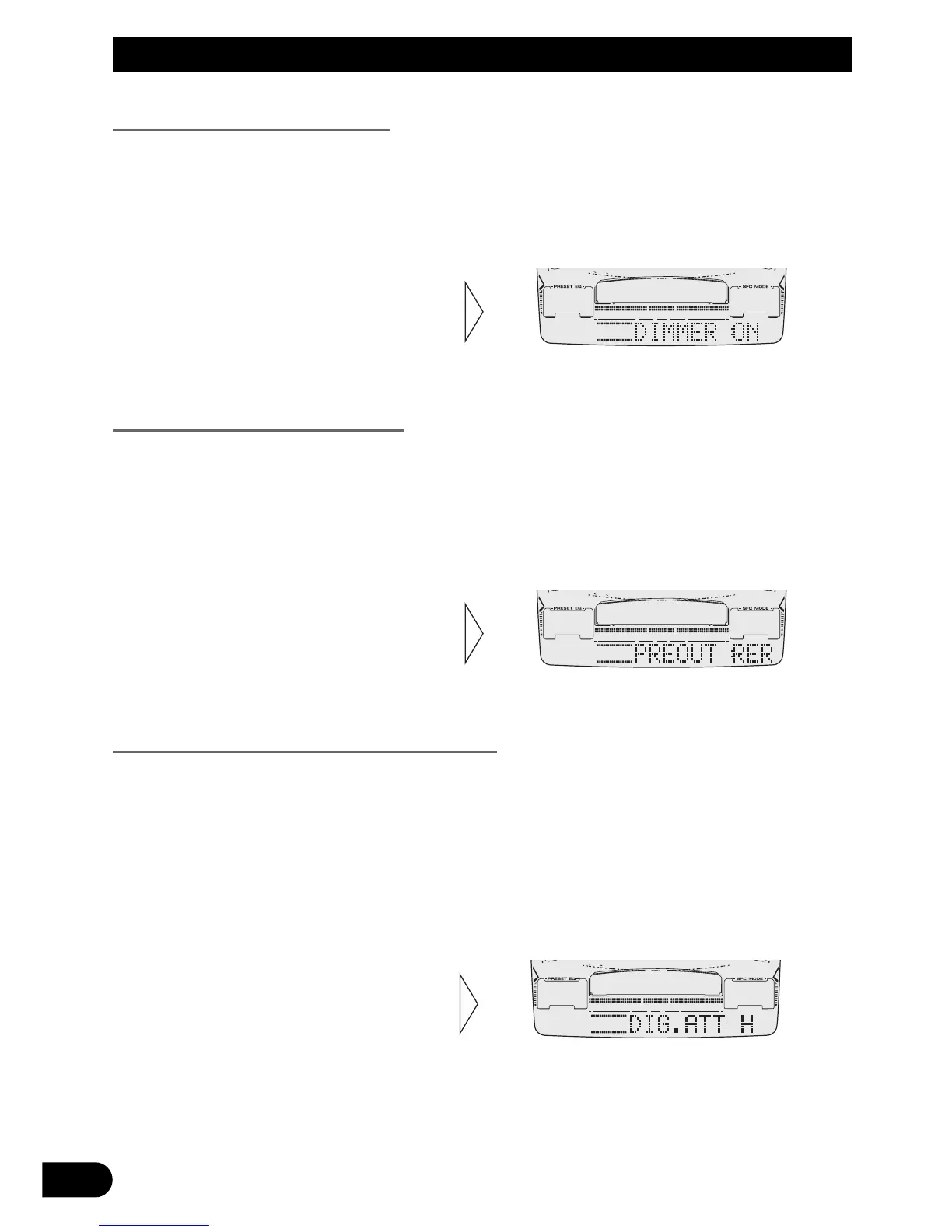Initial Setting
Setting the Dimmer (DIMMER)
To enable this product’s display from being too bright at night, when the vehicle’s head
lights are turned ON the display is dimmed. You can switch this function ON/OFF.
1. Press the FUNCTION button and select the Dimmer mode (DIMMER) in
the Initial Setting Menu.
Setting Preout Output (PREOUT)
This product is equipped with two Preout outputs. One is for Front output. The other can
be used for Subwoofer or Rear output. Initially, it is set for Subwoofer output.
When connecting a rear speaker to this output, set for Rear output.
Selecting the Digital Attenuator (DIG.ATT)
When listening to a CD or other source on which the recording level is high, setting the
equalizer curve level to “H” (high) may result in distortion.
You can switch the digital attenuator to “L” (low) to reduce distortion. (Sound quality
when the setting is “H” (high) is better than when the setting is “L” (low), so usually set to
“H” (high).)
2. Select the desired attenuation
level with the 2/3 buttons.
L Ô H
1. Press the FUNCTION button and select the Digital Attenuator mode
(DIG.ATT) in the Initial Setting Menu.
2. Switch your desired Preout
output type with the 2/3
buttons.
1. Press the FUNCTION button and select the Preout Output Setting mode
(PREOUT) in the Initial Setting Menu.
2. Switch the Dimmer ON/OFF
with the 5/∞ buttons.
57
