
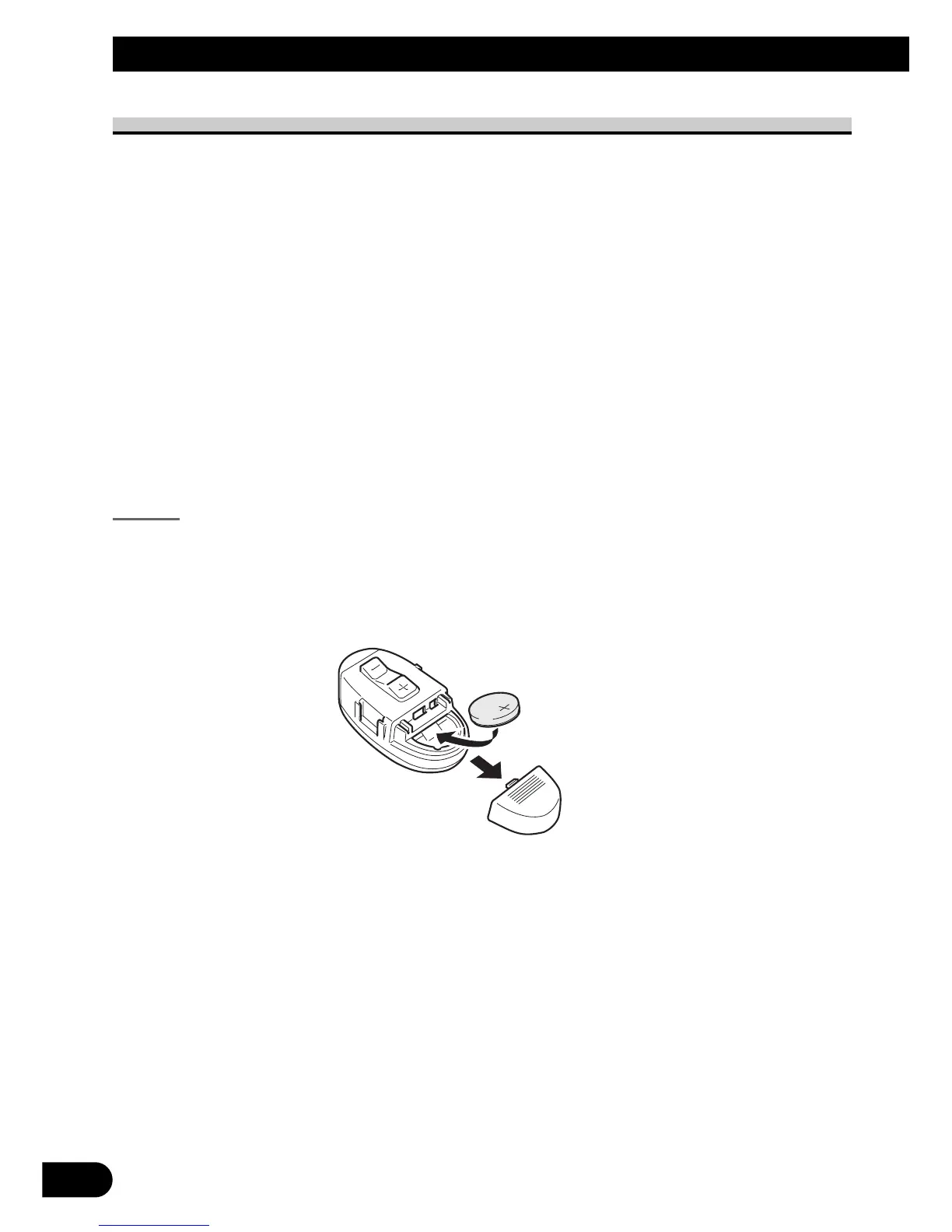 Loading...
Loading...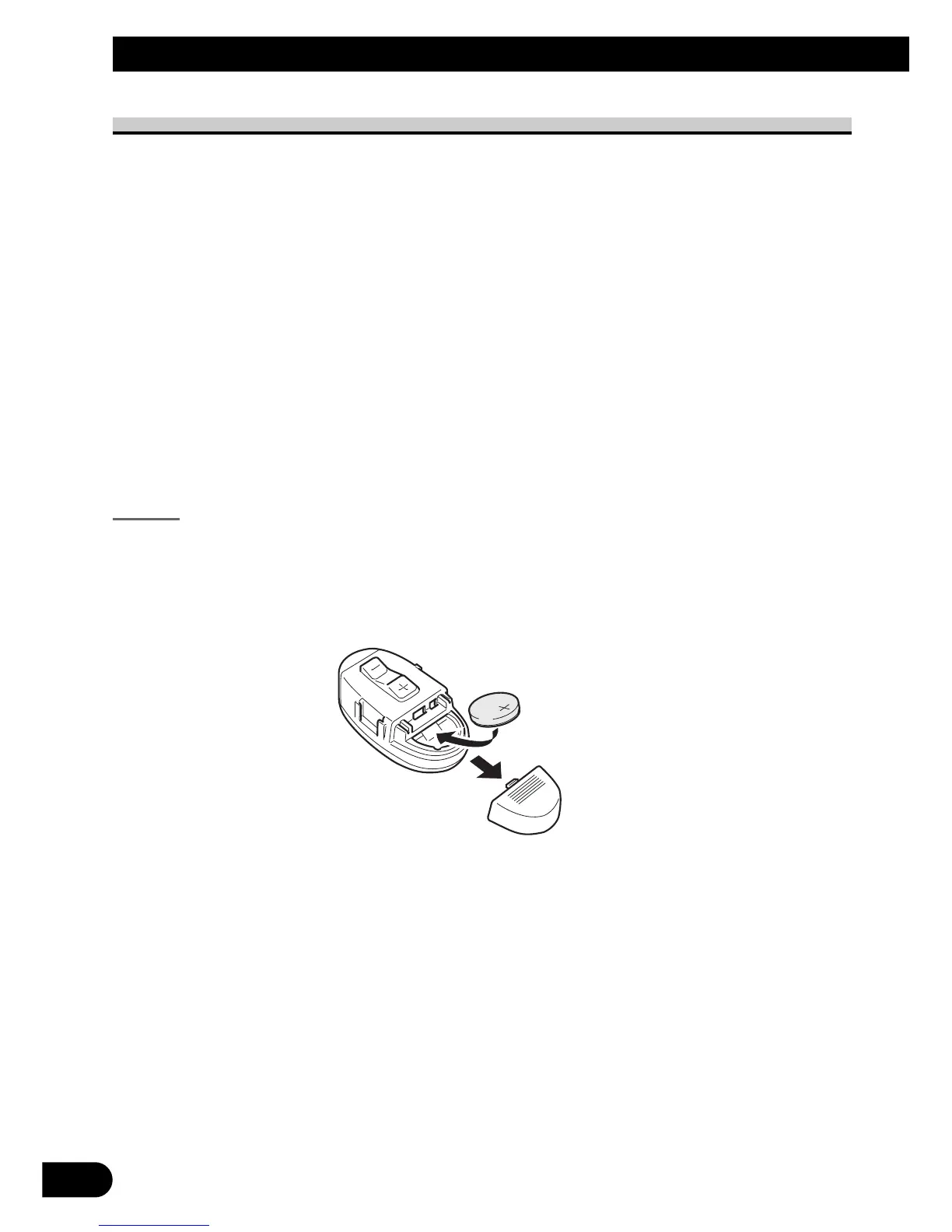
Do you have a question about the Pioneer FH-P6600R and is the answer not in the manual?
| Channels | 4 |
|---|---|
| FM Presets | 18 |
| AM Presets | 6 |
| CD Playback | Yes |
| MP3 Playback | Yes |
| WMA Playback | Yes |
| Preamp Outputs | 3 (Front, Rear, Subwoofer) |
| Display Type | LCD |
| Remote Control | Yes |
| Bluetooth | No |
| Auxiliary Input | Yes |
| USB Input | No |
| Max Power Output | 50 Watts x 4 |
| Tuner | AM/FM |
| RMS Power Output | 22 Watts x 4 |
Details the buttons and controls on the front panel of the head unit when closed.
Describes the disc and cassette loading slots when the front panel is opened.
Explains the functions and buttons of the remote controller used for steering wheel operation.
Provides precautions for operating the steering remote controller safely while driving.
Details how to install and replace the lithium battery in the steering remote controller.
Provides information about product compliance and tuner frequency allocation.
Explains the purpose of the manual and recommends reading precautions.
Describes the conditions and procedure for resetting the product's microprocessor.
Advises contacting a dealer or service station if the product fails to operate properly.
Explains the initial steps to select a source and begin listening to audio.
Details how to adjust the angle of the front panel for easier viewing and operation.
Explains fundamental operations for the built-in CD player, including eject and display switching.
Details basic operations for the cassette player, including eject, direction change, and playback modes.
Explains manual and seek tuning methods, as well as preset tuning for radio stations.
Covers track search, fast forward/reverse, and disc selection for multi-CD players.
Explains how display indicators relate to button functions for navigation and operation.
Guides on how to access and use functions within the main Function Menu.
Details how to access and utilize functions within the Detailed Setting Menu.
Explains functions accessible via the D.FUNC button for various audio sources.
Describes how to tune to strong reception stations using local seek sensitivity.
Explains the automatic storage of the strongest radio stations for quick recall.
Defines Radio Data System, program name display, PTY information, and frequency display.
Explains the Alternative Frequencies search for improved reception of the same station.
Details the function that searches for alternative frequencies with the same programming.
Explains how to limit station selection to regional programs when AF is active.
Explains the TA function for automatic traffic announcement reception.
Explains how to cancel a traffic announcement and return to the original source.
Details how to set the volume level for traffic announcements.
Describes the beep alert reminding users to select a TP or EON TP station.
Explains PTY classification for program type search and guides on PTY station searching.
Describes switching automatic reception of PTY code news programs ON/OFF.
Explains the special PTY code for emergency announcements and system response.
Instructs on how to cancel announcements using the TA button.
Explains how to play the same track repeatedly.
Describes playing tracks on a CD in a random order for variety.
Explains playing the first 10 seconds of each track on a CD in succession.
Describes how to pause playback of the currently playing track.
Guides on how to input disc titles for easier searching and selection.
Explains how to play the same song repeatedly from a cassette.
Describes playing the first 10 seconds of each song on a cassette.
Explains fast-forwarding past silent passages between songs on a cassette.
Allows listening to the radio during tape fast-forwarding/rewinding.
Explains switching on Dolby B Noise Reduction for cassette playback.
Explains different repeat play ranges: track, disc, and multi-CD player.
Describes playing tracks at random within selected repeat play ranges.
Explains scanning the beginning of tracks on selected discs or multi-CD players.
Describes pausing playback of the currently playing track on a multi-CD player.
Explains searching and programming tracks for automatic playback from multiple discs.
Explains how to erase programmed tracks or entire disc programs from ITS.
Guides on inputting disc titles (up to 10 characters) for up to 100 discs.
Explains how to play discs by selecting from a list of their input titles.
Describes how to view the currently playing disc's title.
Explains scrolling through longer titles and usage notes for 50-Disc players.
Explains Compression and Dynamic Bass Emphasis for sound quality adjustment.
Covers accessing Audio Menu 1 and adjusting speaker balance and loudness.
Details adjusting volume levels between different sources to prevent radical leaps.
Covers accessing Audio Menu 2 and adjusting the display contrast.
Guides on accessing the first DSP menu for sound field adjustments.
Explains equalizer curves, direct recall, and fine adjustment of equalizer settings.
Guides on adjusting individual frequency bands for custom equalizer settings.
Explains sound field reproduction programs and bass enhancement features.
Explains adjusting volume for speaker positioning to create a natural sound image.
Guides on selecting listening positions for optimal sound staging.
Guides on accessing the second DSP menu for subwoofer and filter adjustments.
Explains how to switch the subwoofer output ON/OFF and adjust phase.
Details adjusting cut-off frequency and output level for the subwoofer.
Explains using HPF to output higher frequencies from front/rear speakers.
Guides on accessing the initial setup menu for product configuration.
Explains how to set the FM tuning step size.
Describes how to switch the Auto PI Seek function ON/OFF during preset operation.
Guides on activating AUX mode for external equipment.
Explains how to enable or disable the display dimmer function.
Details selecting the preout output type (Front, Subwoofer, Rear).
Describes switching the digital attenuator to reduce distortion on high-level sources.
Covers demonstration mode, spectrum analyzer, and backlight color settings.
Explains automatic muting of audio when a cellular call is made or received.
Explains connecting, selecting, and inputting titles for AUX source.
Lists precautions for playing CDs, handling discs, and protecting the player.
Provides error messages, causes, and corrective actions for CD playback issues.
Lists precautions related to cassette tapes and player functions.
Advises on tape types, storage, and handling to ensure proper playback.
Explains the need for cleaning the cassette head to maintain sound quality.











