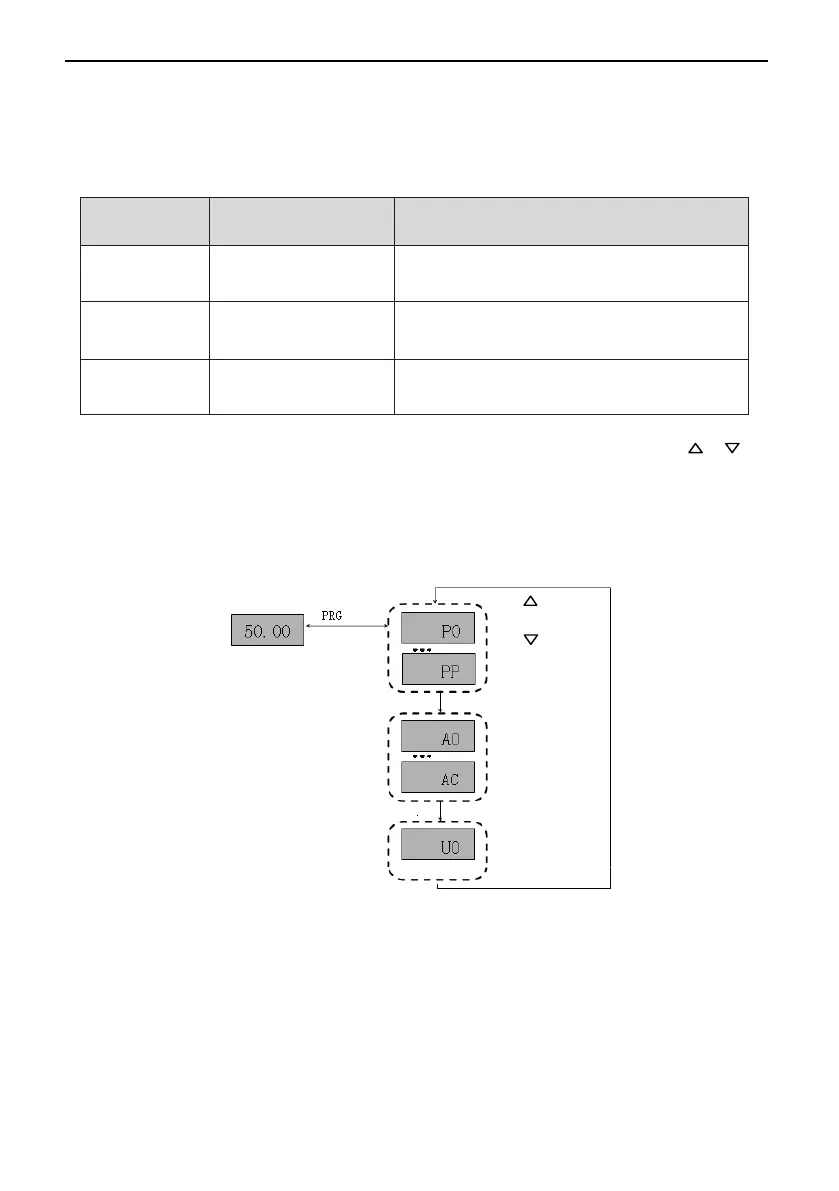Operation, Display and Application Examples PE6000 User Manual
18
3.3 Structure of Function Codes
PE6000 AC drive is new series vector type with good performance and strong function.
Table 3-2 Structure of Function Codes
Function
Code Group
Function Description
P0-PP
Standard AC drive
function code group
Standard function code of AC drive, which
can set most of functions of AC drive
A0 -AC
Advanced function
code group
AI/AO correction, optimization control
U0
Running state function
code group
Display of AC drive basic parameters
In the function code display state, select the required function code by pressing the key or ,
as shown in the following figure.
Figure 3-4 Selecting the required function code
Status parameters
(Default display)
Level-I menu
(Select the function
code group)
Switch
Press
turn
Press
reversed turn
When PP-02=x0 (the
value of unit’s digit is
0), groups U is invisible
When PP-02=0x (the
value of ten’s digit is
0), groups A is invisible
