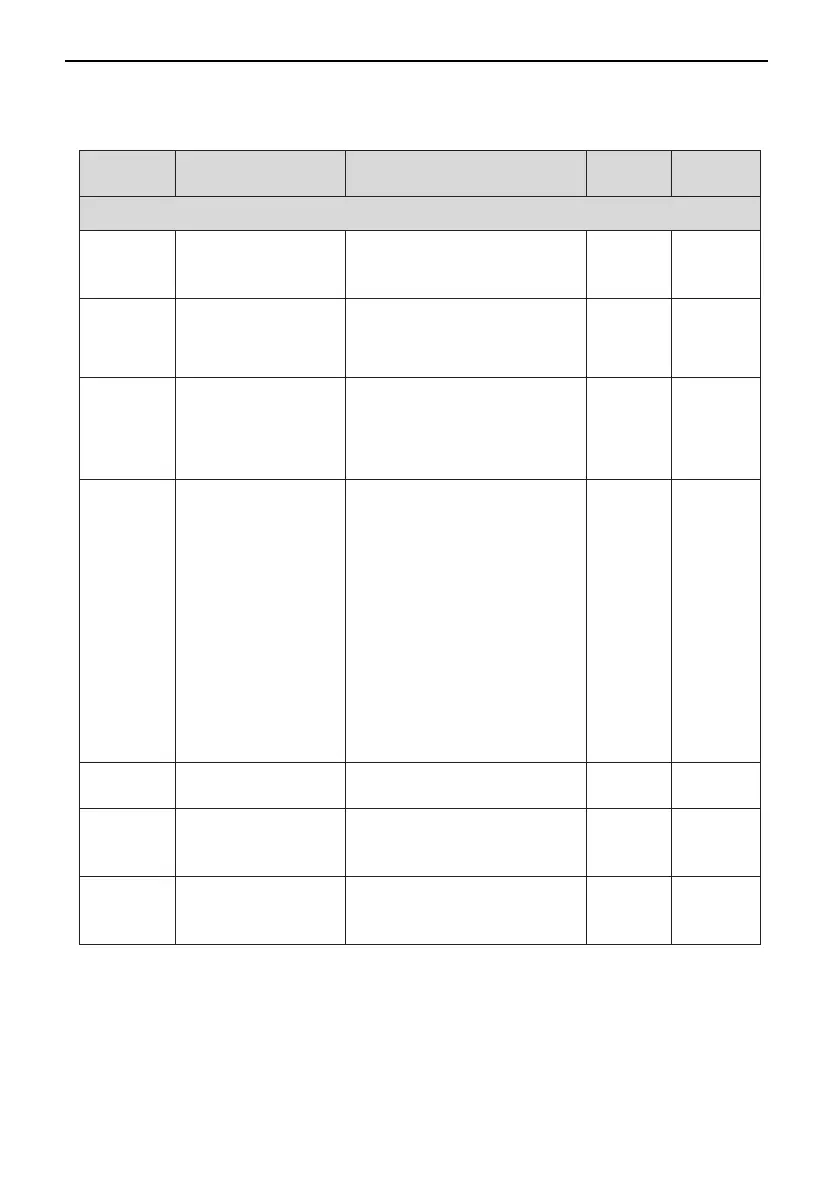PE6000 User Manual Function Code Tables
45
4.1 Standard Function Parameters
Table 4.1 Standard Function Parameters
Function
Code
Parameter Name Setting Range Default Modification
Group P0: Standard Function Parameters
P0-00 G/P type display
1: G type (constant torque load)
2: P type (variable torque load
e.g. fan and pump)
Model
dependent
●
P0-01 Motor 1 control mode
0: Sensorless vector control
(SVC)
2: Voltage/Frequency (V/F)
control
2
★
P0-02
Command source
selection
0: Operation panel control (LED
off)
1: Terminal control (LED on)
2: Communication control (LED
blinking)
0
☆
P0-03
Main frequency
source X selection
0: Digital setting (preset
frequency P0-08, UP/DOWN can
be modified, non-retentive at
power failure)
1: Digital setting (preset
frequency P0-08, UP/DOWN can
be modified, retentive at power
failure)
2: AI1
3: AI2
4: Keyboard potentiometer
5: Pulse setting (DI5)
6: Multi-reference
7: Simple PLC
8: PID
9: Communication setting
0
★
P0-04
Auxiliary frequency
source Y selection
The same as P0-03 (Main
frequency source X selection)
0
★
P0-05
Range of auxiliary
frequency Y for X and
Y operation
0: Relative to maximum
frequency 1: Relative to main
frequency X
0
☆
P0-06
Range of auxiliary
frequency Y for X and
Y operation
0%–150% 100%
☆