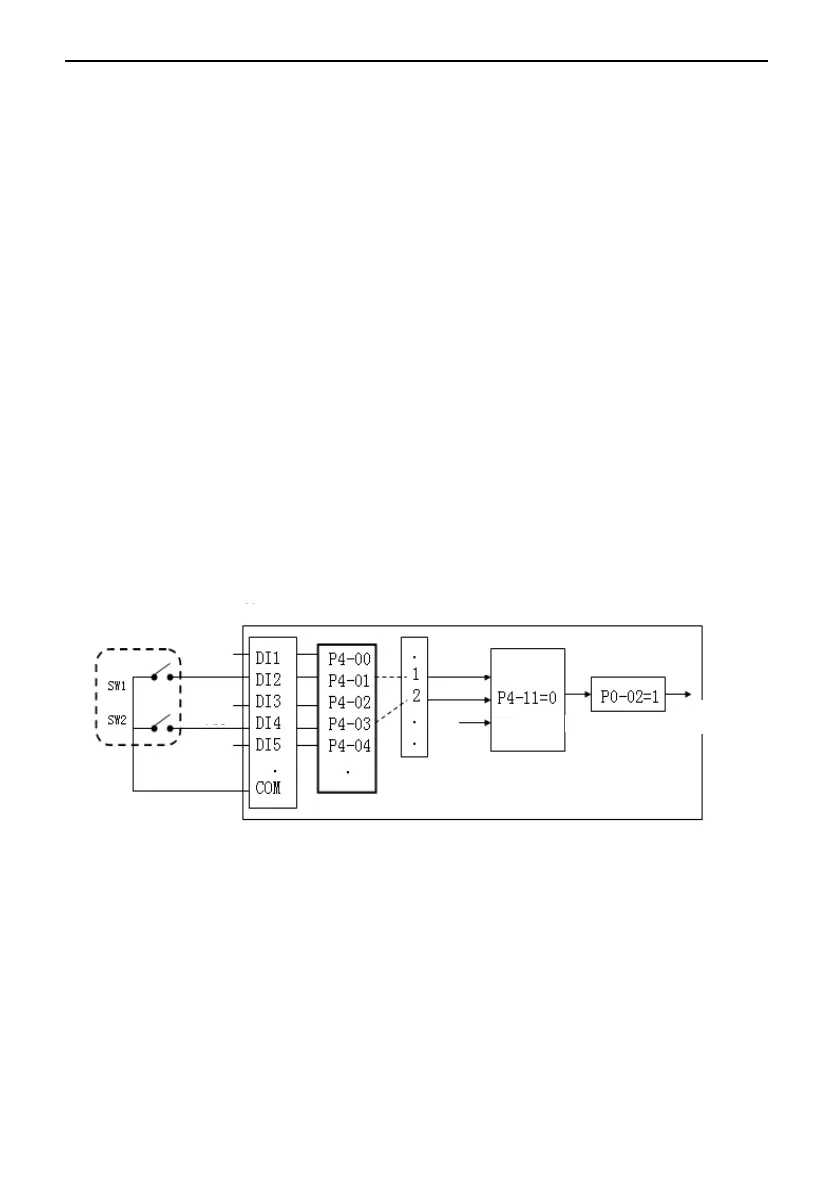PE6000 User Manual Operation, Display and Application Examples
21
3.6.1.1 Operation Panel Control
Operation panel control is on when you make P0-02=0 through keyboard operation After you
press RUN the AC drive starts running (the RUN indicator is ON). After you press STOP when the
AC drive is in running state, the AC drive stops running (the RUN indicator is OFF).
3.6.1.2 Terminal Control
This control mode is applicable to scenarios where the DIP switch or electromagnetic button
is used to start or stop the application system or scenarios where the dry contact signal is used to
start or stop the AC drive.
PE6000 AC drive offers varieties of terminal controls. The switch signal mode is set in P4-11.
The input terminal of the start/stop signal is set in P4-00 to P4-04. For details, see the description
of P4-11 and P4-00 to F4-04.
Example 1: To use the DIP switch as the start/stop source, and allocate the forward rotation
switch signal to DI2 and the reverse rotation switch signal to DI4, perform the setting as shown
in the following figure.
Figure 3-4 Setting of using the DIP switch for start/stop
In the preceding figure, when SW1 is ON, the AC drive instructs forward rotation; when SW1
is OFF, the AC drive stops. When SW2 is ON, the AC drive instructs reverse running; when SW2
is OFF, the AC drive stops. If SW1 and SW2 are ON or OFF simultaneously, the AC drive stops.
Example 2: To use the electromagnetic button as the start/stop source, and allocate the
startup signal to DI2, stop signal to DI3 and reverse rotation signal to DI4, perform the setting as
shown in the following figure.
Function
code
Command
source selection
Running
command
