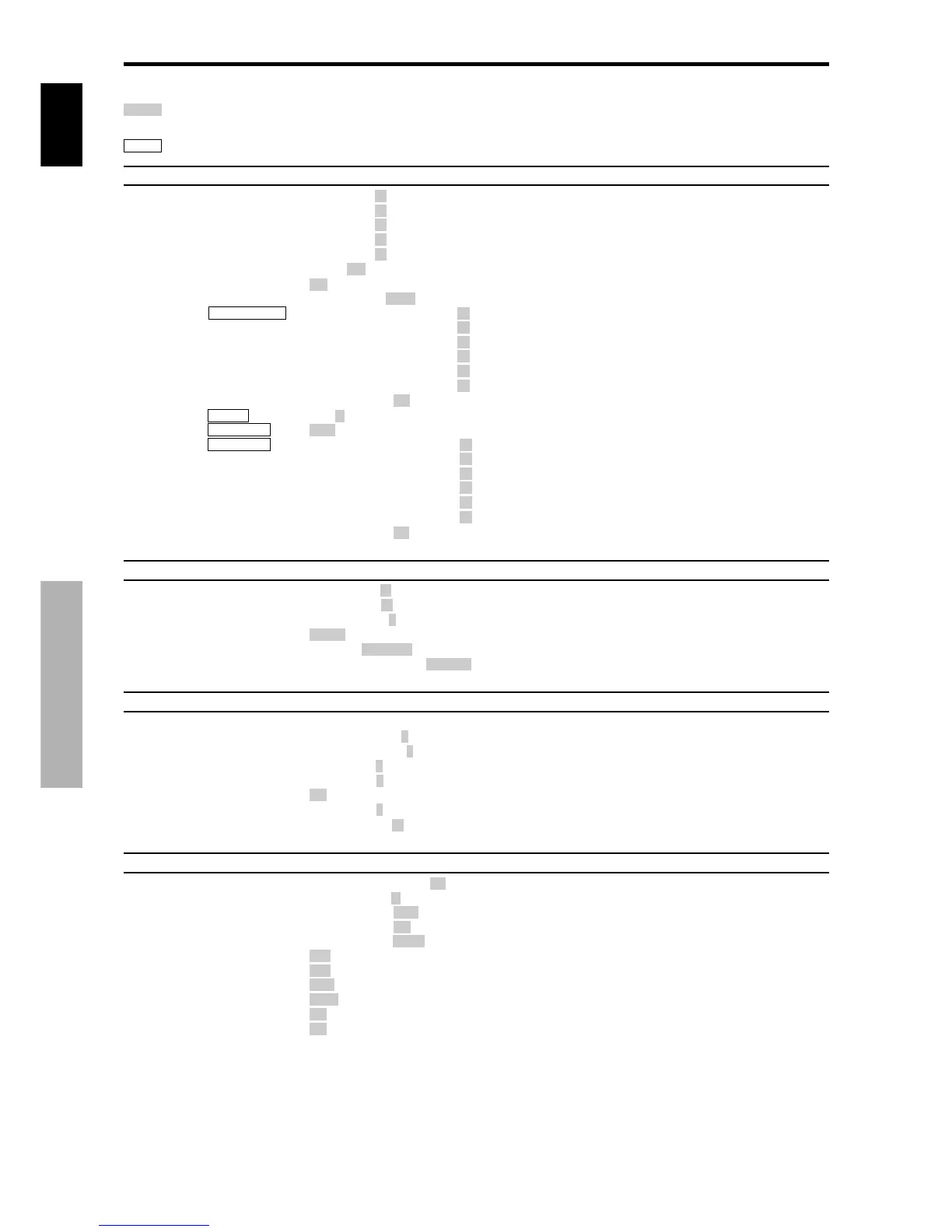12
It
Italiano
Menu princip. Sottomenu Sottomenu 2 Sottomenu 3 Sottomenu 4 Azzeramento
RIFERIMENTO
IMMAGINE CONTRASTO ←→ 0←52→72 SÌ 14
LUMINOSITÀ ←→ 0←32→64 SÌ 14
DEFINIZIONE ←→ 0←16→32 SÌ 14
COLORE ←→ 0←32→64 SÌ 14
TONALITÀ R←→G 0←32→64 SÌ 14
SELEZIONE AV DINAM./STD/FILM1/FILM2/DEFAULT SÌ 14
DNR OFF/BASSO/MEDIO/ALTO SÌ 14
TEMP. COL. BASSO/MEDIO/B/MEDIO/ALTO SÌ 14
BILANC. BIANCO R.ALTO ←→ 0←40→70 SÌ 15
G.ALTO ←→ 0←40→70 SÌ 15
B.ALTO ←→ 0←40→70 SÌ 15
R.BASSO ←→ 0←40→70 SÌ 15
G.BASSO ←→ 0←40→70 SÌ 15
B.BASSO ←→ 0←40→70 SÌ 15
RESET OFF←→ON SÌ 15
GAMMA 1←→2←
…
→4SÌ15
TONO BASSO AUTO←→1←
…
→3SÌ15
REG. DE. CO. ROSSO G←→M0←32→64 SÌ 15
VERDE C←→G0←32→64 SÌ 15
BLU M←→C0←32→64 SÌ 15
GIALLO V←→R0←32→64 SÌ 15
MAGENTA R←→B0←32→64 SÌ 15
CIANO B←→V0←32→64 SÌ 15
RESET OFF←→ON SÌ 15
Menu princip. Sottomenu Sottomenu 2 Sottomenu 3 Sottomenu 4 Azzeramento
RIFERIMENTO
SUONO BASSI ←→ 0←13→26 SÌ 16
ALTI ←→ 0←13→26 SÌ 16
BALANCE L←→R -22←0→+22 SÌ 16
AUDIO INPUT1 VIDEO 1-3 / COMPNT 1-2 / PC1DSUB / PC2-BNC / PC3-DVI SÌ 16
AUDIO INPUT2 VIDEO 1-3 / COMPNT 1-2 / PC1DSUB / PC2-BNC / PC3-DVI SÌ 16
AUDIO INPUT3 VIDEO 1-3 / COMPNT 1-2 / PC1DSUB / PC2-BNC / PC3-DVI SÌ 16
Menu princip. Sottomenu Sottomenu 2 Sottomenu 3 Sottomenu 4 Azzeramento
RIFERIMENTO
SCHERMO FOR. SCHERMO 4:3/FULL/WIDE/ZOOM/2.35:1/14:9 — 16
V.POSIZIONE ←→ -64←0→+64 SÌ 16
H.POSIZIONE ←→ -128←0→+127 SÌ 16
V.ALTEZZA ←→ 0←→64 SÌ 16
H.LARGHEZZA ←→ 0←→64 SÌ 16
AUTO IMMAG. OFF←→ON*
2
NO 16
FASE*
1
←→*
2
0←→64 SÌ 16
OROLOGIO*
1
←→*
2
0←64→128 SÌ 16
Menu princip. Sottomenu Sottomenu 2 Sottomenu 3 Sottomenu 4 Azzeramento
RIFERIMENTO
OPTION1 OSD DISPLAY OSD OFF←→ON SÌ 17
REG. OSD 1←
…
→6SÌ17
ANGOLO OSD ORIZ.←→VERT. SÌ 17
ORB. OSD OFF←→ON SÌ 17
CONTR. OSD BASSO←→NORMALE SÌ 17
SCELTA BNC RGB←→COMP.←→SCART1←→SCART2 SÌ 17
D-SUB INPUT RGB←→SCART3 — 17
SCELTA RGB AUTO/STILL/MOBILE/LARGO1/LARGO2/LARGO3/LARGO4/DTV SÌ 18
SCELTA HD 1080B/1035I/1080A NO 18
INPUT SKIP OFF←→ON SÌ 18
TUTTI RESET OFF←→ON —18
Struttura ad albero del menu
:Le zone ombreggiate indicano il valore predefinito.
←→
: Premete il tasto
o
in modo da eseguire la regolazione.
:
Le opzioni di menu nella finestra delineata sono disponibili quando la funzione OSD AVANZ. è impostata su ON.
Comandi OSD (On Screen Display)