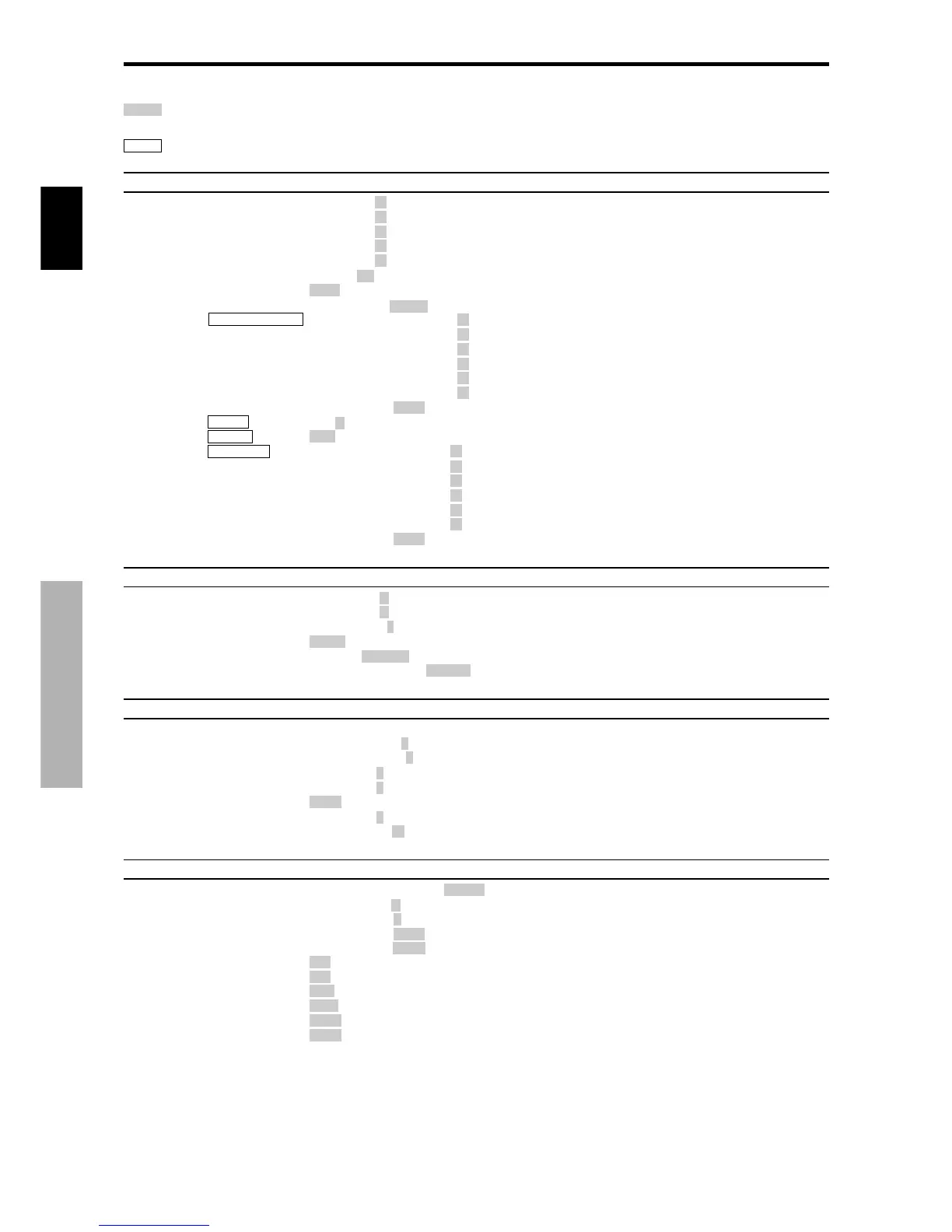Français
Commandes OSD (MENUS ÉCRAN)
12
Fr
MENU PRINCIPAL SOUS-MENU SOUS-MENU 2 SOUS-MENU 3 SOUS-MENU 4
RÉINITIALISATION REFERENCE
IMAGE CONTRASTE ←→ 0←52→72 OUI 14
LUMINANCE ←→ 0←32→64 OUI 14
PIQUÉ ←→ 0←16→32 OUI 14
COULEUR ←→ 0←32→64 OUI 14
TEINTE R←→G 0←32→64 OUI 14
SÉLECTION AV DYNAMIQ/STD/CINÉMA1/CINÉMA2/DEFAUT OUI 14
DNR ARRET/BAS/MOYEN/HAUT OUI 14
TEMP. COUL BASSE -/BASSE +/MEDIUM/HAUTE OUI 14
BALANCE DES BLANCS
R.HAUT ←→ 0←40→70 OUI 15
G.HAUT ←→ 0←40→70 OUI 15
B.HAUT ←→ 0←40→70 OUI 15
R.BAS ←→ 0←40→70 OUI 15
G.BAS ←→ 0←40→70 OUI 15
B.BAS ←→ 0←40→70 OUI 15
RESET ARRET←→MARCHE OUI 15
GAMMA 1←→2←
…
→4 OUI 15
TON BAS AUTO←→1←
…
→3 OUI 15
RÉGL. COUL. ROUGE J←→M0←32→64 OUI 15
VERT C←→J0←32→64 OUI 15
BLEU M←→C0←32→64 OUI 15
JAUNE V←→R0←32→64 OUI 15
MAGENTA R←→B0←32→64 OUI 15
CYAN B←→V0←32→64 OUI 15
RESET ARRET←→MARCHE OUI 15
MENU PRINCIPAL SOUS-MENU SOUS-MENU 2 SOUS-MENU 3 SOUS-MENU 4
RÉINITIALISATION REFERENCE
SON BASSE ←→ 0←13→26 OUI 16
AIGUE ←→ 0←13→26 OUI 16
BALANCE L←→R -22←0→+22 OUI 16
AUDIO INPUT1 VIDEO 1-3 / COMPNT 1-2 / PC1DSUB / PC2-BNC / PC3-DVI OUI 16
AUDIO INPUT2 VIDEO 1-3 / COMPNT 1-2 / PC1DSUB / PC2-BNC / PC3-DVI OUI 16
AUDIO INPUT3 VIDEO 1-3 / COMPNT 1-2 / PC1DSUB / PC2-BNC / PC3-DVI OUI 16
MENU PRINCIPAL SOUS-MENU SOUS-MENU 2 SOUS-MENU 3 SOUS-MENU 4
RÉINITIALISATION REFERENCE
TRAME TAILLE ÉCRAN 4:3/PLEIN/LARGE/ZOOM/2.35:1/14:9 — 16
V.POSITION ←→ -64←0→+64 OUI 16
H.POSITION ←→ -128←0→+127 OUI 16
V.HAUTEUR ←→ 0←→64 OUI 16
H.LARGEUR ←→ 0←→64 OUI 16
RÉGLAGE AUTO ARRET←→MARCHE*
2
NON 16
PHASE*
1
←→*
2
0←→64 OUI 16
HORLOGE*
1
←→*
2
0←64→128 OUI 16
MENU PRINCIPAL SOUS-MENU SOUS-MENU 2 SOUS-MENU 3 SOUS-MENU 4
RÉINITIALISATION REFERENCE
OPTION1 OSD AFFICH. OSD ARRET←→MARCHE OUI 17
RÉGL. OSD 1←
…
→6 OUI 17
ANGLE OSD H←→V OUI 17
ORBITEUR OSD ARRET←→MARCHE OUI 17
CONTRAST OSD BASSE-←→NORMAL OUI 17
SELECT BNC RGB←→COMP.←→SCART1←→SCART2 OUI 17
SELECT D-SUB RGB←→SCART3 — 17
SÉLECT. RVB AUTO/IMA.FIX/IMA.MOV/LARGE1/LARGE2/LARGE3/LARGE4/DTV OUI 18
HD SELECT 1080B/1035I/1080A NON 18
SELECT SKIP ARRET←→MARCHE OUI 18
ALL RESET ARRET←→MARCHE — 18
:La partie hachurée indique la valeur par défaut.
←→
: Appuyer sur le bouton
ou
pour régler.
:Les rubriques du menu sont accessibles dans une fenêtre réglée quand OSD AVANCÉ est réglé sur MARCHE.
Arborescence de menus