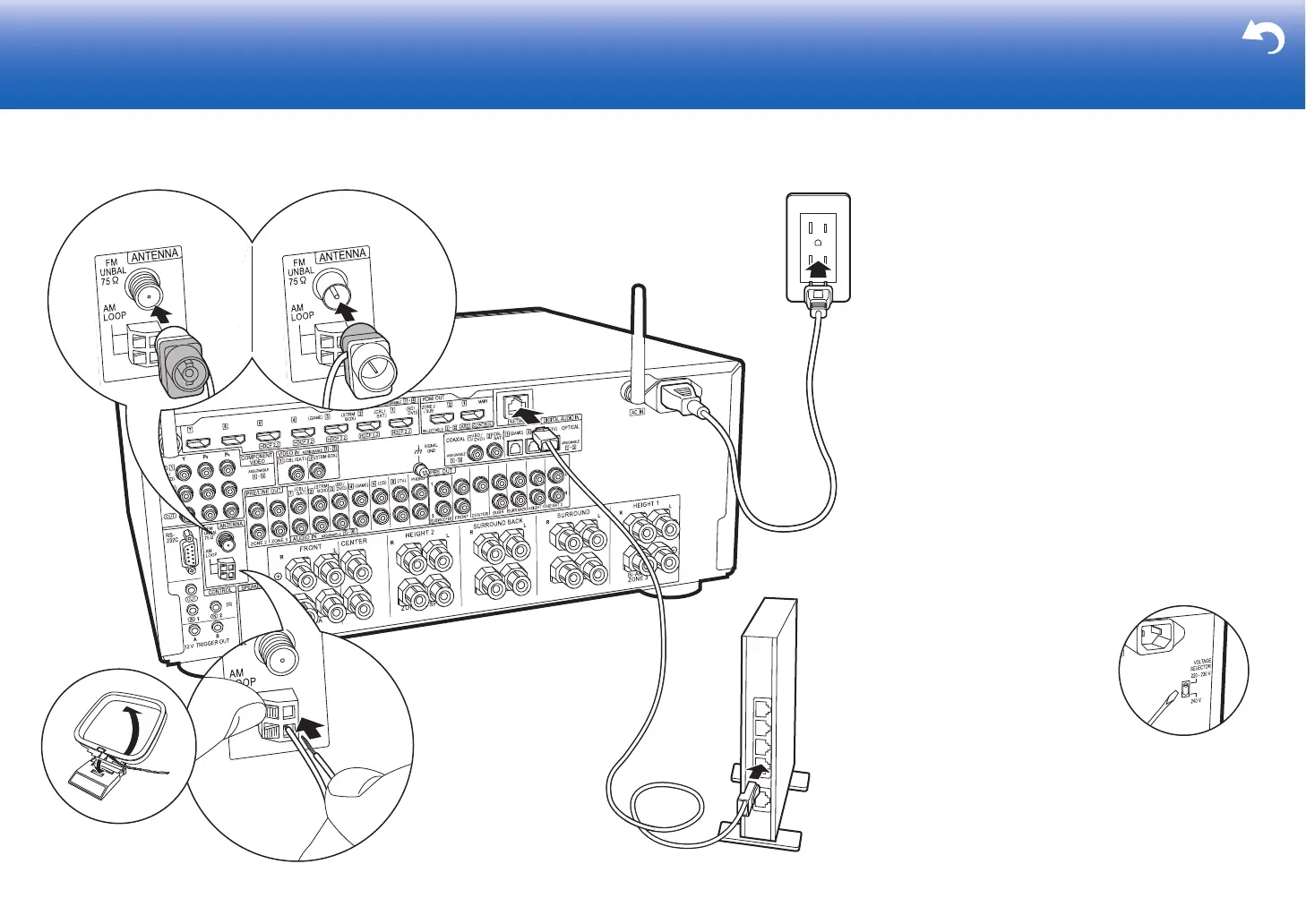21
> Before start > Hookup > Setup > Playback > Part Names > Advanced Manual
Troubleshooting | Appendix
Step6: Connect Other Cables
(North American
models)
(European and
Asian models)
1 AM loop antenna, 2 Indoor FM antenna, 3 Ethernet cable, 4 Power cord
Antenna Hookup
Move the antenna around while playing the radio to find
the position with the best reception. Use a thumb tack or
similar to attach the indoor FM antenna to a wall.
Network Hookup
Connect this unit to the network using wired LAN or Wi-Fi
(wireless LAN). You can enjoy network features such as
internet radio, Music Server, and AirPlay by connecting
the unit to the network.
If you connect by wired LAN, connect with an Ethernet
cable to the NETWORK port as shown in the illustration.
To connect by Wi-Fi, then after selecting "Wireless" in "3.
Network Connection" (
P23) in Initial Setup, select the
desired setting method and follow the onscreen
instructions to configure the connection.
Power Cord Hookup
This unit includes removable power cords. Connect the
power cord to the power outlet after completing all other
connections. Connect the power cord to AC IN of the unit
and then connect to the outlet. Always disconnect the
outlet side first when disconnecting the power cord.
You can find the voltage selector switch
on the rear panel of multi-voltage
models. Please set it to the correct
voltage for your country or region.
Before changing the voltage, disconnect
the power cord. Use a medium size
screwdriver to change the voltage
switch.
