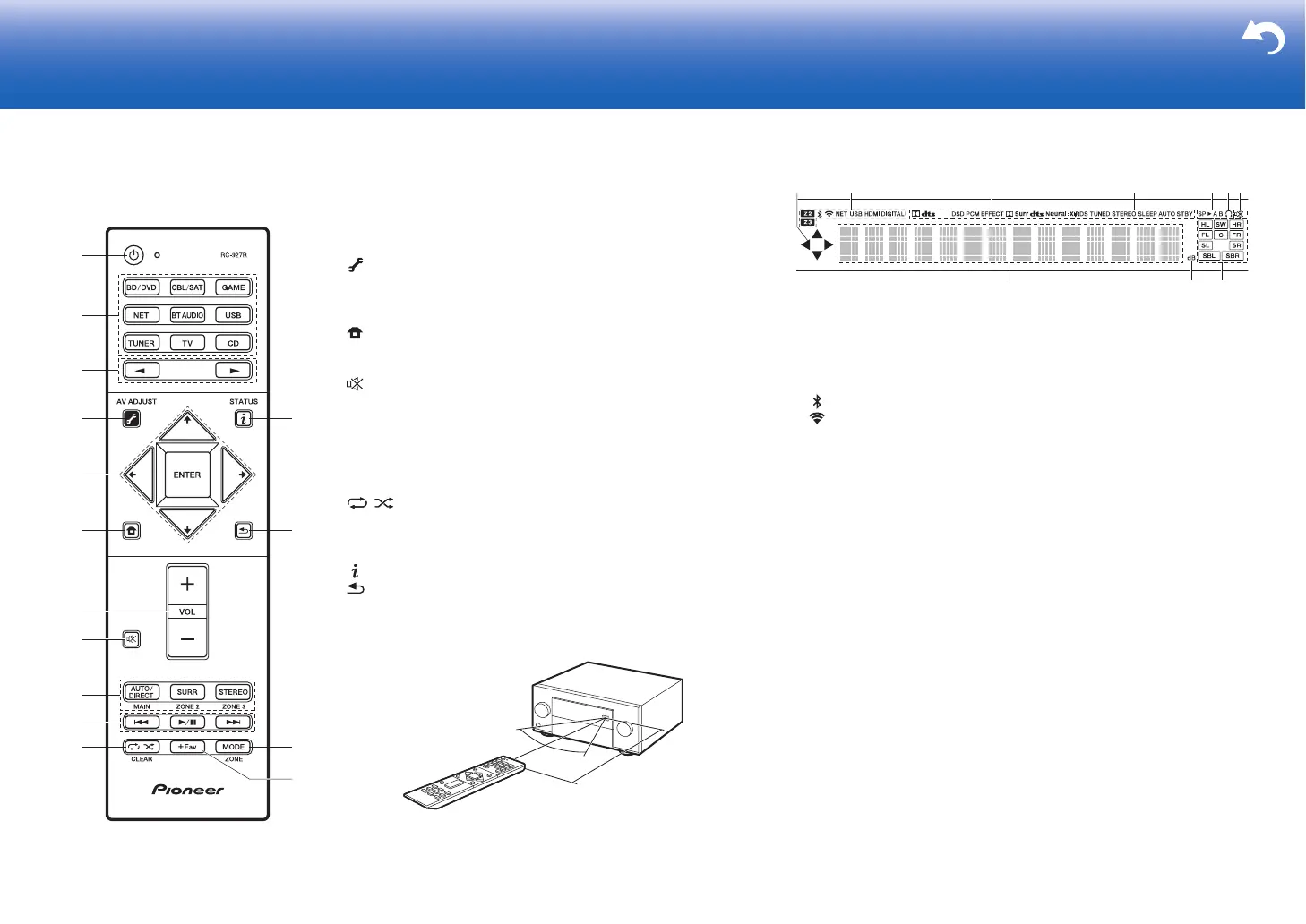33
> Before start > Hookup > Setup > Playback > Part Names > Advanced Manual
Troubleshooting | Appendix
Remote Controller
1. Í button: Turns the unit on or into standby mode.
2. Input selector buttons: Select the input to be played. Use the
buttons in 3 to select "STRM BOX", "AUX", or "PHONO".
3. 21 buttons: Input source played switches each time you press
one of these buttons.
4. (AV ADJUST) button: You can perform common settings on
the TV screen. (
P28)
5. Cursor buttons and ENTER button: Select the item with the
cursors and press ENTER to confirm your selection.
6. button: Displays the Home.
(
P29)
7. Volume buttons: Allows you to adjust the volume. This button
also cancels the muting.
8. button: Temporarily mutes audio. Press again to cancel
muting.
9. LISTENING MODE buttons: Allows you to select the listening
mode. (
P24)
MAIN/ZONE 2/ZONE 3 buttons: Controls the multi-zone function.
(
P27)
10.
Play buttons: You can start play of the Music Server or USB.
11.
button: You can start repeat or random play of the Music
Server or USB.
CLEAR button: Deletes all characters you have entered when
entering text on the TV screen.
12.
(STATUS) button: Switches the information on the display.
13.
button: Returns the display to the previous state.
14.
MODE button: Switches tuning to an AM/FM station between
automatic tuning and manual tuning.
15.
+Fav button: Used to register AM/FM radio stations.
9
10
1
2
4
3
6
8
7
5
11
12
14
13
15
30°
30°
Display
1. Lights when operating the "NET", "USB" input selector indicating
remote controller cursor operations are possible in screens showing
list of tracks, for example.
2. Lights in the following conditions.
Z2/Z3: When ZONE 2/ZONE 3 is on.
: When connected by BLUETOOTH.
: When connected by Wi-Fi.
NET: When "NET" is selected with the input selector and the unit is
connected to the network. It will flash if the connection to the network
is not correct.
USB: When "USB" is selected with the input selector and the unit is
connected by USB and the USB device is selected. Flashes if the
USB is not properly connected.
HDMI: When HDMI signals are input and the HDMI input is selected.
DIGITAL: When digital signals are input and the digital input is
selected.
3. Lights according to the type of input digital audio signals and the
listening mode.
4. Lights in the following conditions.
RDS (European and Asian models): Receiving RDS broadcasting.
TUNED: Receiving AM/FM radio.
STEREO: Receiving FM stereo.
SLEEP: When the sleep timer is set.
AUTO STBY: When Auto Standby function is enabled.
5. The currently selected speaker system lights.
6. Lights when headphones are connected.
7. Flashes when muting is on.
8. Displays various information of the input signals. Characters that
cannot be displayed on this unit are replaced with asterisks ( * ).
9. Lights when adjusting the volume.
10.
Speaker/Channel display: Displays the output channel that
corresponds to the selected listening mode.
