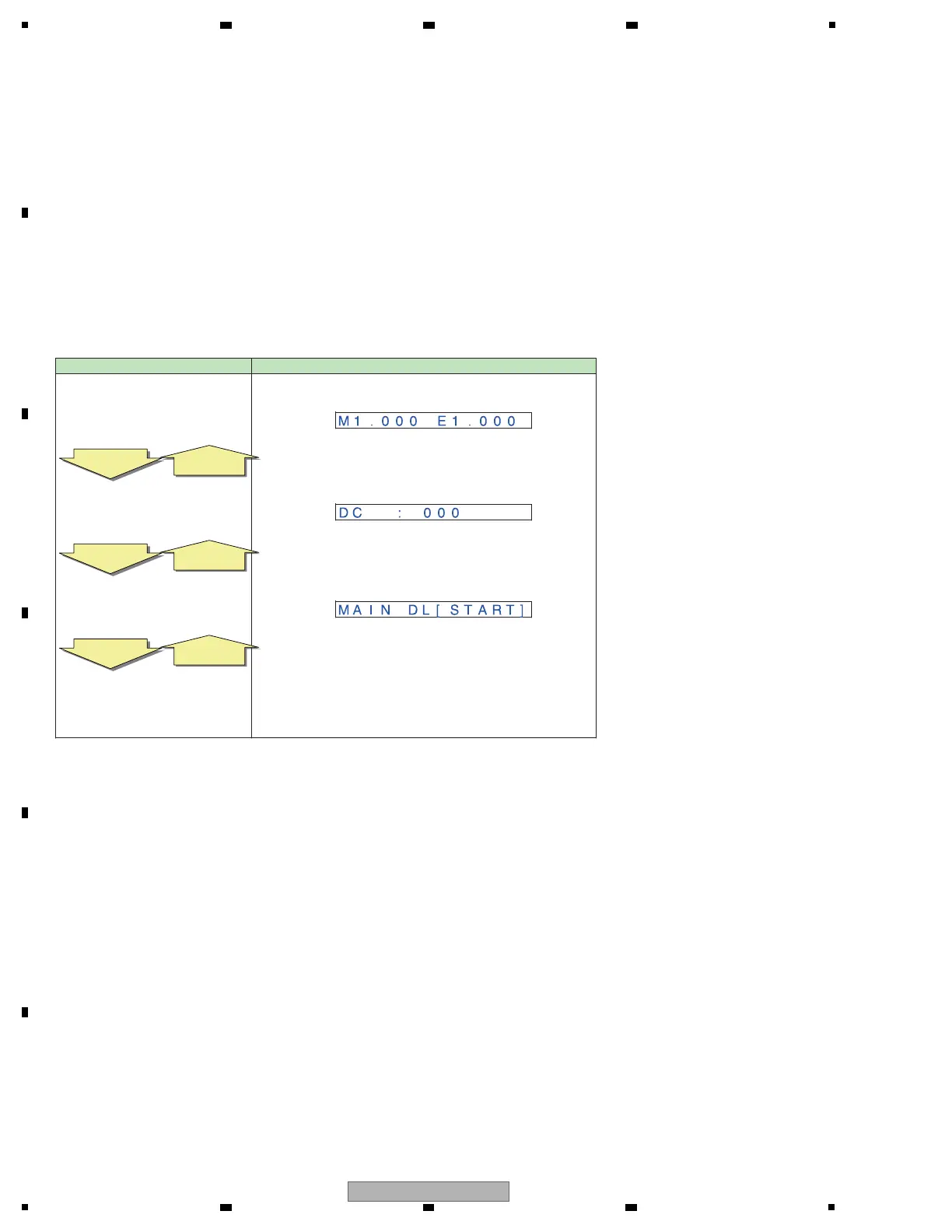6. SERVICE MODE
The Service mode has three functional blocks (VERSION block, PROTECT block and DOWNLOAD block).
[1] How to Enter The Service Mode
1. Turn off MULTI-ZONE. Lower MASTER VOLUME to the minimum (---dB) and turn off the power.
2. After the power-off, press and hold down both the "ENTER" key and the "MULTI-ZONE ON/OFF" key for approximately
five seconds.
[2] How to Exit The Service Mode
Turning off the power or pressing the RETURN key returns to the normal mode.
[3] Mode Transition Methods For Each of The VERSION Block, PROTECT Block and
DOWNLOAD Block
*If no key is pressed within 10 seconds, the Service mode returns to the normal mode.
Key operation FL display
VERSION block 1/4
Display MAIN / EVENT
microcomputer.
PROTECT block 1/11
Display number of times
DC is detected.
DOWNLOAD block 1/7
Display MAIN computer
DOWNLOAD.
Return to VERSION block 1/4.
[→] [←]
[→] [←]
[→] [←]