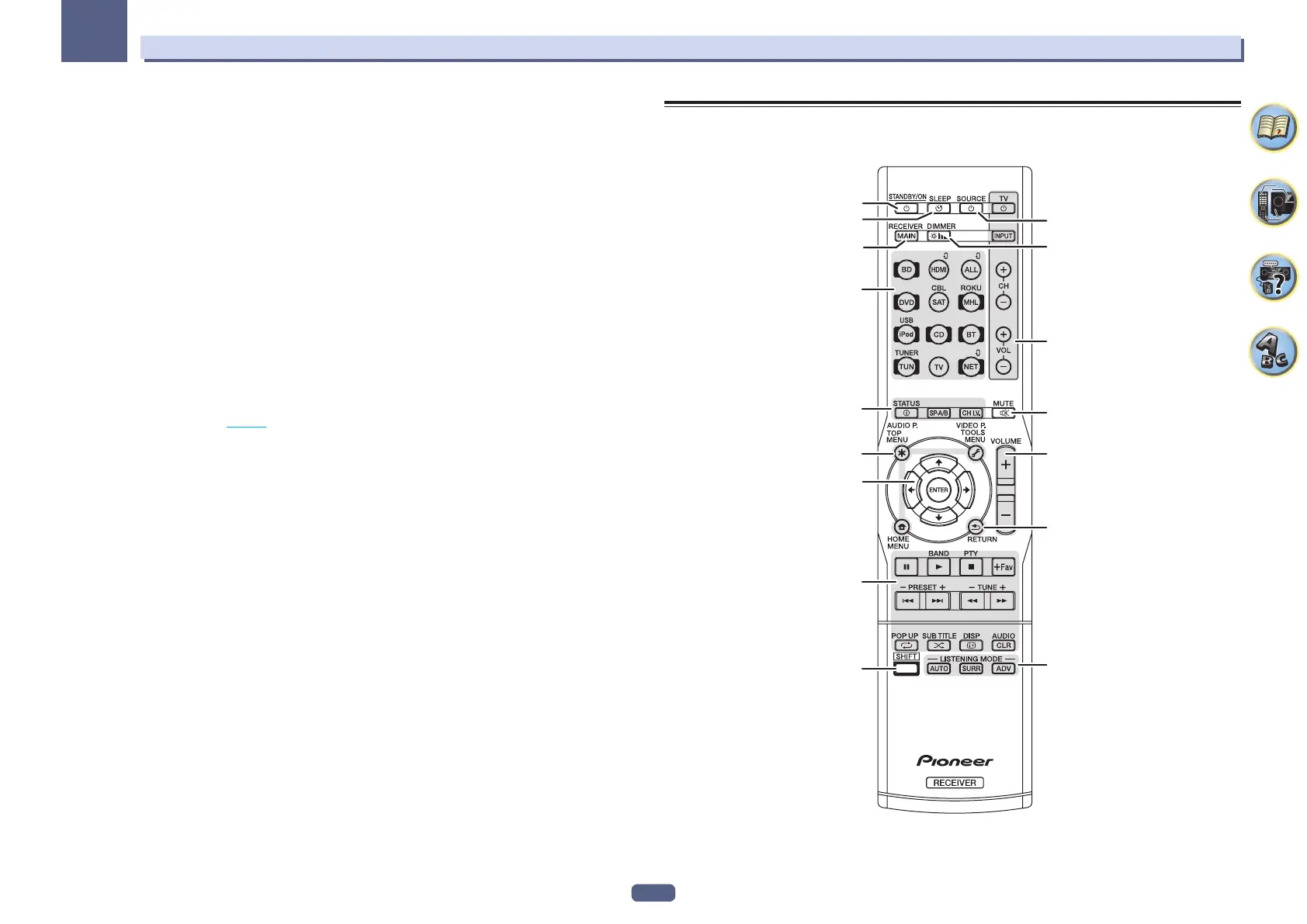14
Controls and displays
02
13 u SOURCE
Press to turn on/off the power to the Pioneer device connected to the receiver.
14 Remote control LED
Lights when a command is sent from the remote control.
15 SUB ZONE CONTROL buttons
! Z2 (ZONE 2) – Holding down this button (for 1.5 seconds) until the remote control LED flashes one time, the
mode changes to Zone 2 operation.
! Z3 (ZONE 3) – It is not used with this receiver.
! HDZ (HDZONE) – Holding down this button (for 1.5 seconds) until the remote control LED flashes one time,
the mode changes to HDZONE operation.
16 VOLUME +/–
Use to set the listening volume.
To adjust the main zone sound volume, press MAIN RECEIVER first and then press this button. When in the sub
zone, press the SUB ZONE CONTROL button first and then press this button.
17 MUTE
Mutes the sound or restores the sound if it has been muted (adjusting the volume also restores the sound).
To mute the main zone sound volume, press MAIN RECEIVER first and then press this button. When in the sub
zone, press the SUB ZONE CONTROL button first and then press this button.
18 RCU SETUP
Used to set the remote control (page 97 ).
Remote control (In case of VSX-45)
This section explains how to operate the remote control for the receiver.
1
2
4
3
9
10
11
12
5
5
6
7
8
13
14
15
