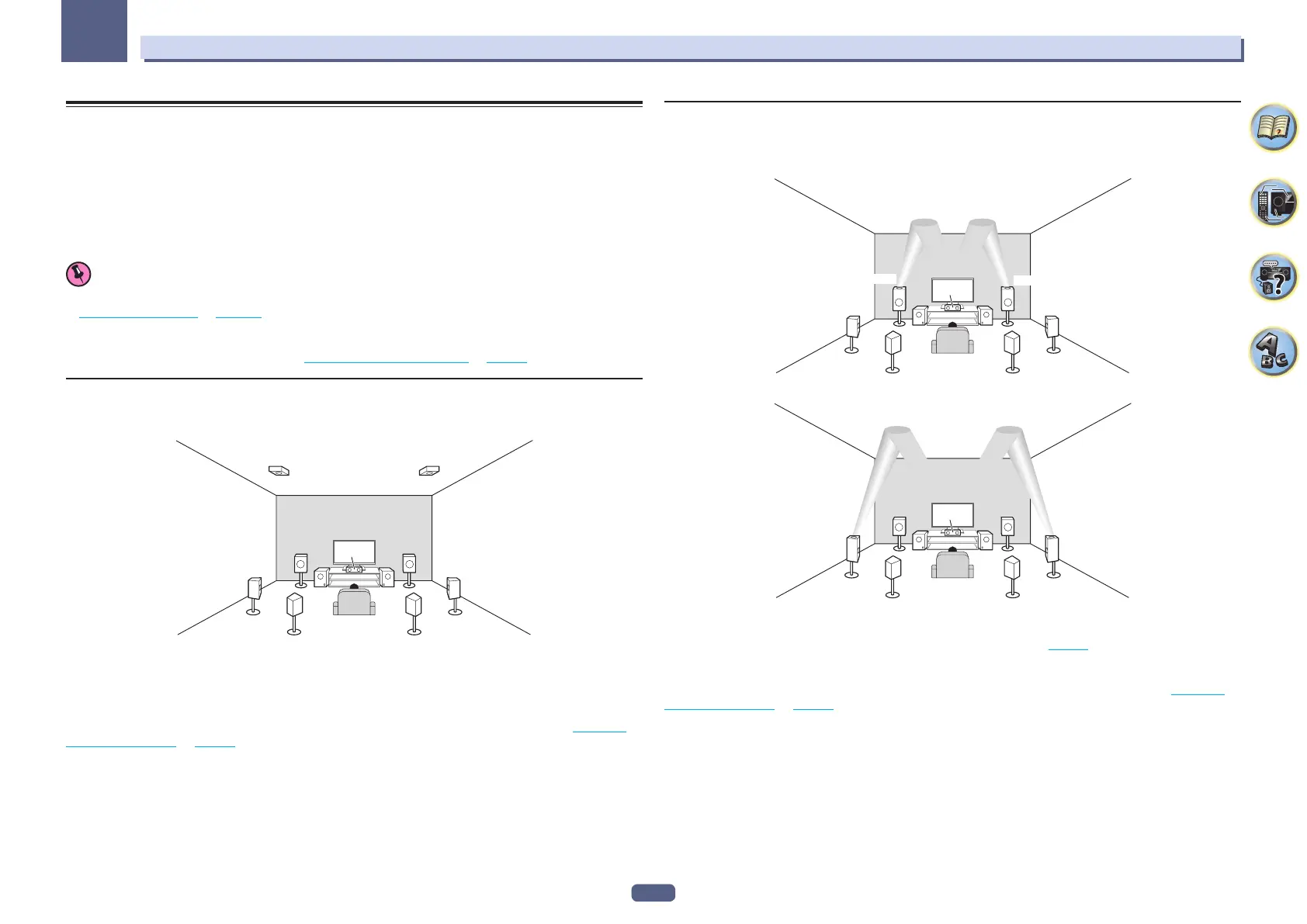21
Connecting your equipment (In case of VSX-90)
03
Determining the speakers’ application
This unit permits you to build various surround systems, in accordance with the number of speakers you have.
! Be sure to connect speakers to the front left and right channels (L and R).
! It is also possible to only connect one of the surround back speakers (SB) or neither.
! If you have two subwoofers, the second subwoofer can be connected to the SUBWOOFER 2 terminal.
Connecting two subwoofers increases the bass sound to achieve more powerful sound reproduction. In this
case, the same sound is output from the two subwoofers.
! When neither the top middle, surround back, or front wide speaker is connected, Dolby Atmos does not play.
Choose one from Plans [A] to [G] below.
Important
! The Speaker System setting must be made if you use any of the connections shown below other than [A] (see
Speaker system setting on page 110 ).
! The speakers from which sound is output can be switched according to the speaker layout/usage pattern
(sound is not necessarily output from all connected speakers). Use the OUT P. button to switch the speakers
from which sound is output. For details, see Switching the speaker terminals on page 91 .
[A] 7.2 channel surround system (Surround back/Top middle) connection
*Default setting
! Speaker System setting: 7.2ch/5.2.2ch
SBR
TMdL TMdR
SBL
SRSL
R
SW2
C
SW1
L
A 7.2 ch surround system connects the left and right front speakers (L/R), the center speaker (C), the left and right
top middle speakers (TMdL/TMdR), the left and right surround speakers (SL/SR), the left and right surround back
speakers (SBL/SBR), and the subwoofers (SW 1/SW 2).
It is not possible to produce sound simultaneously from the surround back speakers and the top middle speakers.
This surround system produces a more true-to-life sound from above.
The speakers from which sound is output can be switched using the OUT P. button. For details, see Switching
the speaker terminals on page 91 .
Playback of Dolby Atmos requires a connection with surround back speakers or top middle speakers.
[B] Dolby Enabled Speaker system connection
*Default setting
! Speaker System setting: 7.2ch/5.2.2ch
— Speaker Setting: Dolby Sp (Front)
SBR
TMdL
TMdR
SBL
SRSL
R
SW2
C
SW1
L
— Speaker Setting: Dolby Sp (Surr)
SBR
TMdL TMdR
SBL
SRSL
R
SW2
C
SW1
L
7.2 ch surround system that consists of connected front left/right speakers (L/R), center speaker (C), left/right
surround speakers (SL/SR), left/right surround back speakers (SBL/SBR), subwoofer (SW 1/SW 2), Dolby Enabled
Speaker (TMdL/TMdR). For information on Dolby Enabled Speaker, refer to page 25 .
Audio will not be output at the same time from the surround back speaker and a Dolby Enabled Speaker.
This surround system produces a more true-to-life sound from above.
The speakers from which sound is output can be switched using the OUT P. button. For details, see Switching
the speaker terminals on page 91 .
Playback of Dolby Atmos requires a connection with surround back speakers or top middle speakers that use
Dolby Enabled Speakers.
