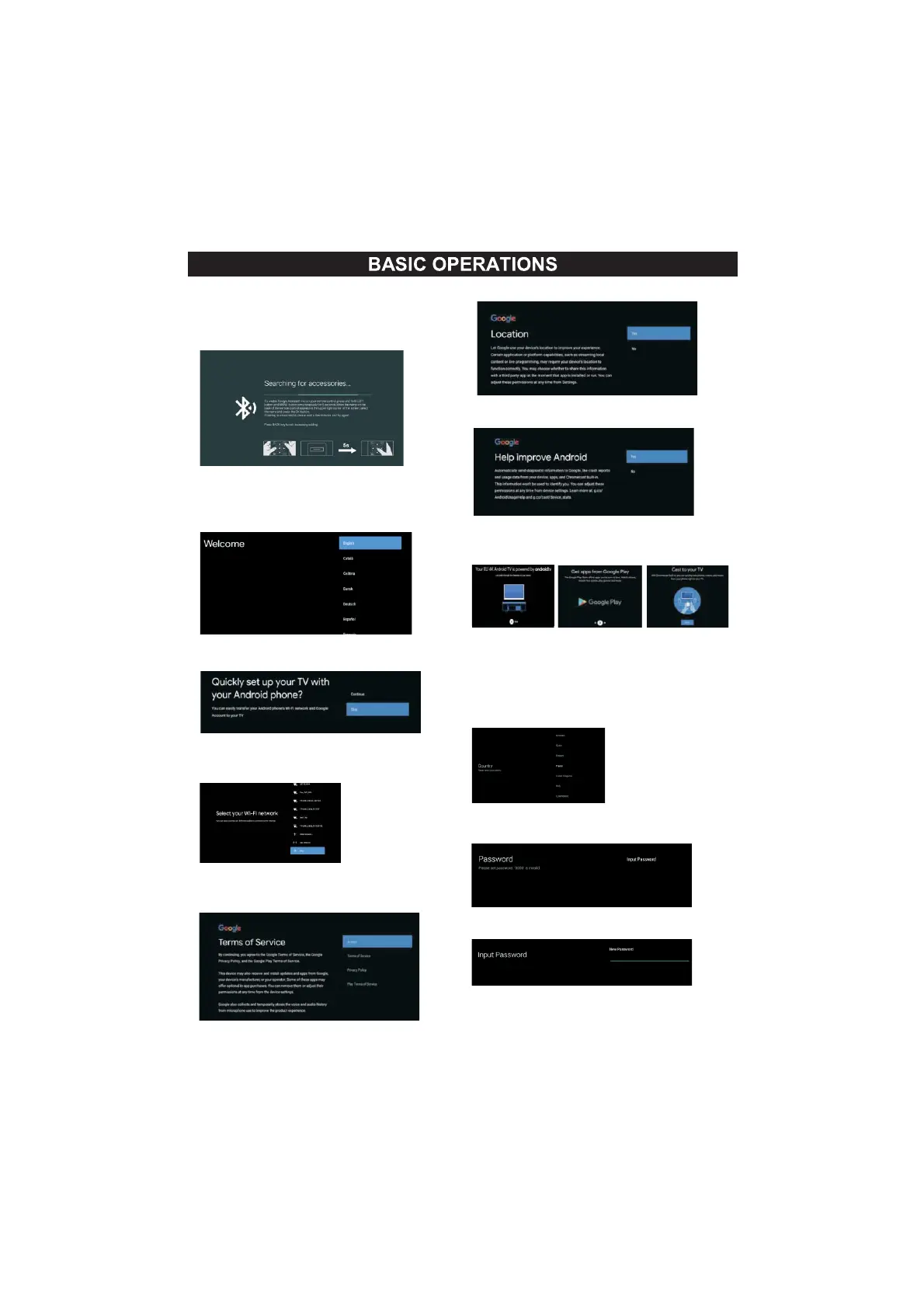16
The first you turn your TV,the setup wizard will guide
you through setting up basic settings.
Please according to the text tip to first time setup.
INITIAL SETUP
This function is used for the remote control pair code.
After the code is successful,you can use the Bluetooth
remote control to operate the TV. If
you don't need to
use the Bluetooth remote control, you can press the
BACK button to skip this step.
PressƷtoselectthesystemlanguageandpress
OKtoconfirmthelanguage
Connect
yourAndroidphonetoyourTVselect
Continue to
continuetheconnectionandchoose
Skip to
skipthisstep
""
""
PressƷtoselectthetheWifitoconnectpress
OKandenterthepasswordtoconfirmthe
connectionissuccessfulYou can also try use
Ethernet and skip select network.
Byaccepting
theGoogleTermsofServicetoimprove
the
productexperienceselect Accept toacceptthis
condition
""
Agree to Google to get the location information of your
device to get more features,choose YES to accept.""
By agreeing to automatically send diagnostic information
to Google to improve discriminative power, choose YES
to accept.
""
1.Your device is powered by Android TV and press the▶
button to select the browsing feature.
2YoucangetmoreappsfromGooglePlayandpress
the▶buttontogotothenextscreen
3TransferphotosandothercontenttotheTVviathe
builtinchromecastpressOKtocompletethebrowsing
PressƷtoselectthe
countryofyourdeviceand
pressOKtoconfirm
Usedtosetyourdevicespasswordtoensure
securityandprivacy
PressOKtopopupthesoftkeyboardanduse
the
remotecontroltoenterthe4digitpassword
automacically
jumptothenextinterface