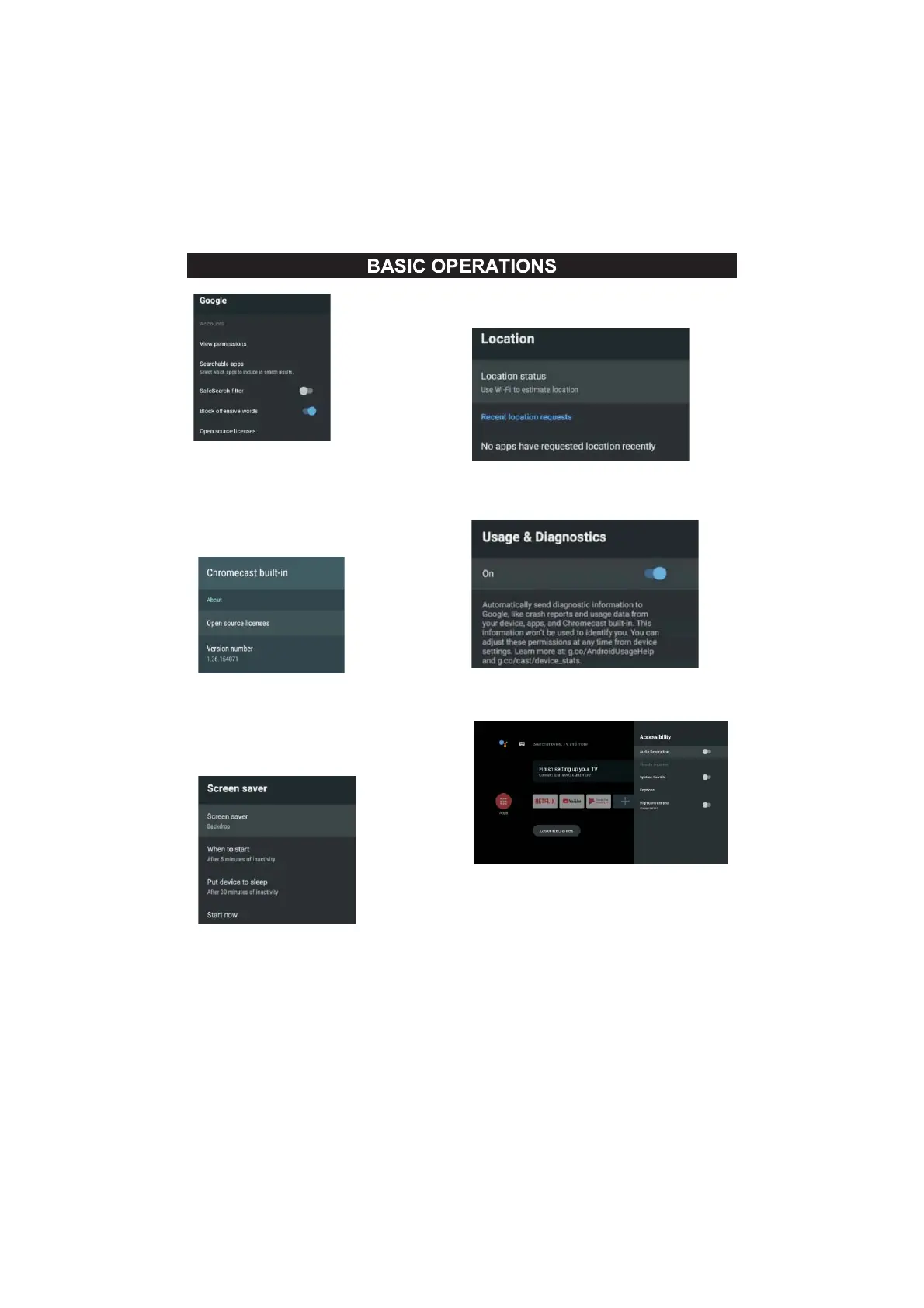24
GOOGLE
Inthismenuyoucansetsearchableappssafe
searchfilterblockoffensivewordsopensource
licenses
1Press
Ʒbuttontoselectwhatyouwantset
2Pressokbuttontoadjust
3AfterfinishingyouradjustmentPressBACK
buttonreturntothepreviousmenu
CHROMECAST BUILT IN
Inthismenuyoucanreadtheinformationand
settingsofChromecast
1Press
Ʒbuttontoselectwhatyouwantset
2Pressokbuttontoadjust
3AfterfinishingyouradjustmentPressBACK
buttonreturntothepreviousmenu
SCREEN SAVER
Screen saver : Press buttontoselecttheoption
thenpressOKbuttontoenter the sub-menu.(Optional:
TurnscreenoffBackdropColors).
Ʒ
WhentoStart: Press buttontoselecttheoption
thenpressOKbuttontoenter the sub-menu.(Optional:
5minutes15minutes30minutes1hour2hours).
Ʒ
Putdevice tosleep : Press buttontoselectthe
optionthenpressOKbuttontoenter the sub-menu.
(Optional: 30minutes1hour3hours6hours12
hoursNever).
Ʒ
Start now: Press buttontoselecttheoption
thenpressOKbuttontoenter screensaver
Ʒ
LOCATION
Location status : Press buttontoselecttheoption
thenpressOKbuttontoenter thesubmenu
OptionalUseWiFitoestimatelocationOff
Ʒ
Usage diagnostics Press buttontoselectthe
optionthenpressOKbuttontochooseONOFF
Ʒ
ACCESSIBILITY
Captions : Press buttontoselecttheoptionthen
pressOKbuttontoenterthesubmenu
Ʒ
Highcontrast text: Press buttontoselectthe
optionthenpressOKbuttontochooseONOFF
Ʒ
RESET
PressOKbuttontoenterthesubmenu
ResetEraseeverything
Audio Description : Press buttontoselecttheoptionthen
pressOKbuttonto choose ON/OFF
Ʒ
Visually Impaired : Press buttontoselecttheoptionthen
pressOKbuttontoenterthesubmenu
Ʒ
Spoken Subtitle : Press buttontoselectthe
optionthenpressOKbuttontochooseONOFF
Ʒ