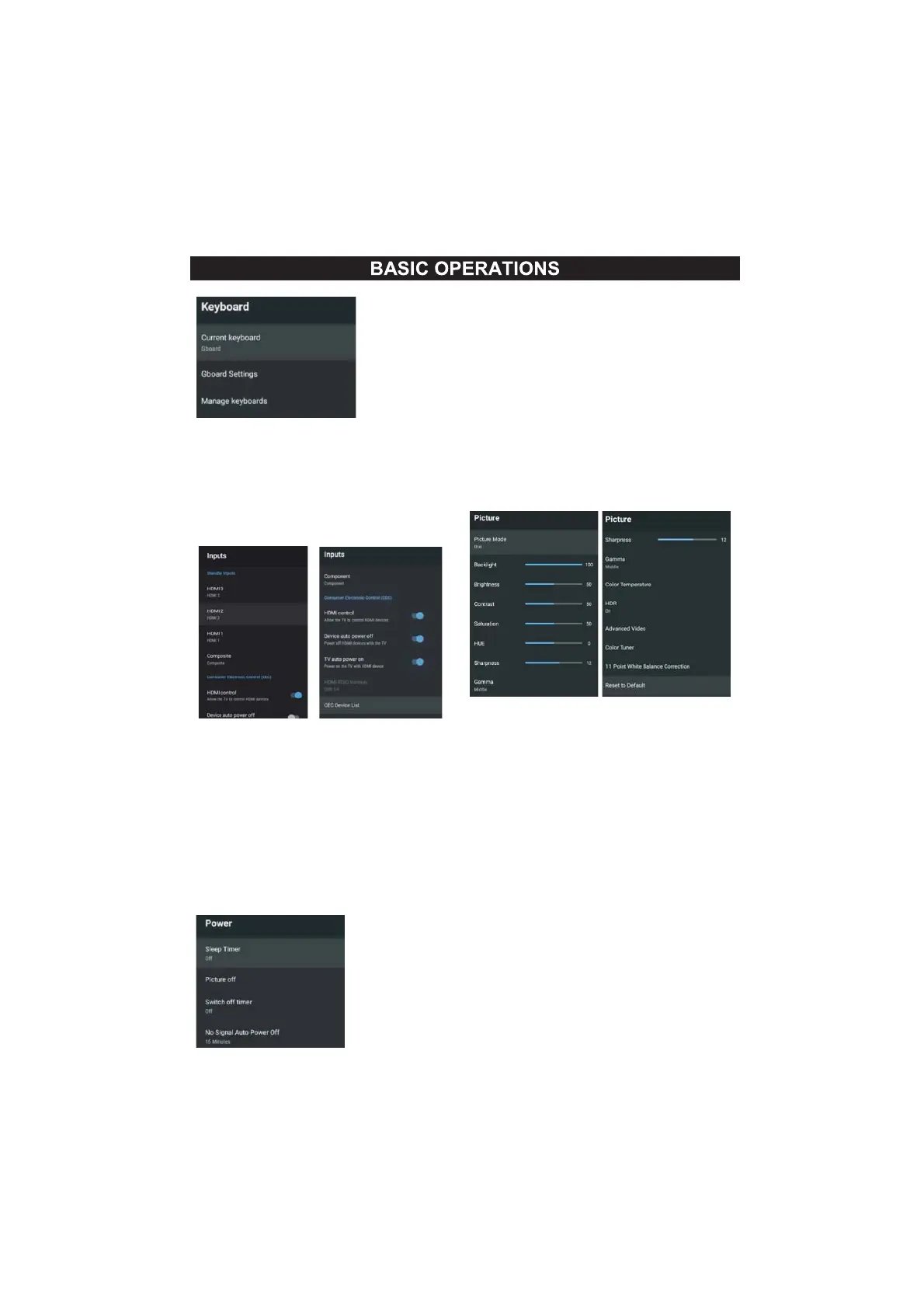Current keyboard :Press buttontoselect
theoptionthenpressOKbuttontoenter the
sub-menu.
Ʒ
KEYBOARD
Manage keyboards :Press buttontoselect
the optionthenpressOKbuttontoenter the
sub-menu.
Ʒ
Gboard Settings :Press buttontoselectthe
optionthenpressOKbuttontoenter the sub-menu.
Ʒ
INPUTS
Inputs:Press buttontoselectthe optionthen
pressOKbuttontoenter the sub-menu.
Ʒ
HDMI control :Press buttontoselectthe option
thenpressOKbuttontochoose ON/OFF.
Ʒ
Device auto power off :Press buttontoselect
the optionthenpressOKbuttontochoose ON/OFF.
Ʒ
TV auto power on :Press buttontoselectthe
optionthenpressOKbuttontochoose ON/OFF.
Ʒ
HDMI EDID Version :show EDID version.
CEC Device List :Press buttontoselectthe
optionthenpressOKbuttontoenter the sub-menu.
Ʒ
POWER
Sleep Timer :Press buttontoselecttheoption then
pressOKbuttontoenter the sub-menu.(Optional: off,
10 minutes, 20 minutes, 30 minutes, 40 minutes, 50
minutes, 60 minutes, 90 minutes, 120 minutes).
Ʒ
Switch off timer:Press buttontoselecttheoption
thenpressOKbuttontoenter sub-menu.(Optional: off,
30 minutes, 60 minutes, 90 minutes, 120 minutes, 150
minutes, 180 minutes, 210 minutes, 240 minutes).
Ʒ
Picture off :Press buttontoselecttheoption then
pressOKbuttontoturn off the TV.
Ʒ
No signal Auto Power Off
theoption thenpressOKbuttontoenter sub-menu.
(Optional: off, 5 minutes, 10 minutes, 15 minutes, 30
minutes, 60 minutes).
PICTURE
Picture Mode:PressƷ buttontoselecttheoption
thenpressOKbuttontoenter sub-menu.(Optional:
user, Standard, Vivid, Sport,MovieGameEnergy
saving).
Backlight/Brightness/Contrast/Saturation/
HUE/Sharpness:Press
Ʒ buttontoselectthe
optionPress◀todecreasetheparameter
Press▶toincreasetheparameter
Gamma :Press
Ʒbuttontoselecttheoption
then press OK button to enter sub-menu.
(Optional:DarkmiddleBright).
Color Temperature:Press
button to select
the option then press OK button to enter sub-menu.
HDR
press OK button to enter the sub-menu.
(Optional:on,off)
Advanced Video
option then press OK button to enter the sub-menu.
Reset to Default:Reset all settings to the factory
defaults.
22