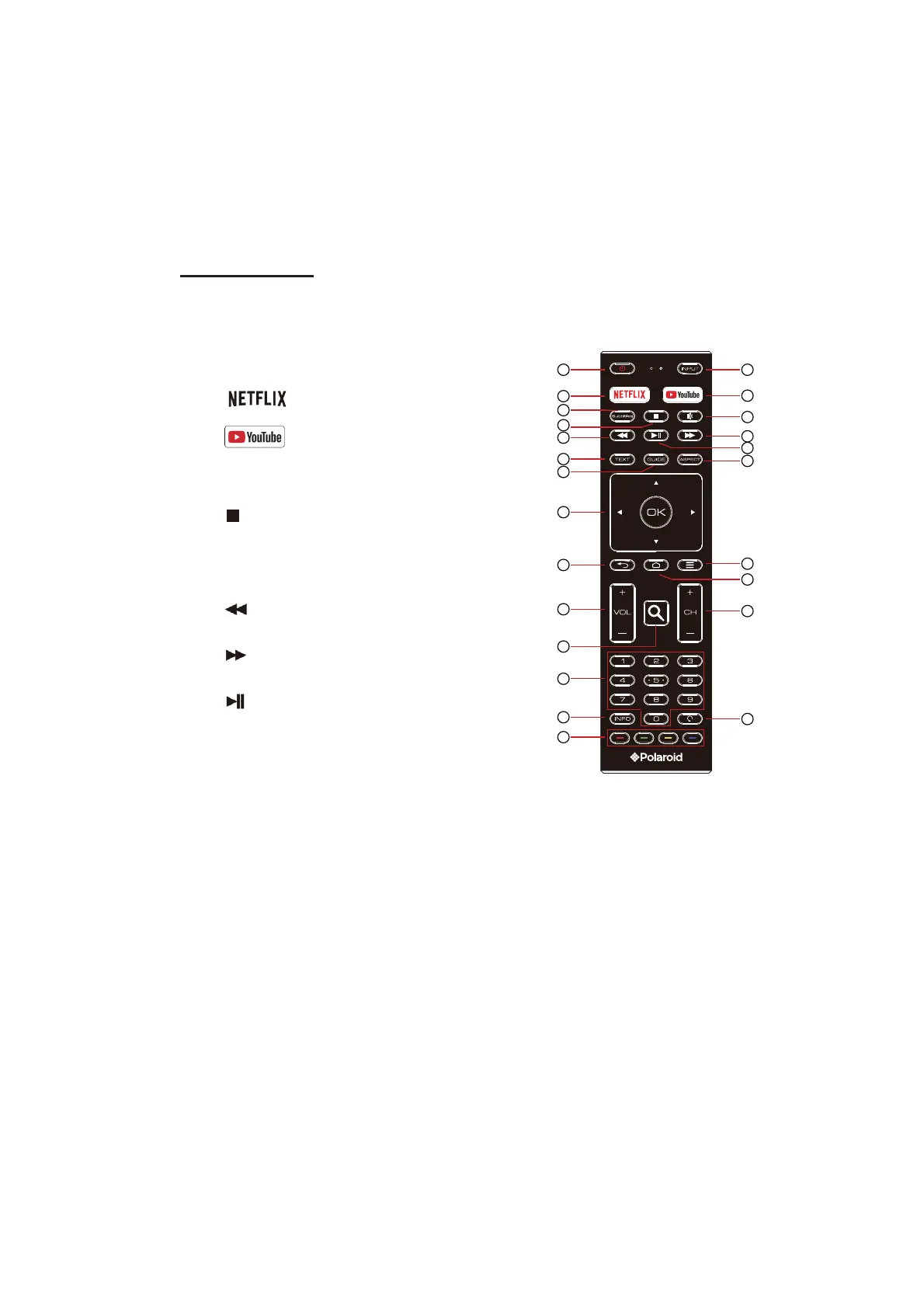9
TELECOMANDO
1: ACCENSIONE: Per impostare il televisore in
standby o nelle modalità di accensione.
2: INPUT: Consente di selezionare tra diverse
sorgenti di segnale in ingresso.
3: : Premere per aprire NETFLIX.
4: : Premere per aprire YouTube.
5: Subtitles: Per attivare i sottotitoli in modalità
TV.
6: (Stop): Premere per interrompere la
riproduzione multimediale
7: MUTO: Consente di disattivare o attivare
l’uscita audio dell’altoparlante.
8: (Indietro): Per mandare la riproduzione
indietro rapidamente.
9: (Avanti): Per mandare la riproduzio
ne
avanti rapidamente.
10: (Riproduzione/Pausa): Per avviare la
riproduzione. Per mettere in pausa la
riproduzione.
11: TEXT: Premere per selezionare la modalità
televideo.
12: GUIDE: Premere per visualizzare la guida
elettronica ai programmi in modalità TV
13:
1 2
4
7
9
10
13
3
5
6
8
11
12
15
18
21
20
16
19
22
24
23
17
14
ASPECT:Press to change the picture aspect ratio.