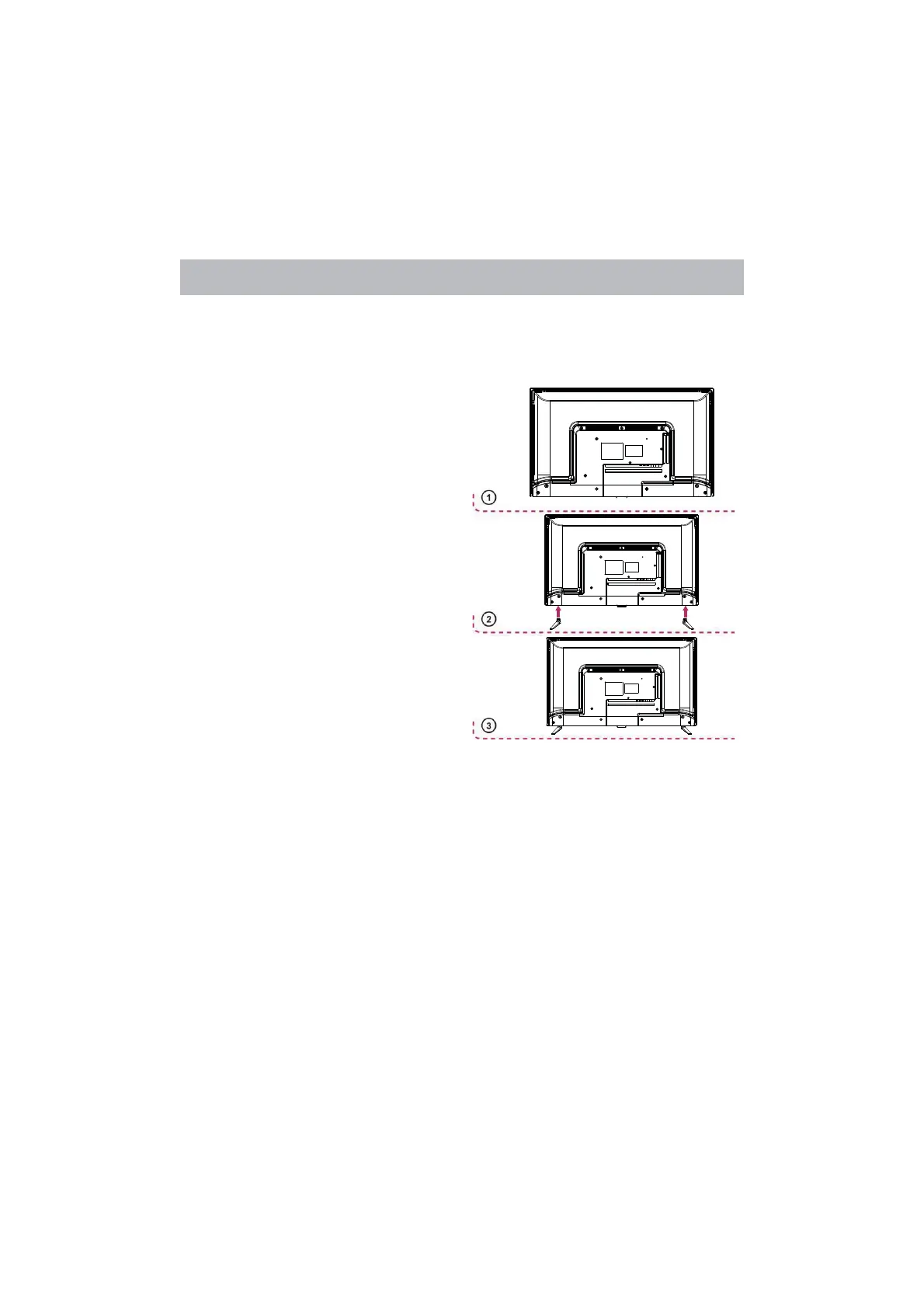27
Your TV is packaged with the Stand and the Cabinet separated. Before enjoying this TV,
please carry out the Stand Installation according to the instructions below.
Step 1
Place the TV faced down on a soft cloth or
cushion to prevent the panel from being
damaged.
Step 2
Align the Stand with TV bottom and then
force the end of stand until the TV is fully
seated on the stand.
Step 3
Tighten the included screws with a screw
driver.
NOTES:
1)
Unplug the power plug first when installing
or removing the TV Stand.
2) To avoid any damage to this TV, contact
one or more partner for assistance when
installing or removing the TV stand.
STAND INSTALLATION