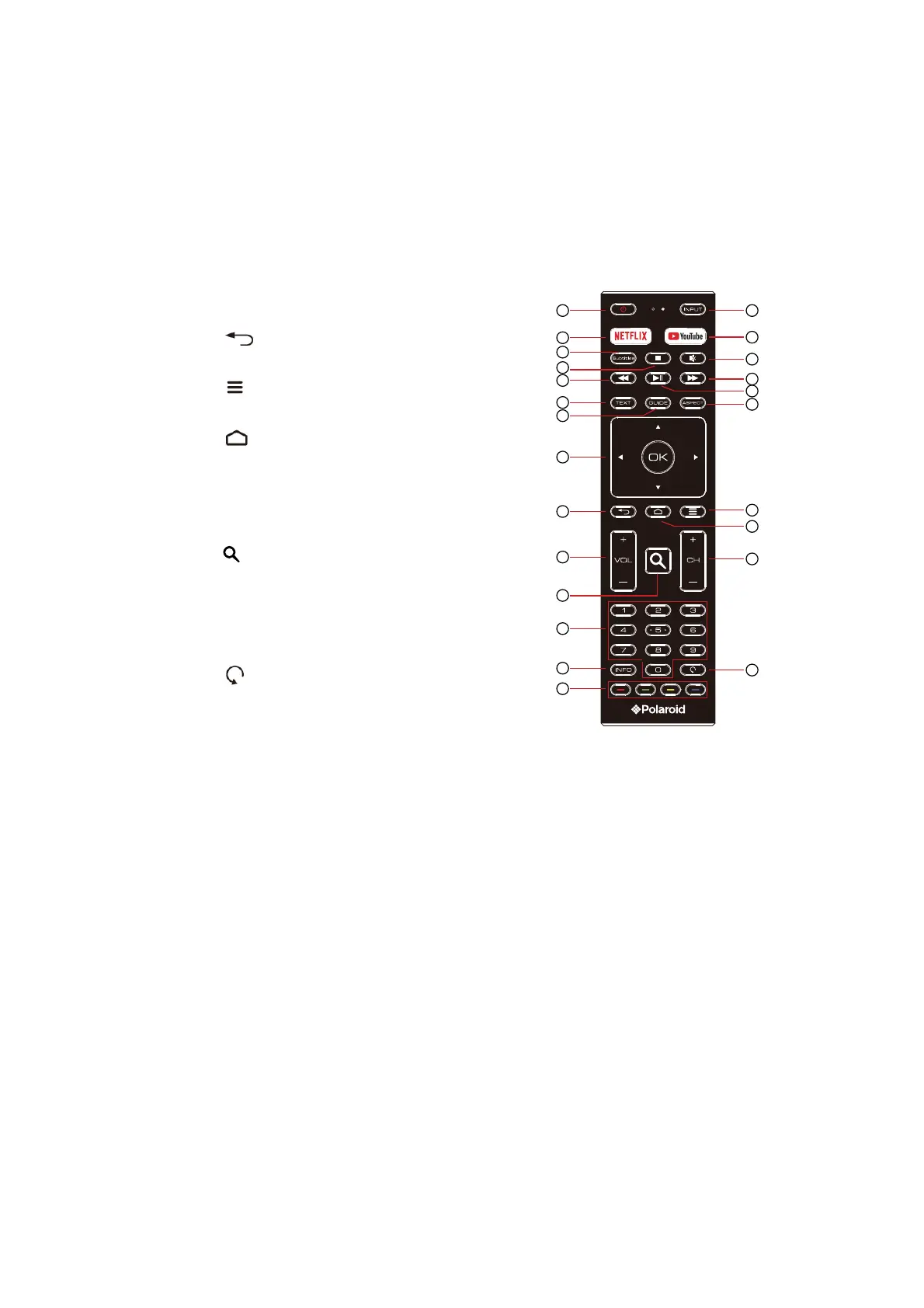10
14: Premere per scorrere il menu a
video.
OK: Conferma della selezione.
15: : Consente di tornare al menu
precedente.
16: : Premere per aprire o chiudere il menu
su schermo.
17: : Premere per aprire la pagina iniziale.
18: VOL+-: Per regolare il livello dell'audio.
19: CH+CH-: Consente di accedere al canale
successivo o precedente.
20: : Premere per aprire l'interfaccia di
ricerca.
21: TASTI NUMERICI: Per l’accesso diretto ai
canali.
22:
23: : Per passare direttamente all'ultimo
canale visualizzato.
24: Pulsanti colorati: Consente di effettuare
le
operazioni rilevanti in base alla richiesta che
viene visualizzata in fondo al menu nel testo.
INFO :Per visualizzare le informazioni sul canale.
1 2
4
7
9
10
13
3
5
6
8
11
12
15
18
21
20
16
19
22
24
23
17
14