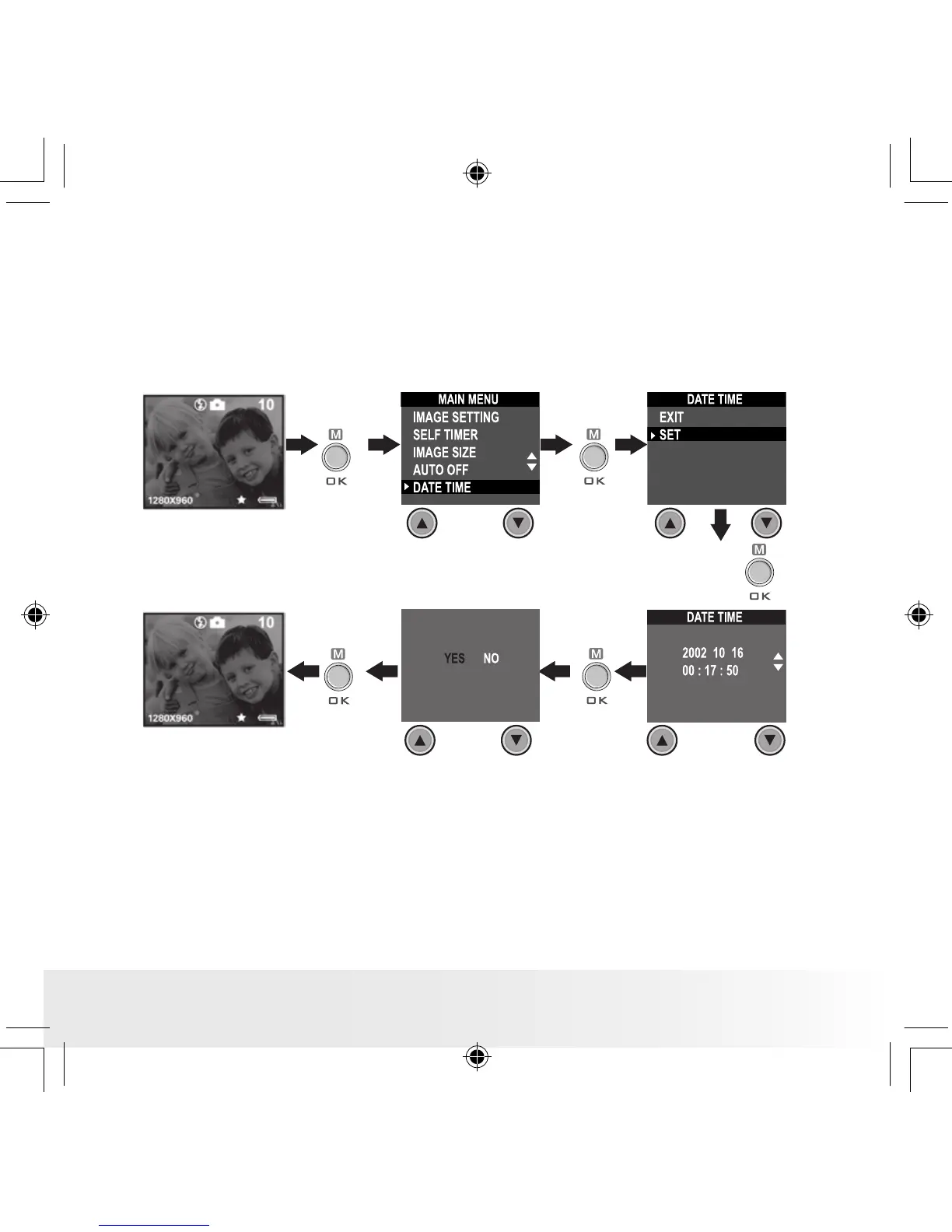• Réglage de la date et de l’heure
Mettez l’appareil sous tension, placez le sélecteur de mode sur Capture
(la diode d’état s’allume et s’éteint). Appuyez sur la touche Précédente
(Prev) ou Suivante (Next) pour sélectionner un champ (année, mois, jour,
heure, minute, seconde). Appuyez sur la touche Monter ou Descendre
pour ajuster la valeur afchée dans ce champ. Lorsque tous les champs
sont corrects, appuyez sur la touche OK.
Appuyez sur la touche
Suivante (Prev) ou
Suivante (Next) pour
changer de champ
Appuyez sur
Appuyez sur
Appuyez sur
Appuyez sur
Appuyez sur
