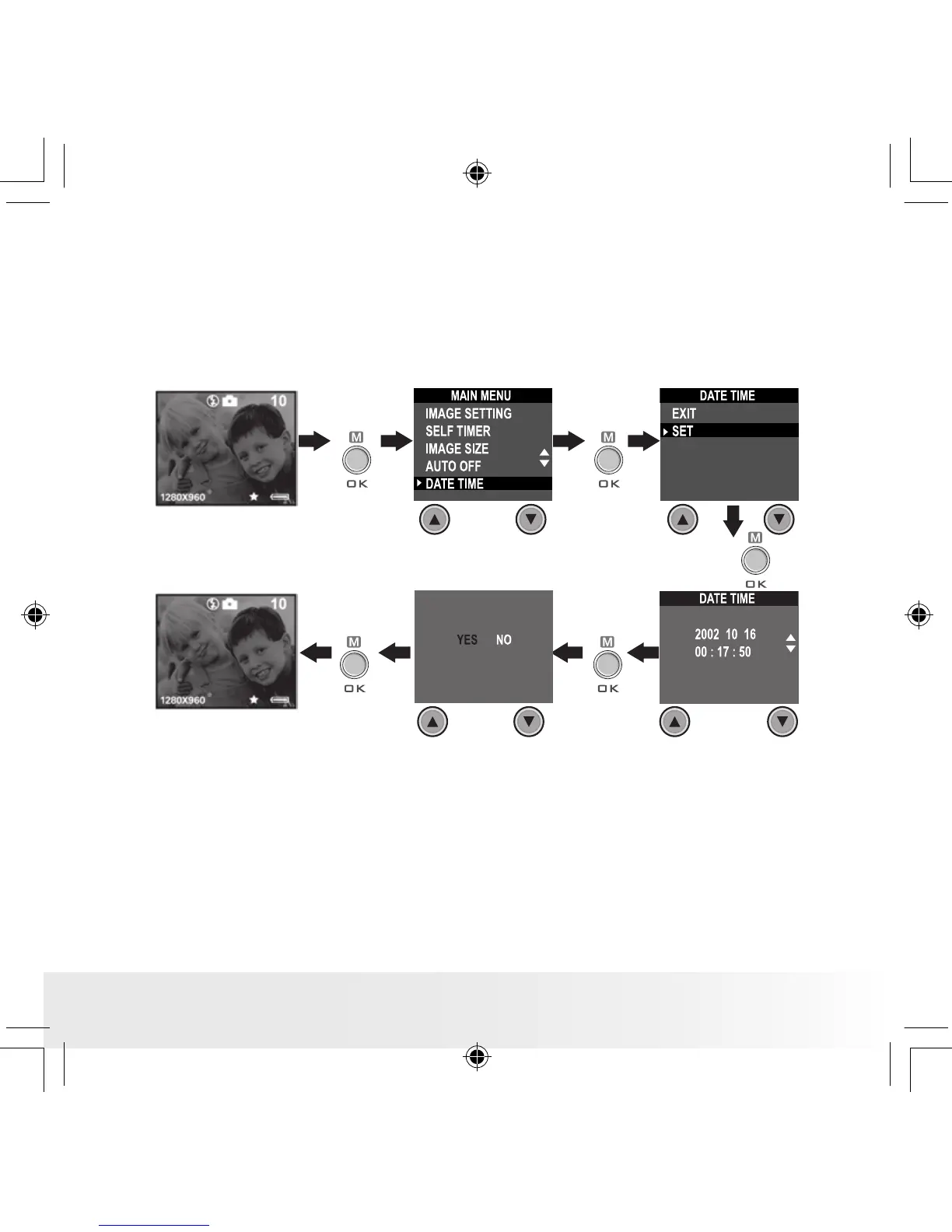• Ajuste de la fecha y la hora
Encienda la cámara y sitúe el selector en el modo de captura (el LED
de estado parpadea una vez). Utilice el botón Anterior o Siguiente para
seleccionar uno de los campos: año, mes, día, hora, minuto, segundo.
Ajuste el valor del campo con los botones Arriba o Abajo. Pulse el botón
“OK” (Aceptar) cuando haya terminado de ajustar todos los campos.
Pulse el botón
Anterior o
Siguiente para
des p la zar se
hasta el
objetoa
Pulse
Pulse
Pulse
Pulse
Pulse
