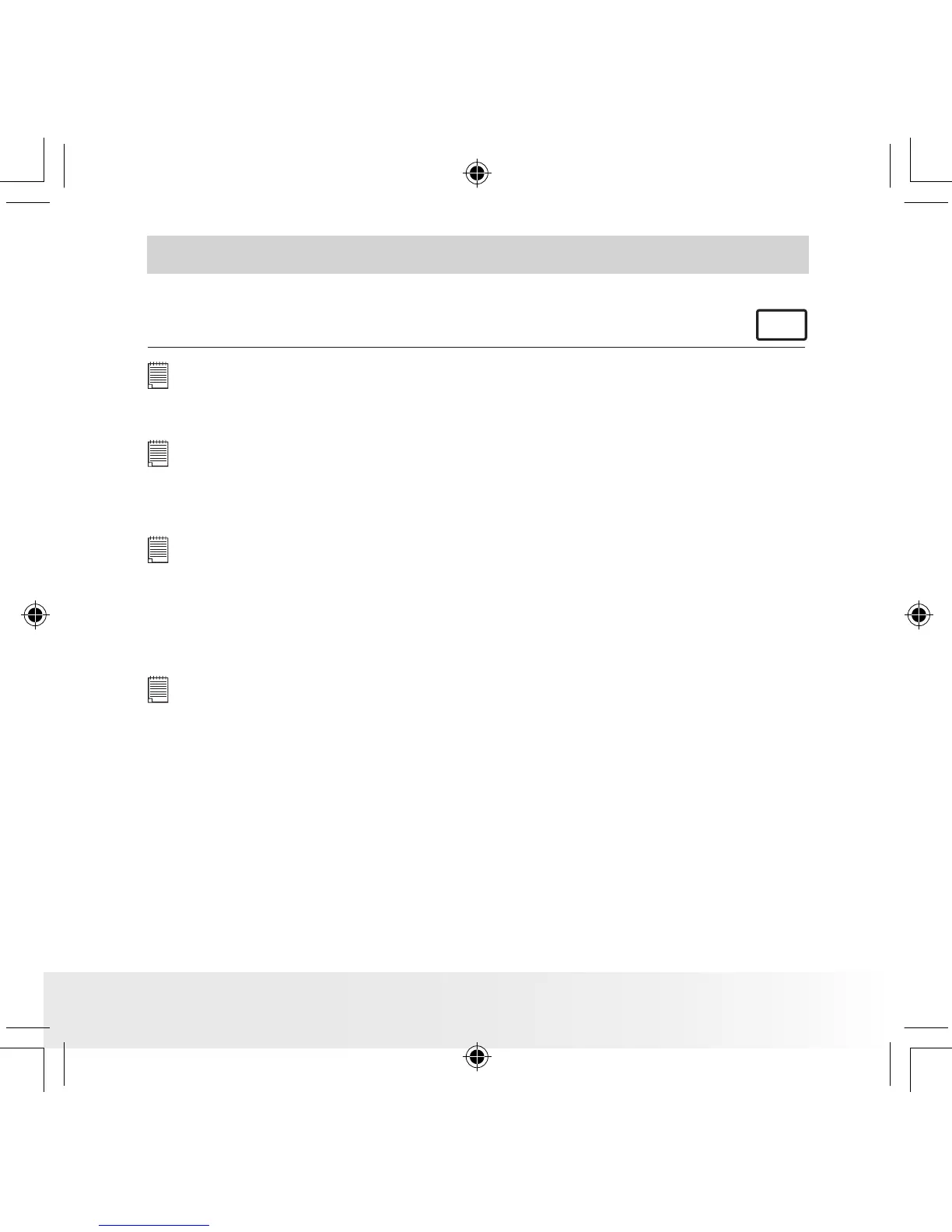5 Installing the Software into a Computer
• Installing the Software
For Windows® Users:
PC
IMPORTANT! (For Windows® 98SE)
On Windows® 98SE Mass Storage function needs to install the PDC 3030
Driver.
IMPORTANT! (For Windows® ME, 2000, XP)
Directly plug-in the camera to transfer and play the pictures, video clips or
audio clips, no need to install the driver, but if you want to use NetMeeting™
function, please install the driver rst.
IMPORTANT! – If the computer requests you to install the Windows®
operating system during the software installation, place the Windows® CD
into the computer CD-ROM drive. The computer will install the necessary les
from the CD automatically. When the Windows® software appears to have
nished the operation, close the Windows® screen. Remove the Windows® CD
and store safely.
NOTE:
Microsoft® NetMeeting™ is already bundled with Windows® 2000 and XP OS.
Users using Windows® 2000 or XP do not need to install this software from
the CD-ROM.
