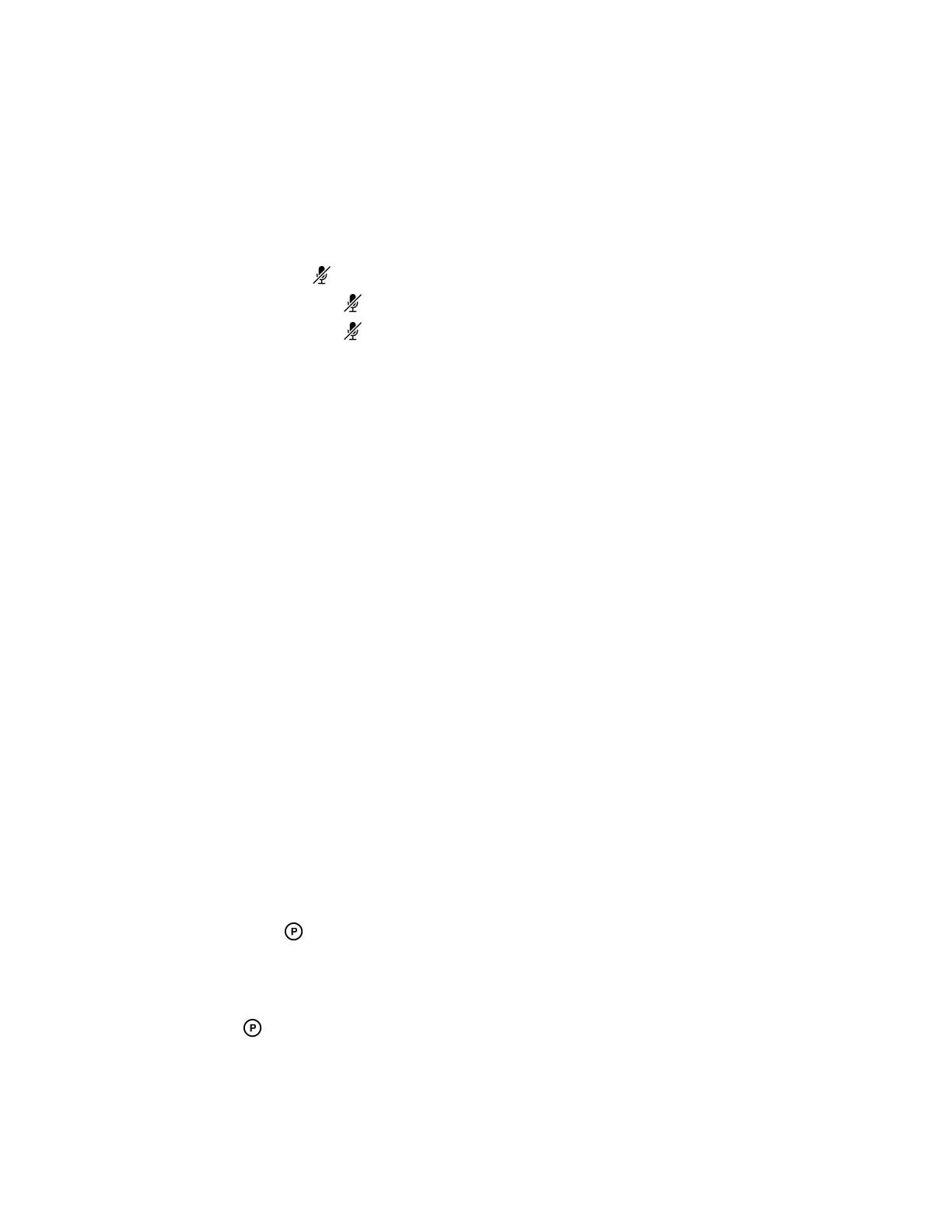Unmute the Microphones
Unmute your audio when you’re ready to speak and let others on the call hear you.
Procedure
» Do one of the following:
▪ Select Unmute .
▪ Select the Mute key on the phone.
▪ Select the Mute key on the microphone.
Call Precedence and Preemption
If your administrator has enabled call precedence and preemption, your outgoing calls are assigned a
precedence level.
If you are in an active call and receive a new call with a higher precedence, your active call is preempted
—ended. If your call is preempted, your phone plays a preemption tone and displays a preemption
screen. The preemption screen is shown both for caller and callee. After you acknowledge the
preemption screen, you can answer, reject, or ignore it. The notification screen disappears if you do not
acknowledge the preemption notification after the display time out as defined by your admin.
Parking and Retrieving Calls on the BroadSoft
BroadWorks Server
When your phone is registered with a BroadSoft BroadWorks server, you can use Call Park to park a call
directly to a contact's line.
Call Park is different from call hold in that the call is parked on another contact's line, which enables you
to continue using your phone to place other calls. Call Park is also available for shared lines. Check with
your system administrator to find out if this feature is available on your phone.
Park a BroadSoft Call
You can park a call directly on a contact's line. When you park a call on a contact's line, the call is
removed from your phone and the contact is notified that a call is parked on his or her line.
When a contact sends a parked call to your extension, the following notifications are displayed or played
on your phone:
• The Call Park icon .
• The message “Call is parked” in the status bar.
• An audio notification plays, if enabled by your system administrator. Audio notifications are not
available for BLF monitored contacts.
The Call Park icon also displays for shared lines, monitored contacts, and for lines and monitored
contacts on connected expansion modules.
Audio Calls
39