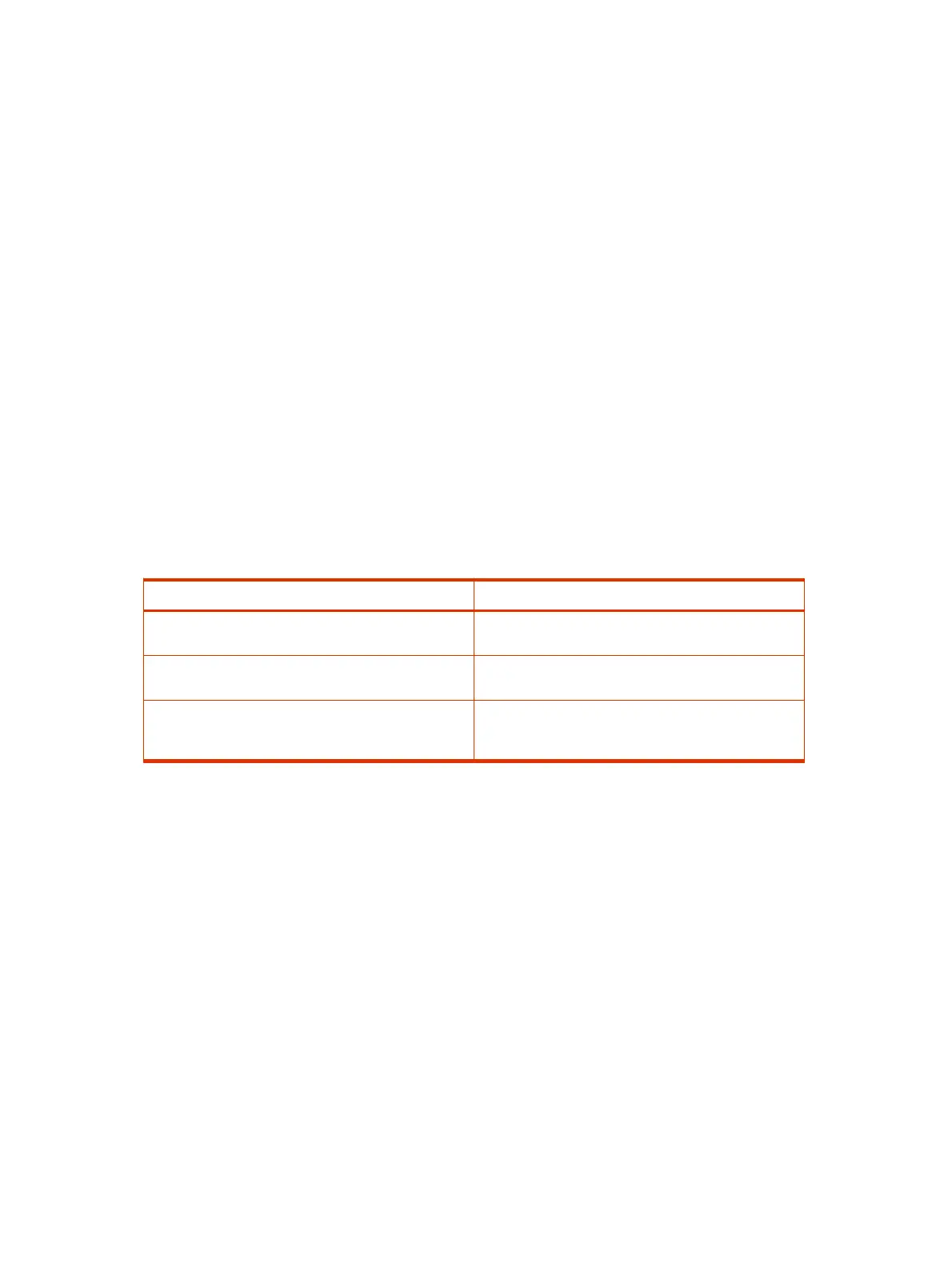Lighting
● Close any curtains, drapes, or blinds over your windows. Daylight is a variable light source and
can conflict with interior room lighting.
● Bright lighting increases the range of in-focus objects, but inappropriate direct lighting might make
you look harsh or somber. Poly recommends using indirect fluorescent lighting in a midrange,
neutral color temperature (3600 K to 4500 K). You can find the color temperature of your lighting
on the packaging.
Audio and Noise
● Mute your audio when you’re silent or before you move your audio device.
● Keep your windows and doors closed to minimize unwanted noises.
● Close any drapes or blinds over your windows. The glass from windowpanes can cause issues
with acoustics due to reflection.
Poly Studio E60 accessibility features
Poly Studio E60 includes a number of features to accommodate users with disabilities.
Table 2-4
Poly Studio E60 accessibility features
Accessibility feature Description
Visual notifications LED indicators let you know when status changes and
functions work.
71-degree field of view The wide view captures your movements without
needing to adjust the camera.
Tactile buttons The mechanical buttons on the optional remote control
provide visual contrast to enable you to control the
system.
8 Chapter 2Getting started
