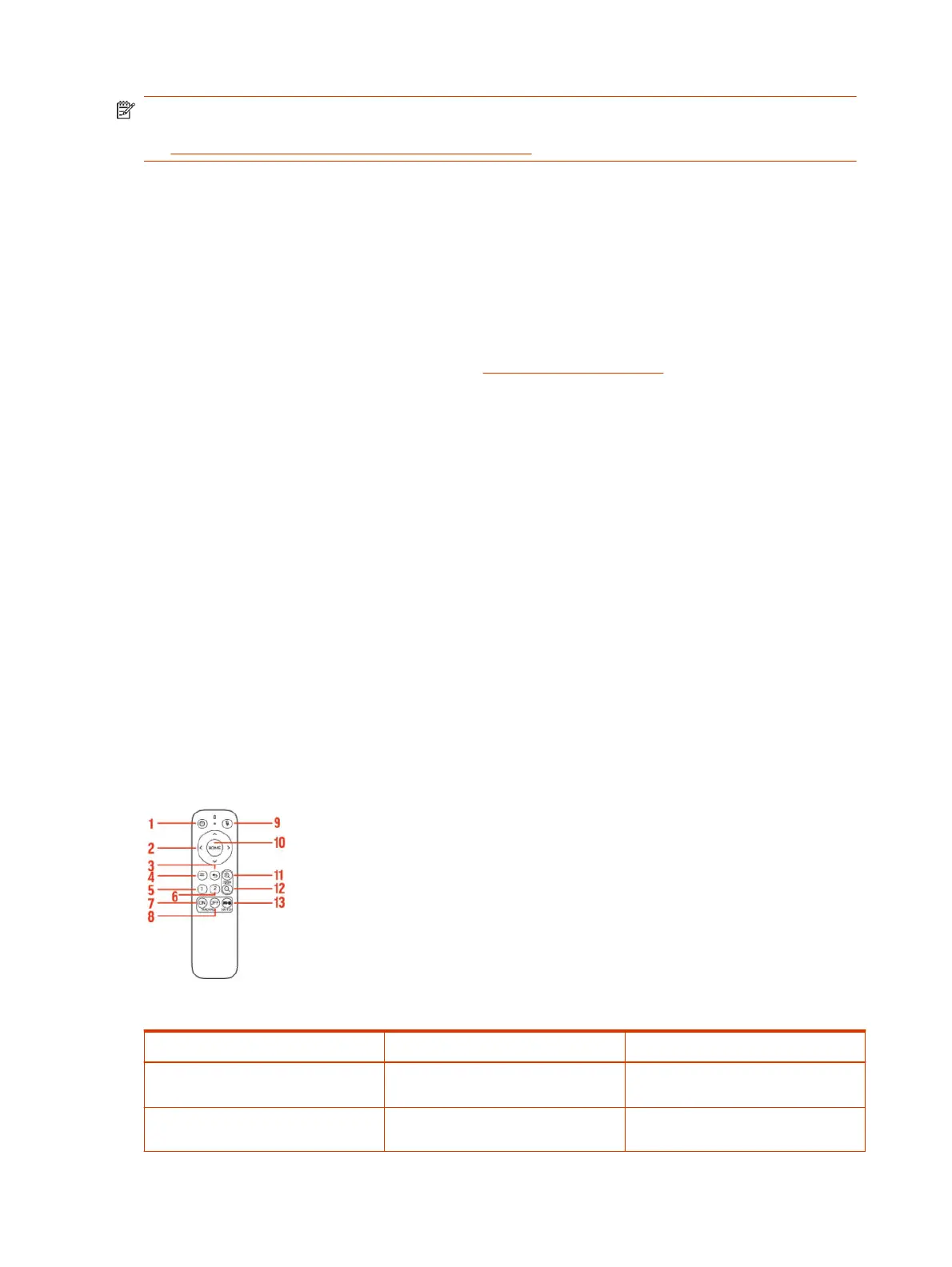NOTE: Management of Presenter tracking is presently only available through the Poly Studio E60
system web interface. For information on using the Poly Studio E60 system web interface, refer to
the Poly Studio E60 System Web Interface User Guide.
Updating software
Depending on your individual setup, you will have a specific software update pathway.
If you are using the Poly Studio E60 camera with a PC, updates will be pushed automatically through
Windows Update.
When using an Android-based video system, software updates for the Poly Studio E60 camera
are handled through the connected video conferencing system using Poly Lens portal. For more
information on using the Poly Lens portal, go to https://info.lens.poly.com/.
While the software updates, the Standby LED indicator glows solid orange and the Power LED
indicator flashes white.
Restart your device
If you encounter issues with your device, you can manually restart it.
■
Unplug the PoE+ network cable or the DC power cable and plug it back in.
You may need to reselect the device as the default video device for your video conferencing
application.
Using the remote control
Use the remote control to adjust your Poly Studio E60 camera and manage other features.
Poly Studio E60 remote control features
Poly Studio E60 supports a remote control.
Figure 3-1 Poly Studio E60 remote control
Table 3-1
Parts of the Poly Studio E60 remote control
Reference number Button name Feature description
1 Standby Turns the device on or off or wakes it
up
2 Direction Adjusts the menu cursor and menu
parameters
10 Chapter 3Using Poly Studio E60
