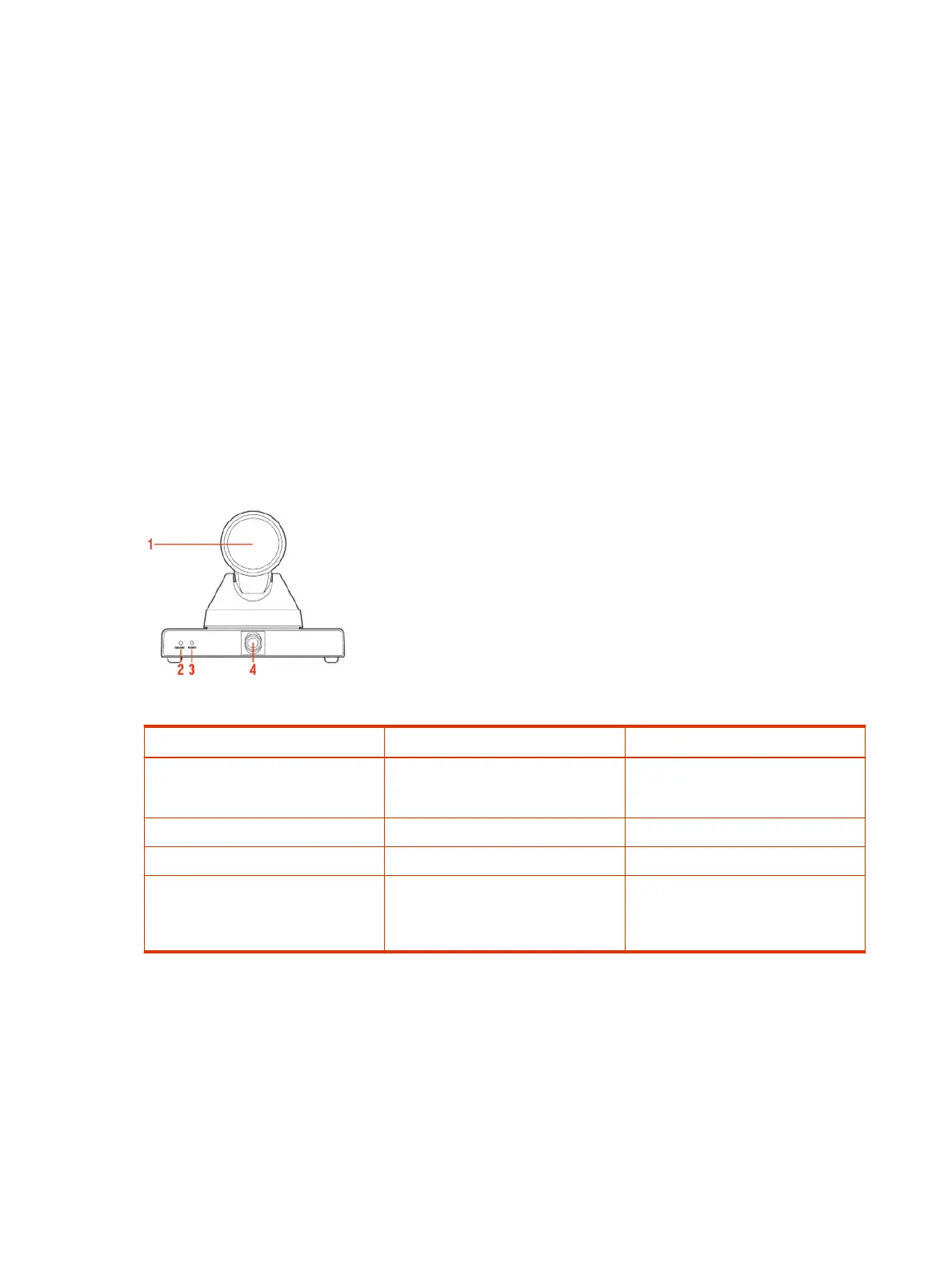Poly Studio E60 overview
Poly Studio E60 is a new MPTZ camera with 12x optical zoom and AI-driven presenter tracking.
Poly Studio E60 includes the following features:
● 12x optical zoom MPTZ camera and resolution up to 4K.
● Poly DirectorAI, which includes presenter tracking and group framing.
– Presenter tracking keeps presenter center-stage as they move freely around the room.
– Group framing frames the entire group on screen and removes excess wasted space.
● Connects to Poly Android and Windows-based video systems.
● Certification by multiple platforms phase by phase (see latest Data Sheet for details).
Poly Studio E60 hardware features
The following figures and tables explain the hardware features on the Poly Studio E60 camera.
Figure 2-2 Front view of the Poly Studio E60 camera
Table 2-1
Poly Studio E60 feature descriptions (front)
Reference number Feature Feature description
1 Optical zoom lens Optical zoom lens with 12× optical and
16× digital zoom with a removable
privacy cap
2
Standby LED indicator Indicates device status
3 Power LED indicator Indicates device status
4 AI lens The fixed AI lens is used to detect
participants within its 107 degree field
of view to trigger optical zoom lens to
track people in the room.
4 Chapter 2Getting started
