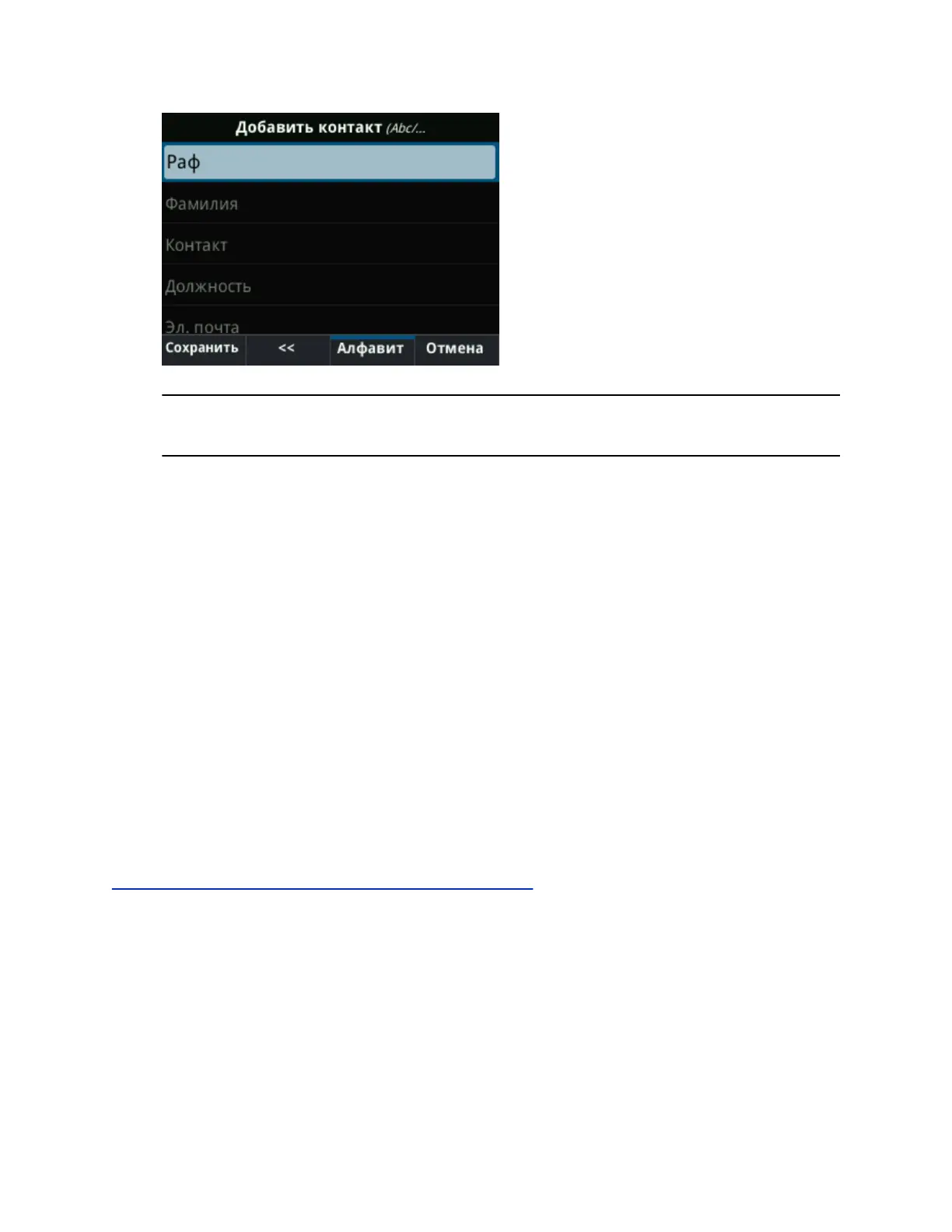Tip: To change your keyboard language back to the original, press the keyboard shortcut Left
Alt + Left Shift to toggle your keyboard language.
Connecting to Skype for Business on Your Phone
using Better Together over Ethernet
Better Together over Ethernet (BToE) with Skype for Business on VVX phones enables you to
communicate with Skype for Business contacts using your Skype for Business client while providing you
with quality audio through your VVX phone.
BToE also enables you to control Skype for Business audio and video call activity from your VVX phone
and your computer using your Skype for Business client. You can also use BToE to sign in to your phone
using your Skype for Business credentials.
When BToE is enabled and the video-enabled phone is paired to the Skype for Business client on your
computer, the preference for transmitting and receiving video streams is given to Skype for Business
client. The preference is given to VVX phones only when the phone unpairs with the Skype for Business
client. You can place all Skype for Business related-calls from VVX phones as audio-only irrespective of
the call mode selected on the phone. However, users can choose to enable video from the paired Skype
for Business client.
In order to use BToE, you need to download and install the Polycom BToE Connector application.
Related Links
Sign in to Skype for Business on Your Computer Using BToE on page 32
Installing the Polycom Better Together over Ethernet Connector
You must download, install, and start the Polycom BToE Connector application on a Microsoft
®
Windows
®
computer before enabling BToE and pairing your phone with a computer.
You can install the Polycom BToE Connector application on the following operating systems:
• Windows 7
• Windows 8
• Windows 8.1
Phone Accessories and Computer Applications
Polycom, Inc. 157