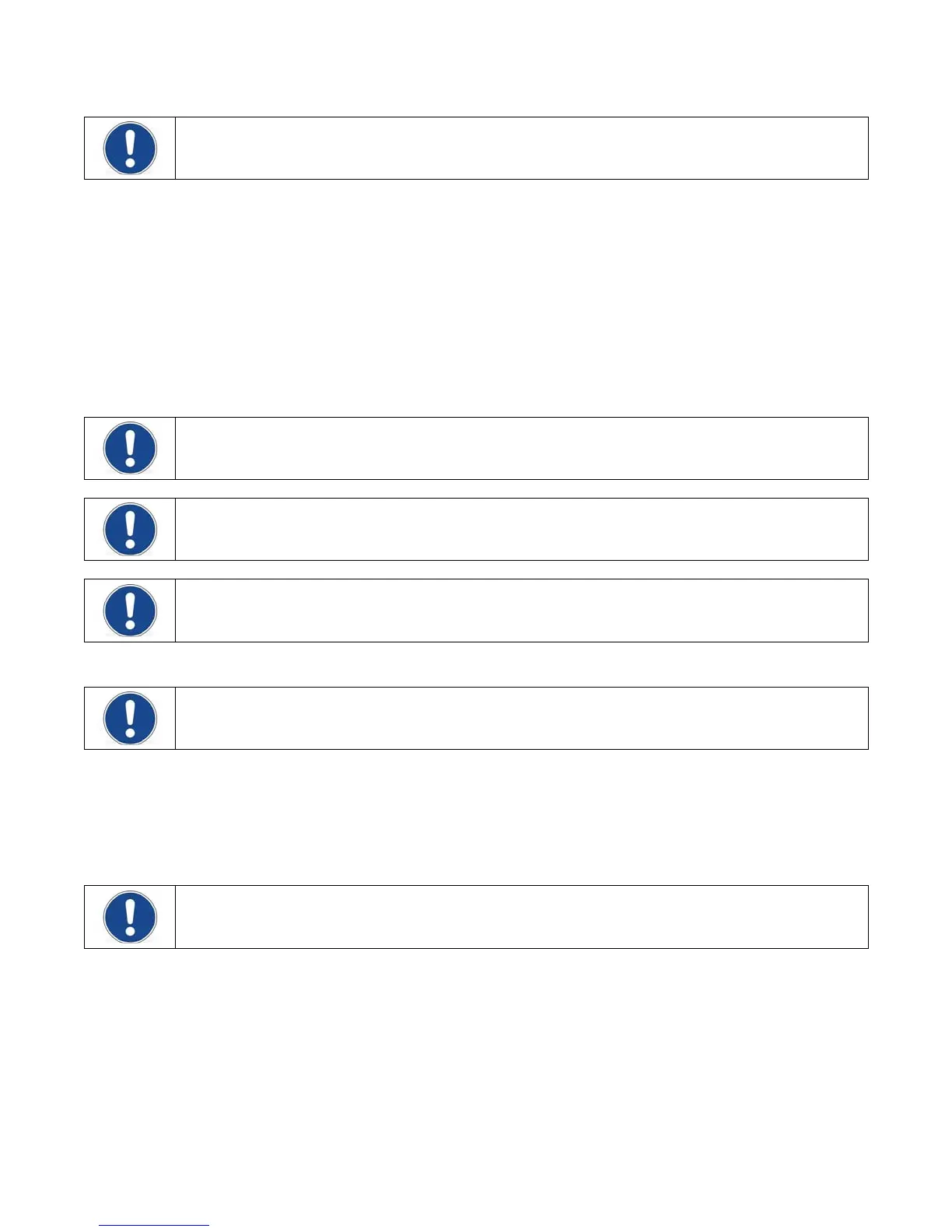110-240 14
Displaying and Adjusting the Remote Control Temperature
NOTE: Remote temperature control is an optional function that may or may not be available on your Chiller.
It permits you to control cooling based on the temperature of an external process.
When the optional remote control external probe is installed and enabled (rP, see Setting Operational
Parameters, Remote Probe), the external temperature set point is displayed when the Select/Set knob on the
front panel is pressed.
To change the external temperature set point, press and then rotate the Select/Set knob until the desired set point
temperature is displayed. The setting is accepted after the Select/Set knob is pressed a second time or
automatically after a few seconds of inactivity.
Selecting the Pressure / Flow Rate Display and Units
The Chiller can be set up to display either fluid pressure (in PSI or kPa) or if fitted with flow sensor flow rate in
GPM (Option E) or lpm (Option M). Pressing the Units/Menu Select button briefly toggles through the available
selections.
NOTE: If there is no flow sensor fitted, the display will show “- -“ when Option E or Option M is selected.
NOTE: The flow rate readout is intended as a reference only. If accurate flow readings are required, an
external flow meter is recommended.
NOTE: Metric pressure reading output is displayed in kPA and must be multiplied by 100 for Pa.
Selecting the Internal / External Temperature Display
NOTE: This section applies only when the ambient tracking probe or remote temperature control is installed
and enabled. It allows the user to check or continuously display either the Chiller’s internal outlet fluid
temperature or the external ambient/process temperature.
When the ambient tracking probe is selected (AtC, see “Setting Operational Parameters, Remote Probe”), the
Chiller normally displays the internal outlet fluid temperature. To display the external ambient temperature, press
and release the Units/Menu Select button until P2 appears on the pressure/flow rate display.
When the remote temperature control probe is selected (rPC, see “Setting Operational Parameters, Remote
Probe” ), the Chiller normally displays the external process temperature. To display the internal outlet fluid
temperature, press and release the Units/Menu Select button until P1 appears on the pressure/flow rate display.
NOTE: P1 or P2 will remain on the pressure/flow rate display until the Units/Menu Select button is pressed
and released. The displayed temperature will revert to the default condition (internal temperature for the
ambient probe, external temperature for the remote temperature control probe).
