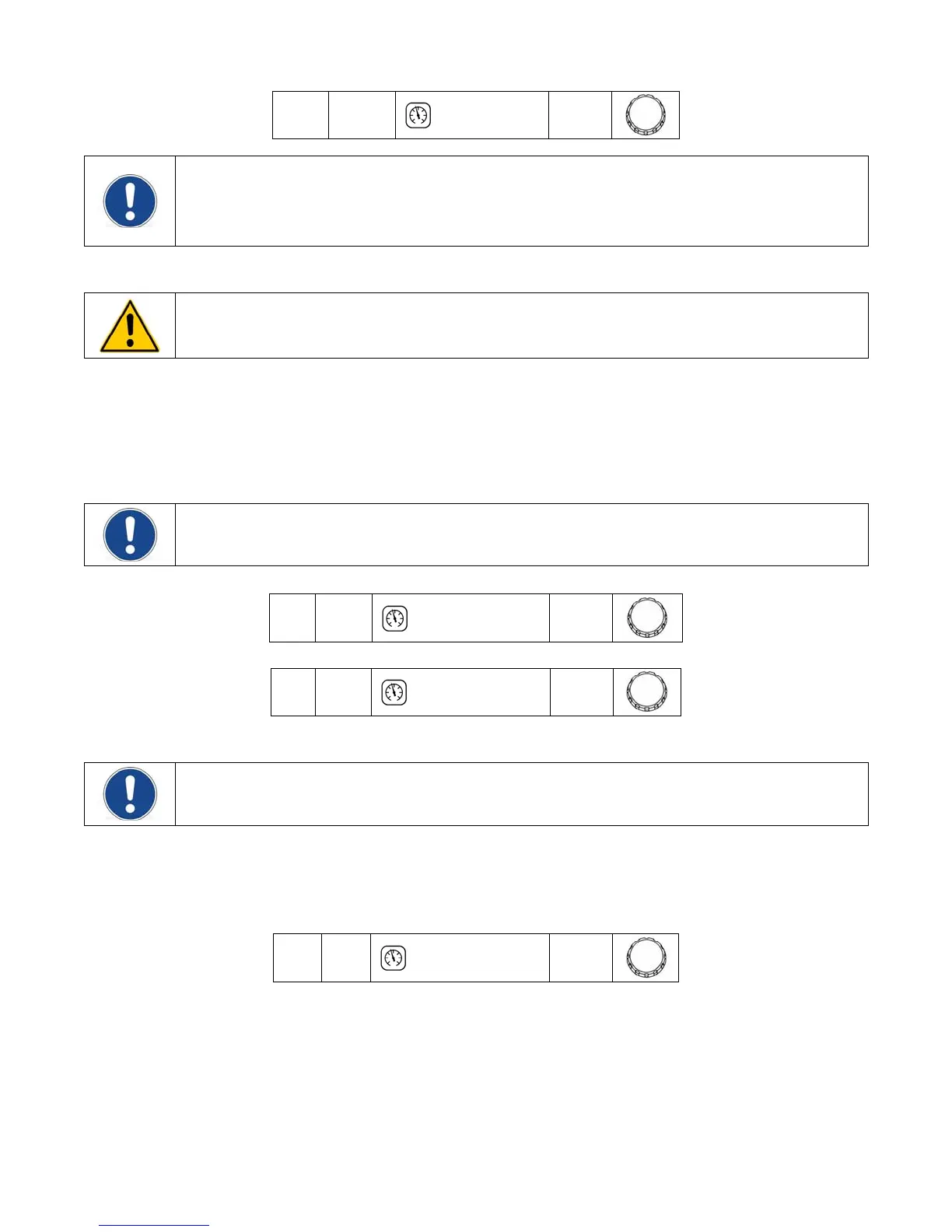110-240 17
FP
kPa x 100
6.8
NOTE: Chillers with positive displacement and turbine pumps also incorporate a built-in safety that
automatically maintains fluid pressure below a valve-regulated pressure value. It maintains this maximum
outlet pressure by diverting the flow of process fluid to the reservoir (i.e., begin internally recirculating the
fluid). A maximum pressure value is set at the factory, but is user-adjustable. See “Adjusting the High
Pressure Bypass Setting” for information on changing the maximum outlet pressure value.
Minimum Flow Rate (FL)
CAUTION: If flow rates are below 1.5 GPM (5.7 LPM), this feature is not recommended as nuisance alarms
may result.
This is the minimum allowable flow rate and can be set in either GPM or LPM (the LED adjacent to the display
indicates the active unit of measure). Should the fluid flow rate drop below the minimum value, the audio and
visual alarms will activate, and the compressor, heater, fan, and pump will turn off.
To change the minimum flow rate value, rotate the Select/Set Knob until the desired flow rate value is displayed
on the temperature readout.
With FL set to “0”, the flow alarm is disabled, and the chiller will continue to operate with the output flow blocked.
NOTE: When FL first appears, the Option E LED will be lit, indicating the FL value is GPM. To view the FL
value in LPM, press the Units/Menu Button again. The FL will remain on the display and the Option M (LPM)
LED will light up.
FL
●
Option E
0.0
FL
●
Option M
0.0
Maximum External / Internal Temperature Differential (Sd) (optional)
NOTE: This menu item (Sd) is only applicable when the remote temperature control probe is installed and
enabled.
This value helps establish the cooling/heating rate when the remote temperature control probe is being used.
Maximum external/internal differential temperature values from 4° to 20°C may be entered. The higher the setting,
the more rapidly the Chiller will achieve the external temperature set point. Low differential temperature settings
minimize the amount of temperature overshoot/undershoot that occurs when the measured external temperature
reaches the external set point temperature.
Sd
5.0
