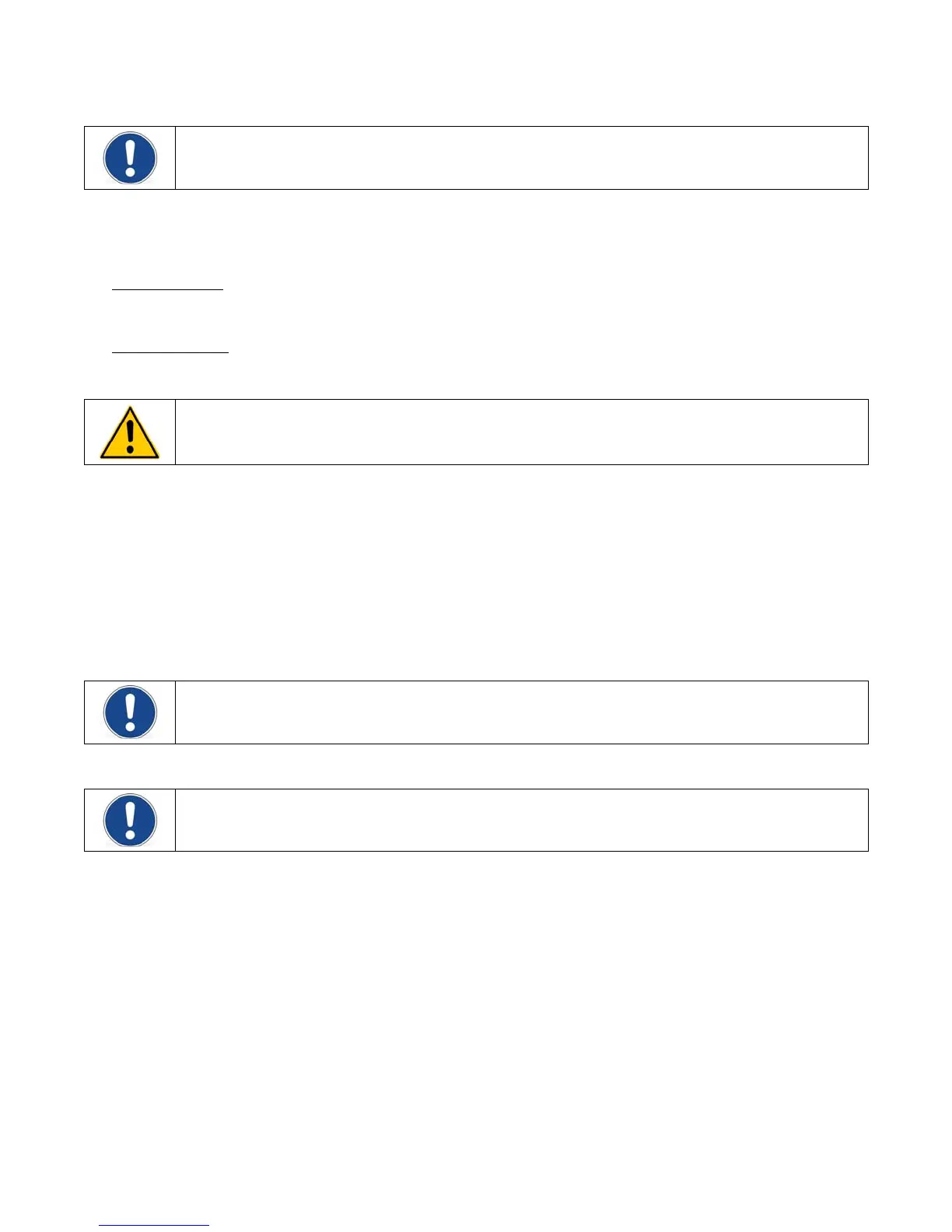110-240 13
Normal Operation
NOTE: The Chiller incorporates a special “lockout” feature that can be enabled to prevent unauthorized or
accidental set point and other operational changes. This feature is described in detail under “Enabling and
Disabling the Local Lockout.” It should not be enabled until all operational parameters have been set.
Selecting the Temperature Unit (°C or °F)
The LEDs adjacent to the Temperature Display indicate the unit (°C or °F) used for temperature displays.
To change from °C to °F or vice versa, proceed as follows:
To change to °F
— Place the Circuit Breaker/Power Switch on the rear of the instrument in the “Off”
position. Press and hold the Units/Menu Select Button while returning the Circuit Breaker/Power Switch
to the “On” position.
To change to °C
— Place the Circuit Breaker/Power Switch on the rear of the instrument in the “Off”
position. Press and hold the Power Button on the front panel while returning the Circuit Breaker/Power
Switch to the “On” position.
CAUTION: All user settings, except baud rate and calibration offset, return to the original factory defaults
when the temperature unit is changed. The Chiller’s temperature set point and various alarm settings should
be reset to the desired values.
Displaying and Adjusting the Set Point
Press the Select/Set Knob on the front panel. The current set point temperature will be displayed, and the decimal
point at the bottom right of the display will flash, indicating that the temperature can be changed.
Rotate the Select/Set Knob until the desired set point temperature is displayed. The setting is accepted after the
Set key is pressed a second time or automatically after a few seconds of inactivity.
When the set point is 20.0°C greater than the fluid temperature, the compressor and fan turn off. When the fluid
temperature has risen to 5.0°C below the set point, the compressor and fan (enabled up to 50°C) will turn on and
will remain on. If the set point is greater than the Auto-Refrigeration Temperature Set Point by 2°C, the
compressor and fan will remain off. See “Setting Operational Parameters, Auto-Refrigeration Temperature”.
NOTE: Temperature set point cannot be displayed or changed when the optional ambient temperature
tracking feature is installed and enabled. See “Displaying and Adjusting the Ambient Tracking Offset” below
and “ Setting Operational Parameters, Remote Probe”.
Displaying and Adjusting the Ambient Tracking Offset
NOTE: Ambient tracking is an optional function that may or may not be available on your Chiller. It permits
you to control fluid temperature based on room or machine temperature plus or minus a user-adjustable
offset temperature.
When the optional ambient tracking probe is installed and enabled (AtC, see “Setting Operational Parameters,
Remote Probe”), the ambient tracking offset rather than the set point temperature is displayed when the
Select/Set Knob on the front panel is pressed.
To change the displayed offset value, rotate the Select/Set Knob until the desired offset value is displayed. An
offset value from -5.0°C to +5.0°C (-9.0° to +9.0°F) may be entered. The setting is accepted after the Select/Set
knob is pressed a second time or automatically after a few seconds of inactivity.
