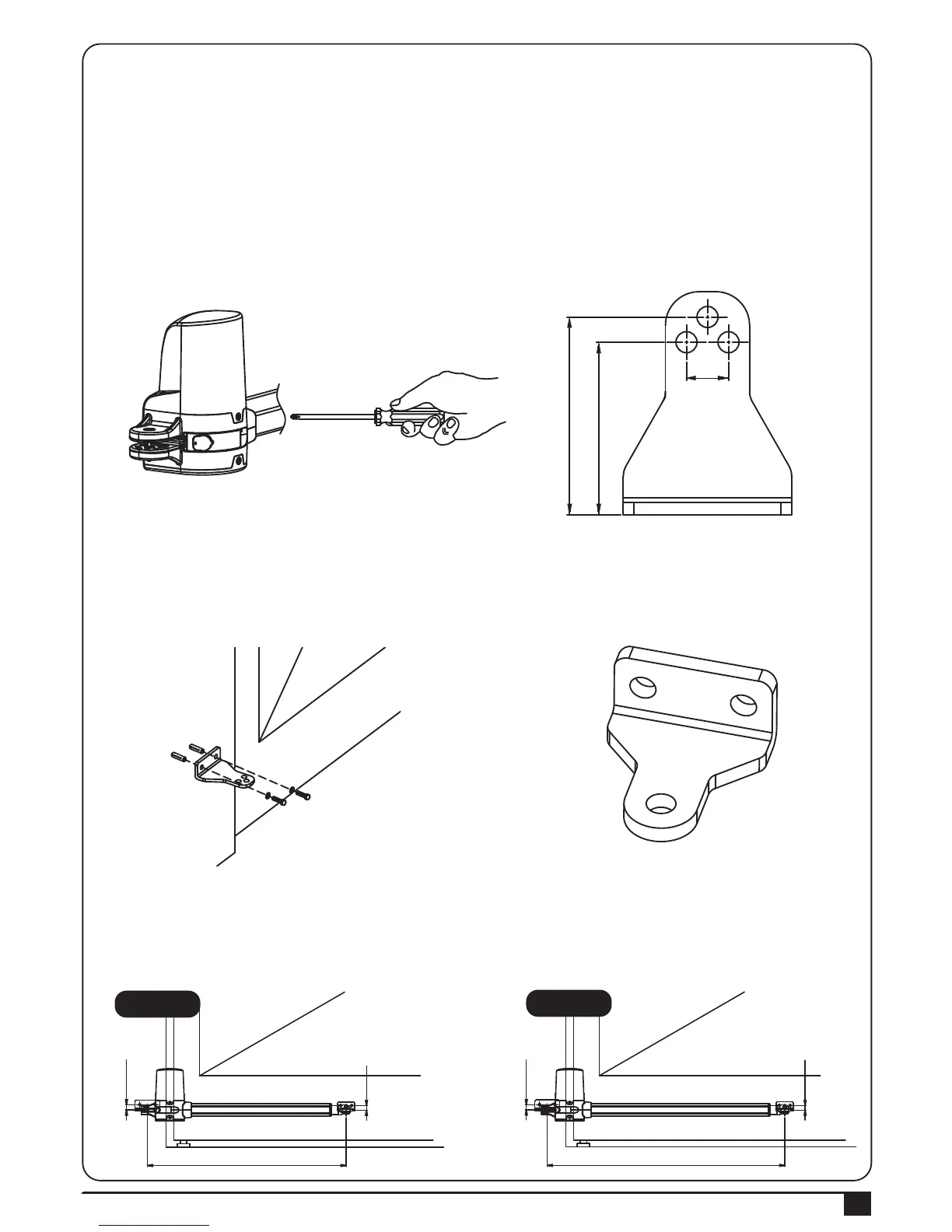INSTRUCTIONS PW150/PW200
9
Figure 18
Figure 19
Figure 22
Figure 20
Figure 19
3.3.2 Installation of The Gear Motors
1). Choose the correct dimensions of the motors and position to be installed.
2). Check if the mounting surface the brackets to be installed is smooth, vertical and rigid.
3). Arrange the cable conduit for power supply cable of the motors.
4). Loosen the screw and remove the cover of the motor as shown in Figure18.
5). Place the leaves in the closed position.
6). Refer to the distance of “B” in Figure 17, place the rear plate in the correct position on the mounting surface.
Inspect if the distance is proper as shown in Figure 22 i.e. the position the front plate of the motor to be installed.
7). Place two post brackets on the surface to be installed and mark the drilling points, then drill minimum diameter
of 8mm holes by four on the mounting surface to be installed and fasten up the brackets with screws and washers.
8). Please make sure the front plate is completely installed horizontally.
9). Refer to Figure 22, the distance between front plate of the motor and rear plate is 640mm (PW150) /
798mm (PW200), the difference in height is 15mm (PW150) / 155mm (PW200).
94
20
82
17mm
640mm
15mm
17mm
765mm
15mm
PW150
PW200