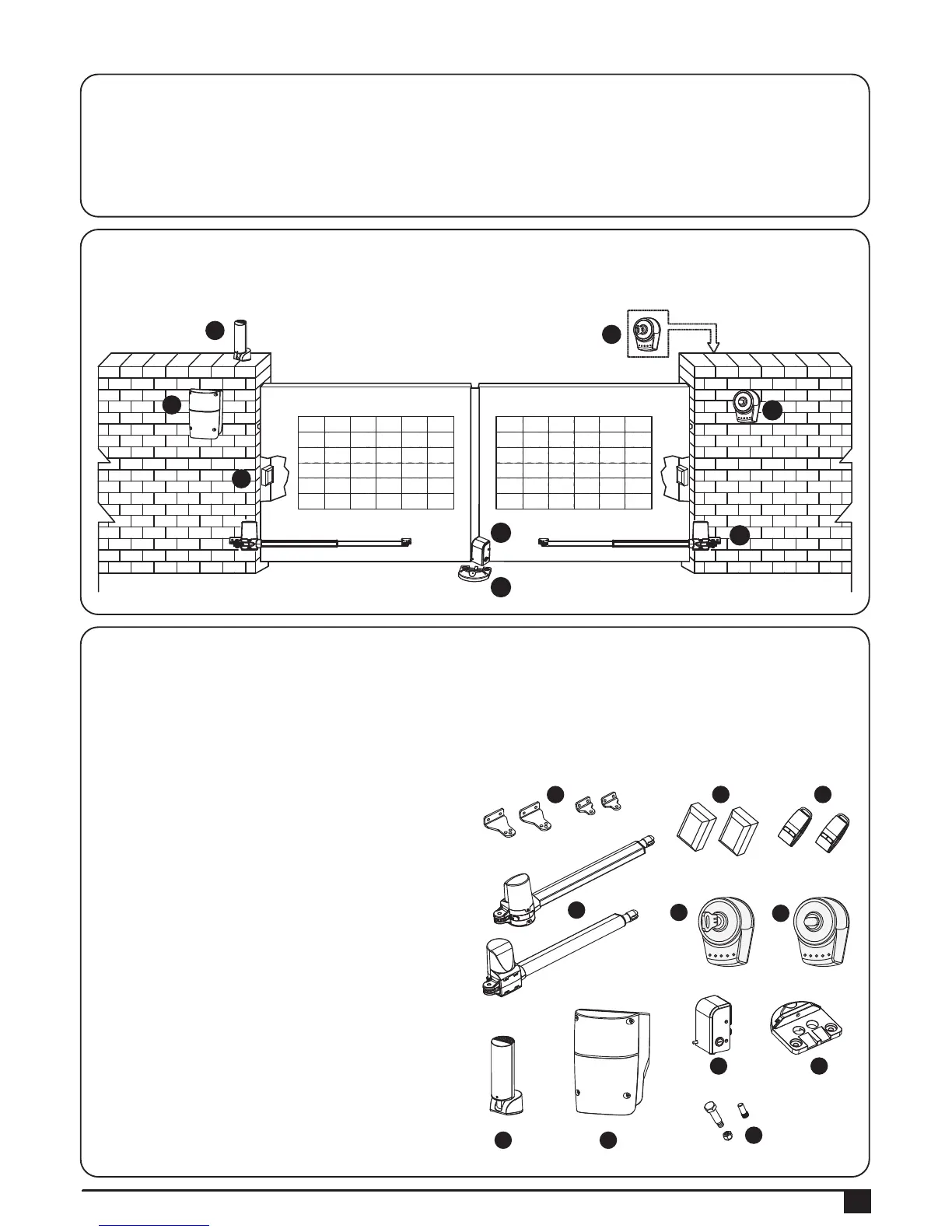INSTRUCTIONS PW150/PW200
3
2.1 Applications
2.2 Description of the Automation
PW150/PW200 is applied for residential automation of single or dual leaf gate. PW150/PW200 has to be operated
with electricity and it’s forbidden to be operated by back-up batteries for normal use. Back-up batteries are only
allowed for emergent operation when there is a power failure, and the gear motors can be released by special keys
to move the gate manually.
The following diagram of PW150/PW200 typical installation describes some terms and accessories of a gate
automation system:
2.3 Description of Devices
A
B
C D
E
PW150/PW200 includes the accessories shown in Figure 2.
Please check the accessories the same as the package provided.
Attention: Some accessories of PW150/PW200 are not included due to local regulations or customized order.
A) 2 PW150/PW200 electromechanical gear motors.
B) Mounting brackets.
C) 1 pair of PH-1photocells.(one TX and one RX)
D) 2 PR-1 radio transmitters.
E) 1 PKS-1 key selector with two keys.
F) 1 PPB-1 push button switch.
G) 1 PF-1 flashing light.
H) 1 Control box
I) 1 PEL-1 electric latch.
J) 1 PS-1 stopper.
K) Various small parts: bolts, nuts, etc.
See Tables 1, 2, 3, 4, 5, 6.
Figure 2
Figure 1
2) Product Description and Applications
F
G H
I J
K
I
J
A
F
E
C
H
G