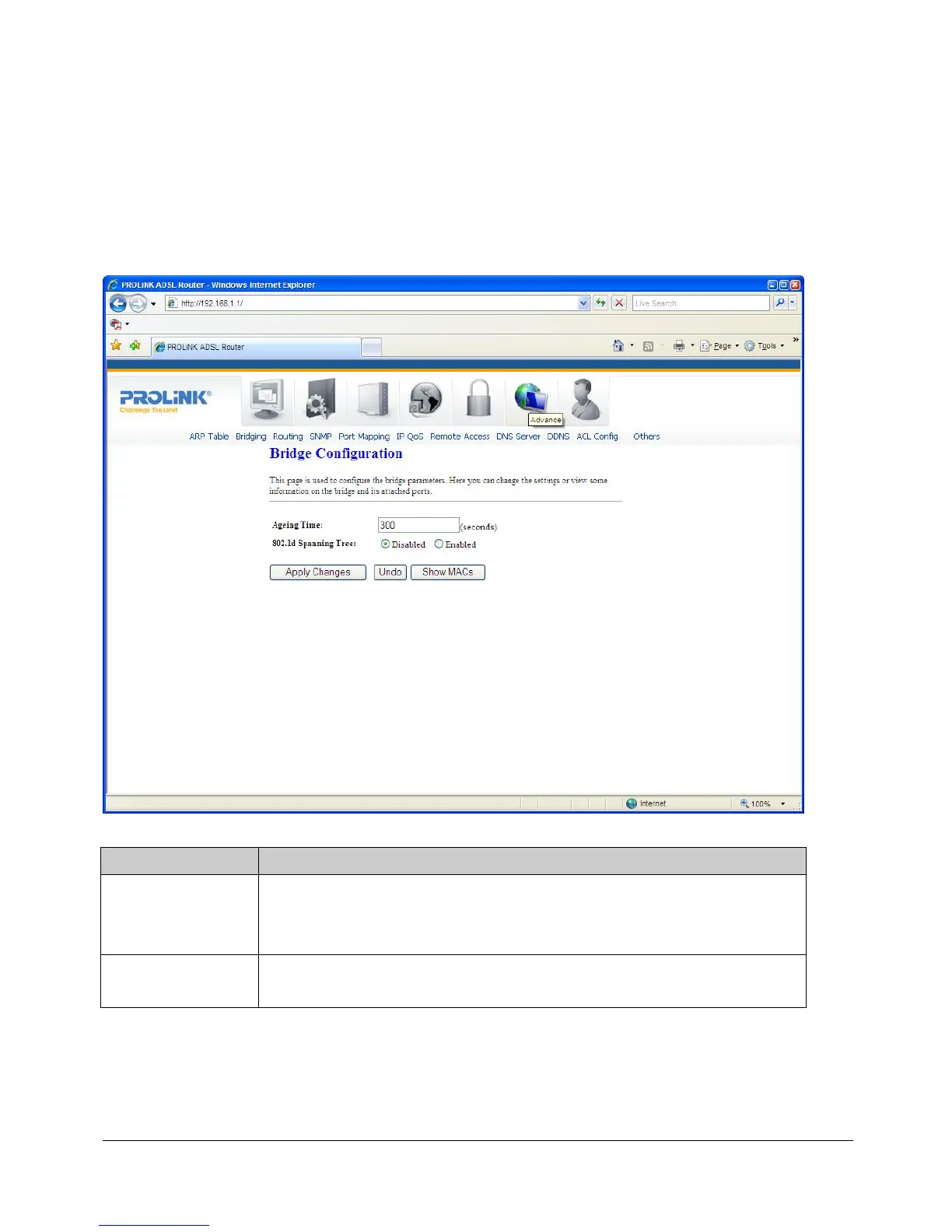PROLiNK Hurricane 5200C/5201 ADSL2+ Modem / Router
User Manual
Page 38 of 59
9 Advance Configuration
9.1 BRIDGING
You can enable/disable Spanning Tree Protocol and set MAC address aging time in this
page.
Fields in this page:
Field Description
Ageing Time
Set the Ethernet address ageing time, in seconds. After [Ageing Time]
seconds of not having seen a frame coming from a certain address, the bridge
will time out (delete) that address from Forwarding Database (fdb).
802.1d Spanning
Tree
Enable/disable the spanning tree protocol
Function buttons in this page:
Apply Changes
Save this bridge configuration. New configuration will take effect after saving into flash
