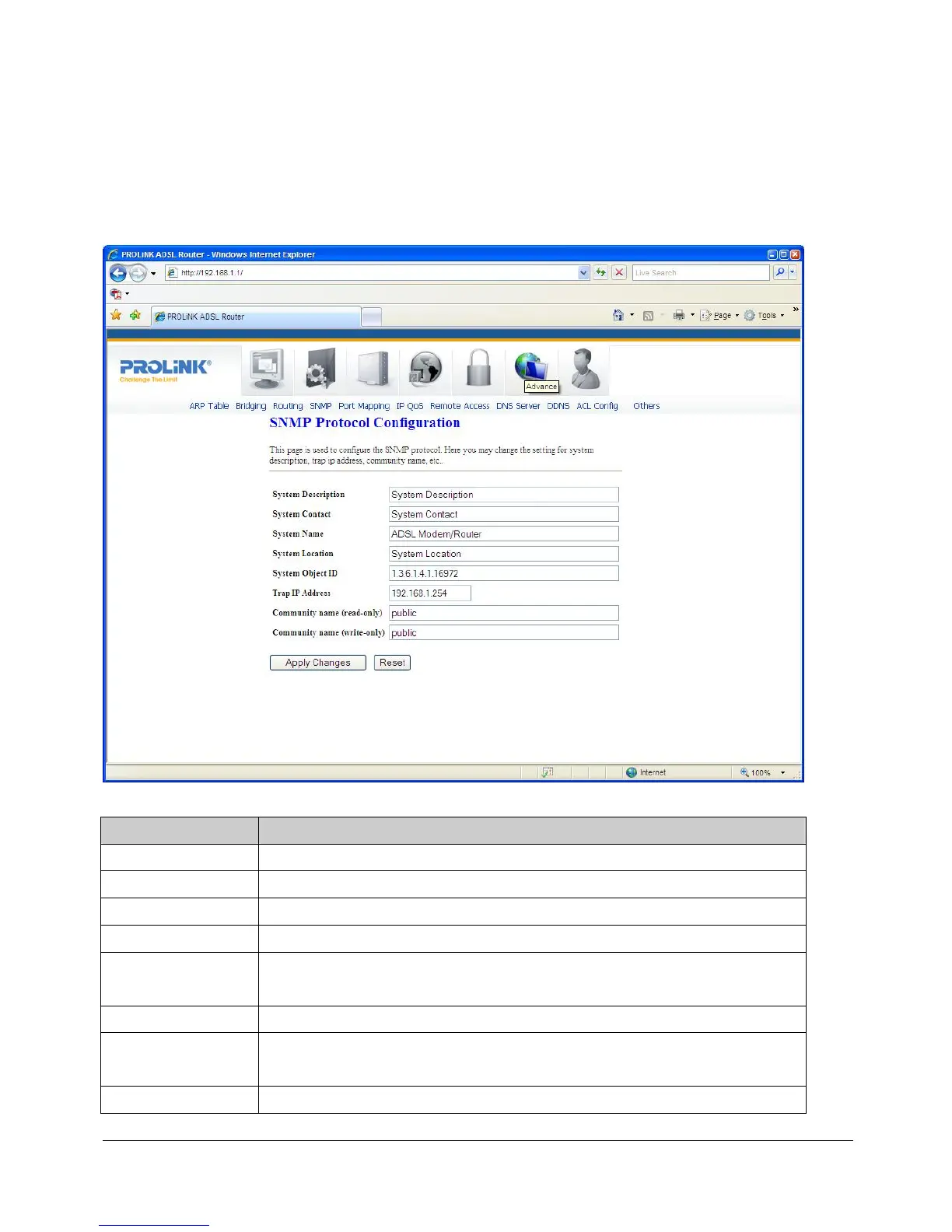PROLiNK Hurricane 5200C/5201 ADSL2+ Modem / Router
User Manual
Page 42 of 59
9.3 SNMP CONFIGURATION
Simple Network Management Protocol (SNMP) is a troubleshooting and management
protocol that uses the UDP protocol on port 161 to communicate between clients and
servers. The modem/router can be managed locally or remotely by SNMP protocol.
Fields in this page:
Field Description
System Description
System description of the modem/router.
System Contact
Contact person or contact information for the modem/router.
System Name
An administratively assigned name for the modem/router.
System Location
The physical location of the modem/router.
System Object ID
Vendor-object identifier. The vendor’s authoritative identification of the
network management subsystem contained in the entity.
Trap IP Address
Destination IP address of the SNMP trap.
Community name
(read-only)
Name of the read-only community. This read-only community allows read
operation to all objects in the MIB.
Community name
Name of the write-only community. This write-only community allows write
