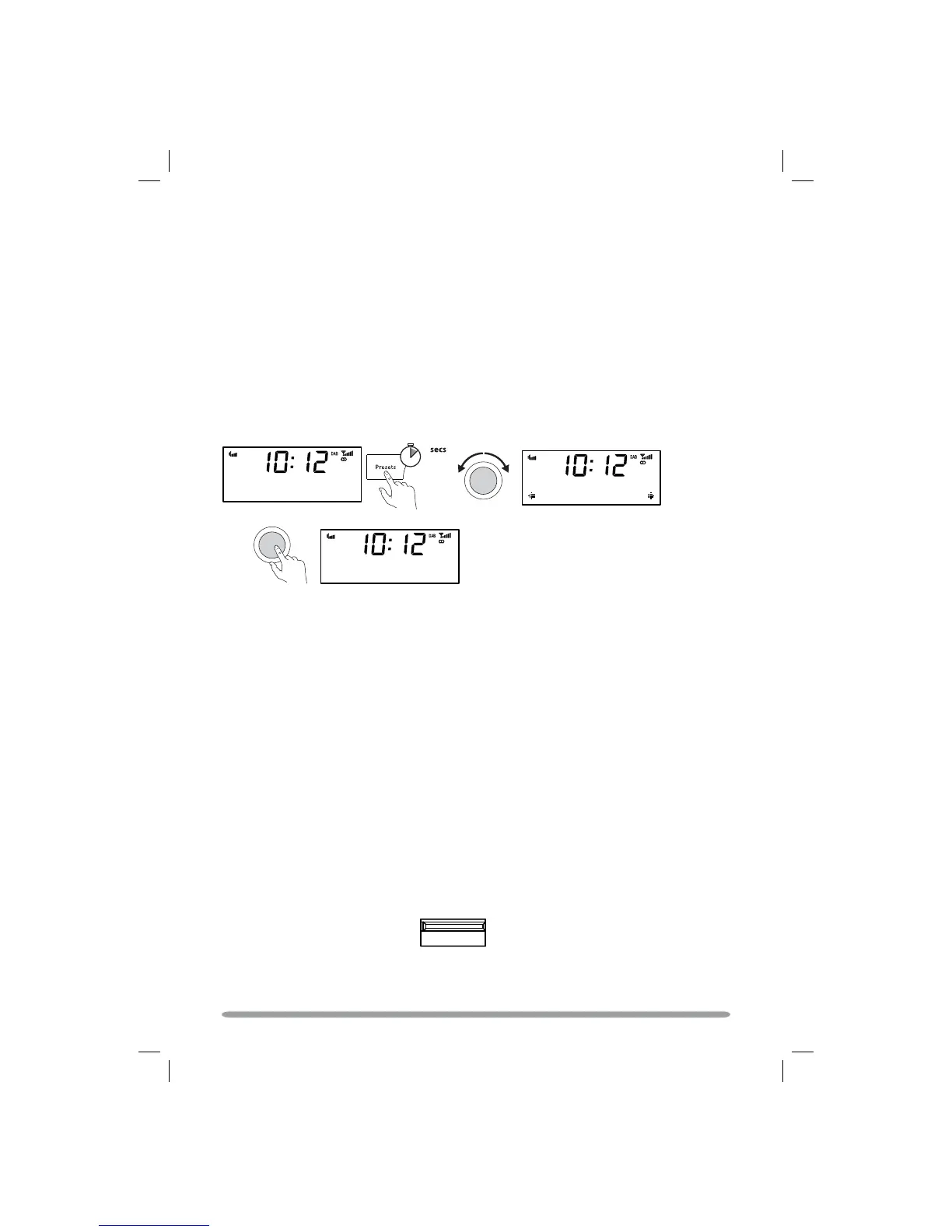8
Using Presets (DAB & FM only)
Store up to 15 DAB and 15 FM radio stations for quick access to your favourites.
Set a preset
1. Tune to the station you want to store. Press and hold Presets until you see ‘preset
store’ on the screen.
2. Use the Navigation dial to select the preset number you wish to save to.
3. Push the Navigation dial to confirm. The display will change to a confirmation
message, e.g., ‘Preset 1 saved’.
Select a preset
To listen to a station you have stored to a preset, press the Presets button once to access
the ‘preset recall’ screen. Use the Navigation dial to scroll to and select the relevant preset.
Setting the clock
Your Chronos iDock will set its clock using a DAB or FM signal. If these are not available, it is
possible to set the clock manually by selecting ‘Clock’ from the menu at any time. Choose 12
or 24 hour clock, set the date and select a date format: day-month-year or month-day-year.
A^RZAPSX^
CWTVaTPcTbc
Bc^aT?aTbTc
!)4\_ch
A^RZAPSX^
?aTbTc!bc^aTS
PowerPort
Your Chronos iDock features a PowerPort, which is able to power standard USB devices such
as fans and mobile phone chargers. PURE Choice approved PowerPort accessories will be
available soon.
PLEASE NOTE: PowerPort does not support USB hubs.
PowerPort
2
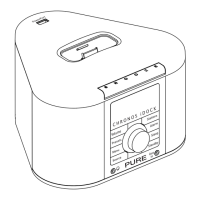