1
ES
Índice
Resumen de los controles y conectores .............................................2
Elementos que aparecen en la pantalla ........................................................................................ 3
Configuración rápida ..........................................................................3
Seleccionar el idioma. ........................................................................4
Seleccione la fuente ...........................................................................4
Escuchar DAB. ....................................................................................4
Cambiar de em isor a ...................................................................................................................... 4
Cambiar la información que aparece en pantalla ......................................................................... 4
Autosintonizar ............................................................................................................................... 5
Escuchar FM .......................................................................................5
Cambiar de em isor a ...................................................................................................................... 5
Cambiar la información que aparece en pantalla ......................................................................... 5
Modo FM estéreo .......................................................................................................................... 5
Escuchar el iPod o el iPhone ...............................................................6
Instalar un adaptador de puerto para iPod/iPhone ...................................................................... 6
Colocar el iPod/iPhone en el puerto ............................................................................................. 6
Utilizar el mando a distancia ..............................................................7
Escuchar una fuente auxiliar ..............................................................7
Usar emisoras preconfiguradas (solamente DAB y FM) .....................8
Establecer una emisora preconfigurada ...................................................................................... 8
Seleccionar una emisora preconfigurada .................................................................................... 8
Ajustar el reloj ....................................................................................8
PowerPort ..........................................................................................8
Ajustar el reloj. ...................................................................................9
Configurar una alarma .................................................................................................................. 9
Silenciar una alarma ..................................................................................................................... 9
Cambiar el tiempo de silenciado de la alarma ............................................................................ 10
Detener una alarma .................................................................................................................... 10
Usar el temporizador de sueño ........................................................ 10
Cancelar el temporizador de sueño............................................................................................. 10
Ajustes generales ............................................................................. 11
Opciones de audio ...................................................................................................................... 11
Opciones de retroiluminación ..................................................................................................... 11
Versión/actualización de software ..............................................................................................11
Sugerencias y recome ndacione s ................................................................................................. 12
Especificaciones técnicas ................................................................. 13
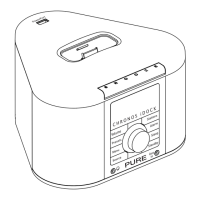
