4
1. Press Stations and use the Navigation dial to browse through the list of available
stations.
2. Push the Navigation dial to tune.
Change stations
APSX^!
9PiiaPSX^
9PiiaPSX^
H^daYPiiUPe^da
Change the information shown on-screen
Chronos iDock can display different information relating to the DAB station you are listening to.
To change the information shown:
1. Press Menu and select ‘Display’.
2. Use the Navigation dial to cycle through the following options:
Scrolling text Scrolling text – information broadcast by the station.
Signal strength A bar indicating the current DAB signal strength.
Signal quality The quality of the signal received.
Date The current date.
Listening to DAB
Select your language
Chronos iDock has four available languages: English, French, German and Italian.
1. Press Menu, then use the Navigation dial to scroll to ‘Language’ and push to confirm.
2. Choose your Language using the Navigation dial and push to confirm.
The language will change immediately.
;P]VdPVT
3TdcbRW
B_aPRWT
3TdcbRW
Select your source
Press the Source button and repeat to change the audio source: DAB/FM/iPod/Auxiliary
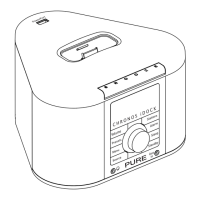
