1
EN
Contents
Overview of the controls and connectors ...........................................2
Items displayed on-screen ............................................................................................................ 3
Quick set up ........................................................................................3
Select your language ..........................................................................4
Select your source ..............................................................................4
Listening to DAB .................................................................................4
Change stations ............................................................................................................................ 4
Change the information shown on-screen ..................................................................................... 4
Autotune ....................................................................................................................................... 5
Listening to FM ...................................................................................5
Change stations ............................................................................................................................ 5
Change the information shown on-screen ..................................................................................... 5
FM Stereo mode ........................................................................................................................... 5
Listening to your iPod or iPhone .........................................................6
Fit an iPod/iPhone dock adapter .................................................................................................. 6
Dock your iPod/iPhone ................................................................................................................. 6
Using the remote control ....................................................................7
Listening to an Auxiliary source .........................................................7
Using Presets (DAB & FM only) ...........................................................8
Set a preset ................................................................................................................................. 8
Select a preset ............................................................................................................................ 8
Setting the clock .................................................................................8
PowerPort ..........................................................................................8
Setting the Alarms .............................................................................9
Set an alarm ................................................................................................................................. 9
Snooze an alarm ........................................................................................................................... 9
Change the alarm snooze time .................................................................................................... 10
Stop an alarm ............................................................................................................................. 10
Using the sleep timer ....................................................................... 10
Cancel the sleep timer ................................................................................................................ 10
General settings ............................................................................... 11
Audio opt ions .............................................................................................................................. 11
Backlight options ........................................................................................................................ 11
Software version & upgrade ....................................................................................................... 11
Hints and tips .............................................................................................................................12
Technical Specifications ................................................................... 13
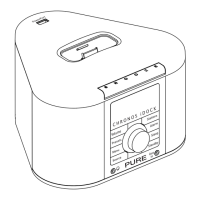
