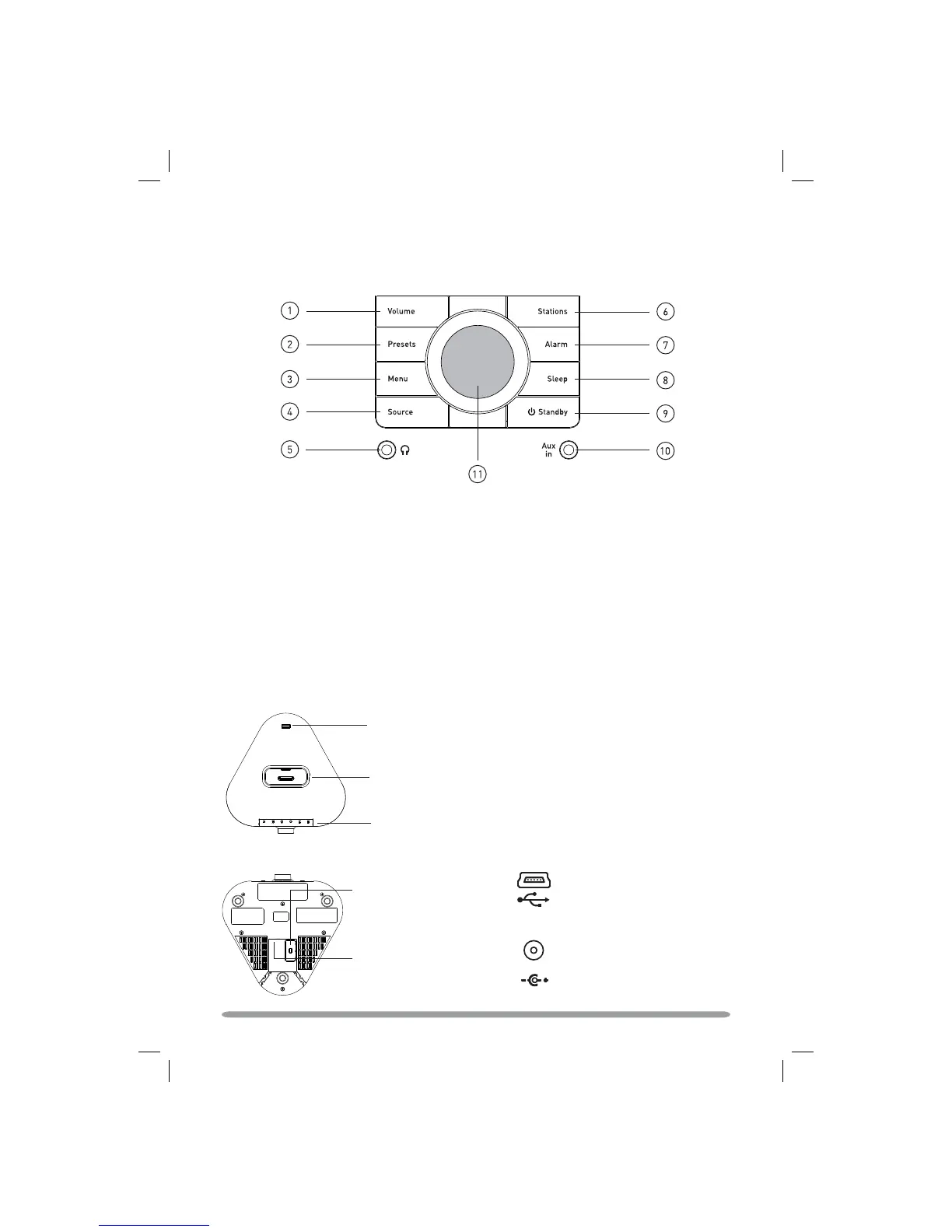2
Resumen de los controles y conectores
Botón Snooze
Puerto para iPod/iPhone
Parte inferior
Toma de entrada
USB (tipo mini B)
para actualizaciones
9V DC
Toma de entrada de
alimentación para
transformador de 9 CC de
fuente de alimentación
Panel frontal
PowerPort™ para accesorios USB compatibles
Parte superior
PowerPort
1. Ajustar el volumen de audio
2. Guardar y seleccionar emisoras
preconfiguradas
3. Entrar en menú de opciones
4. Cambiar entre fuente DAB/FM/iPod/
Auxiliar Fuente
5. Toma de auriculares estéreo de 3,5 mm
6. Introducir lista de emisoras (DAB) o
sintonización (FM)
7. Introducir configuración de la alarma
8. Ajustar el temporizador de sueño
9. Cambiar entre modo en espera y modo
activado
10 Toma de auriculares de 3,5 mm.
11. Control de navegación. Gire para
desplazarse por los menús, pulse para
confirmar la selección
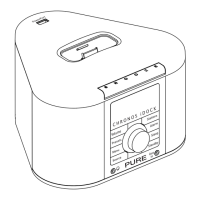