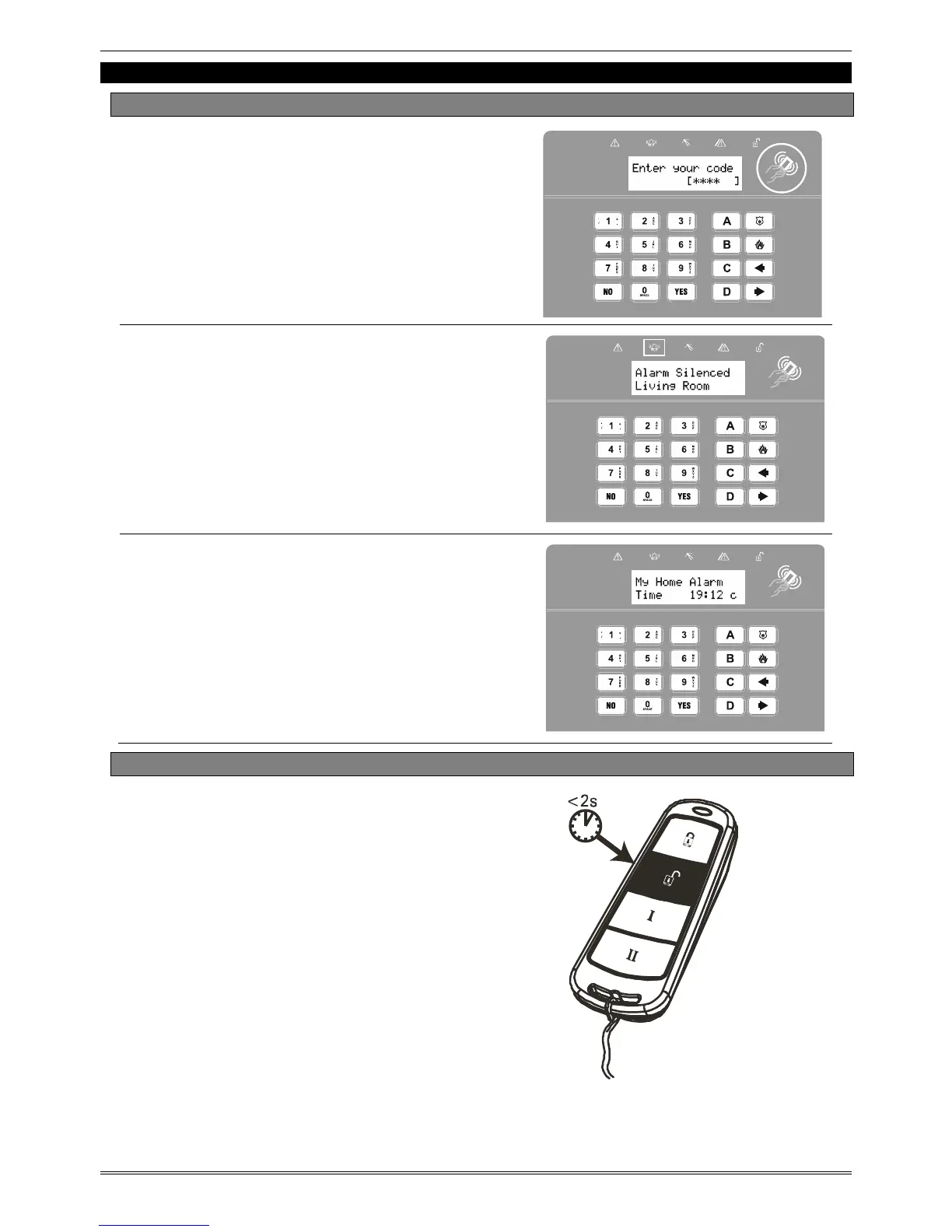User Manual
Page: 10
7. Unsetting after an alarm
7.1 Using a PIN Code or Tag
Enter a valid PIN code or present a valid
tag to the symbol as shown.
The alarm symbol will flash indicating
there has been an alarm activation and
the keypad will display which input has
activated.
Press
A to reset the system.
7.2 Using a Wireless Keyfob (KF4-WE)
NOTE: Unsetting with a keyfob will only
be allowed if your engineer has enabled
this.
To unset via a keyfob. Press
.
The keyfob LED will start to flash GREEN
indicating that the system has unset.
Resetting the system after an alarm can
only be done at the keypad.
