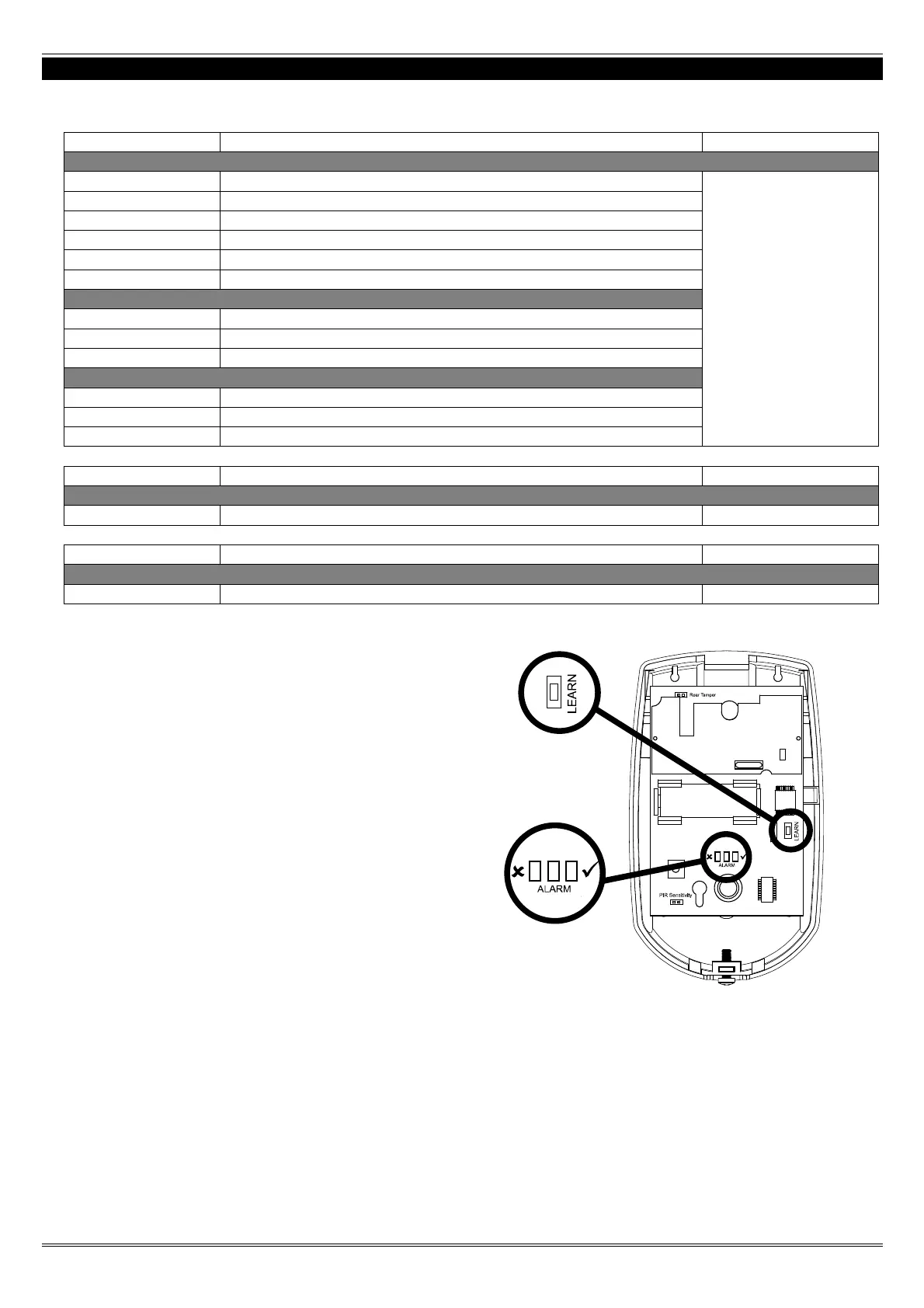Enforcer 32-WE Wireless Setup Manual
Page: 4
2. Wireless Devices
There are a range of wireless devices that can be learnt on to the Enforcer 32-WE system. These are
described below.
Product Name Description Maximum Devices
DETECTORS (INPUTS)
KX12DT-WE 12m Dual Technology Detector
32
KX10DTP-WE 10m Dual Technology Pet Immune Detector
KX12DQ-WE 12m Dual Detector
KX10DP-WE 10m Pet Immune Detector
KX15DC-WE 15m Curtain Detector
KX25LR-WE 25m Long Range Detector
CONTACTS (INPUTS)
MC1/SHOCK-WE Combined Magnetic Contact and Shock Sensor
MC2-WE Magnetic Contact and Universal Transmitter
MC1MINI-WE Magnetic Contact
SENSORS (INPUTS)
SMOKE-WE Smoke Sensor
CO-WE Carbon Monoxide Detector
WL-WE Water Leak Sensor
Product Name Description Maximum Devices
EXTERNAL SOUNDERS (BELLS)
DELTABELL-WE External Sounder 2
Product Name Description Maximum Devices
ARMING DEVICES
KF4-WE 4 Button keyfob 32
All Wireless detectors, contacts, sensors,
and external sounders have a 'LEARN'
button. Once the Enforcer 32-WE is ready to
learn (page: 6), the LEARN button must be
pressed.
There are also 3 LEDs
*
on each wireless
peripheral that helps to show:
1) Signal Strength
2) Alarm State
NOTE 1: When learning the KF4-WE, a
button needs to be pressed (page: 8)
NOTE 2: The CO-WE and SMOKE-WE only
has one (tri-colour) LED present.
The example above shows a KX12DQ-WE detector.
