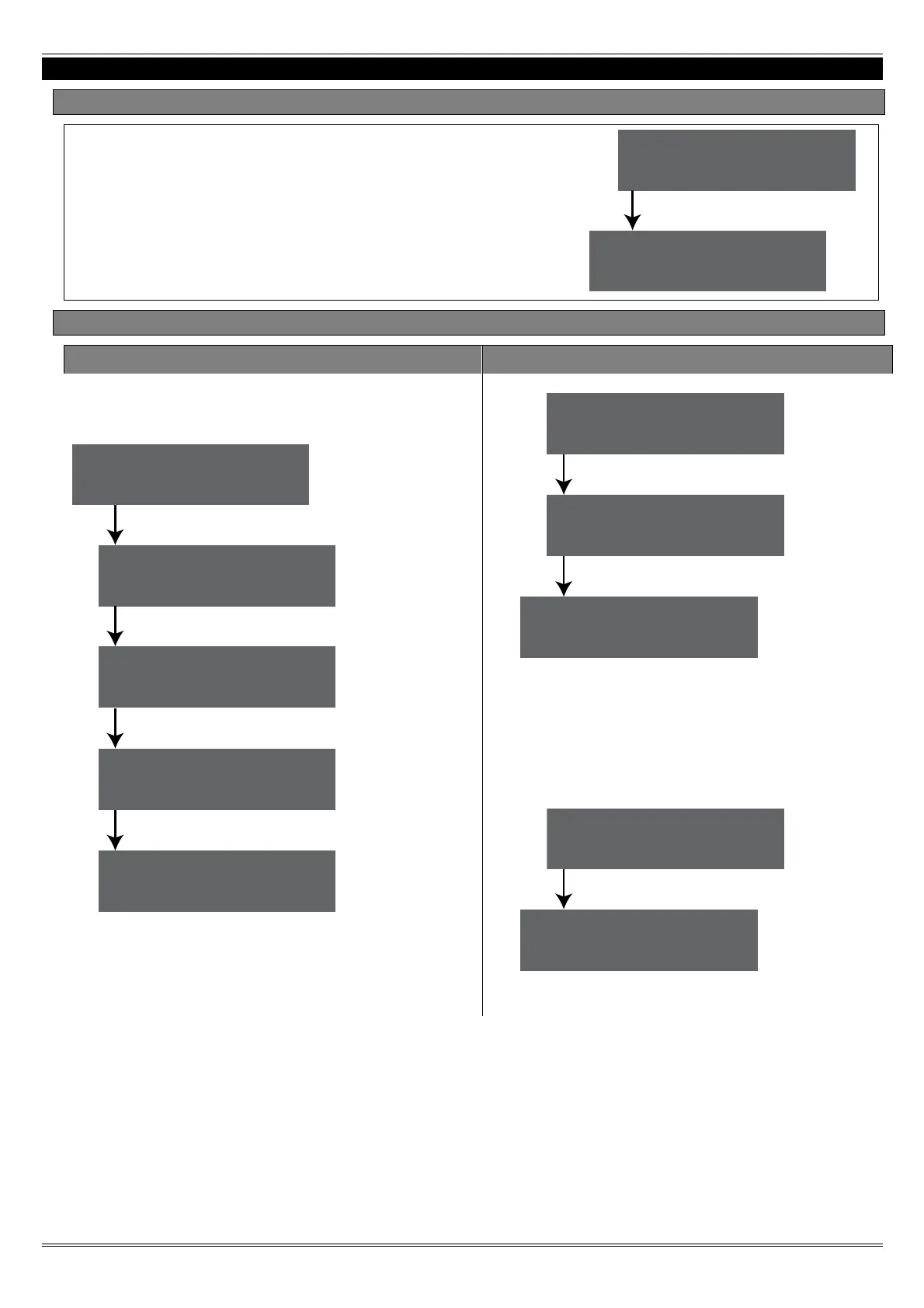Enforcer 32-WE Wireless Setup Manual
Page: 5
3. Powering Up / Entering & Exiting The Engineers Menu
3.1 Initial Power Up
1. The initial power up may take a few minutes before
'ENFORCER 32-WE' and the time is displayed on the
display.
2. Once 'ENFORCER 32-WE' and the time are displayed,
programming can begin.
NOTE: It is important that no keys are pressed during the
initial power up period.
3.2 The Engineer Menu
Entering the Engineer Menu Exiting The Engineer Menu
OR
*NOTE: You can only exit the Engineer menu by pressing if a main menu item is displayed (a
main menu item is recognised if the text is all capitals).
Enforcer 32-WE
Time 13:43 c
Please Wait...
Enforcer 32-WE
Time 13:43 c
Enter Your Code
[**** ]
Active Faults
Battery Fault100
SET/UNSET
SYSTEM?
SOFTWARE
REVISION?
Enter the Engineer Code
Any faults are shown. Press
Press
Engineers Menu
SOFTWARE
REVISION?
EXIT ENGINEER
MENU?
Press
Use and to scroll to:
Enforcer 32-WE
Time 13:43 c
Day Mode
SOFTWARE
REVISION?
Use *
Enforcer 32-WE
Time 13:43 c
Day Mode
